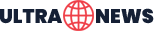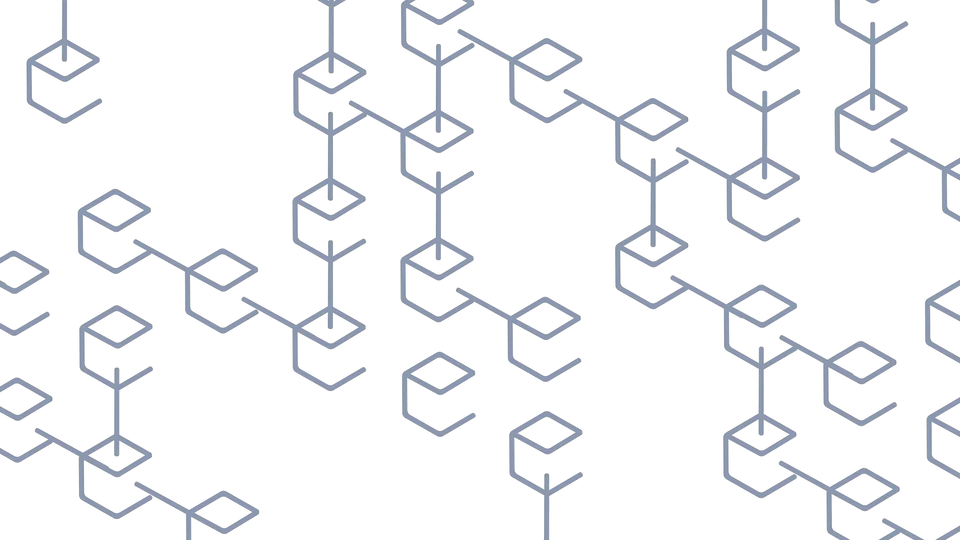The core feature integrated into the system distinguishes DataLife Engine from its closest competitors in website creation. The efficient and sophisticated core structure minimizes server resource loads, allowing DataLife Engine to easily handle projects with large audiences while keeping server loads low.
Flexibility and ease of customization and design integration enable users to quickly understand the template structure and apply it to their websites without additional costs. Advanced AJAX technology helps reduce server and visitor traffic, enhancing the user experience on the website. With increasing concerns about machine security, convenience, and dynamic development, DataLife Engine has gained support from over 90,000 portals worldwide, successfully using this platform in their operations.
DataLife Engine has the ability to perform several functions on schedule. You can automatically create database backups, optimize databases, and also create sitemaps for search engines. To do this, your hosting needs to support Scheduled Application Launch (CRON) features. To run the cron function, the cron.php file is located in the root of your site. By default, for security reasons, the ability to run this file is disabled, so let's see how you can enable this feature.
How to Set Up CronJob to Automatically Update DLE Sitemap
First, we suggest, for security reasons, that you rename the cron.php file to another name with the .php extension. Next, open this file in a text editor and at the beginning, find the line
$allow_cron = 0;
Then Change to
$allow_cron = 1;
By doing this, you allow this file to run functions automatically. For the cron.php file to run, we need to set up Cronjob on our server. Because I have web hosting on Hostinger, you can follow the steps below
1. Open your website's Hpanel, in the bottom left corner click 'Advanced' > 'Cron Jobs'.
2. Then set the time for the cronjob update interval (you are free to set it).
3. Then enter the Command in 'Command to run'. from the official DLE documentation, there are 2 ways. run the file with the parameter cron.php?cronmode=sitemap. if you use console script launch, use php -f cron.php sitemap.
Adjust to your website directory path. My example is like this domains/yourdomain.com/public_html/cron.php sitemap. To find out the directory path, try checking your FTP account. Then to ensure that CronJob has run without problems, try creating 1 or 2 posts, and monitor if the sitemap file is automatically updated (update time according to your cron settings).
Conclusion
That's the tutorial to set up so that the sitemap is always up to date, so you don't need to manually update from the Administrator panel of your DataLife Engine CMS.
 Indonesia
Indonesia