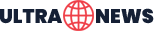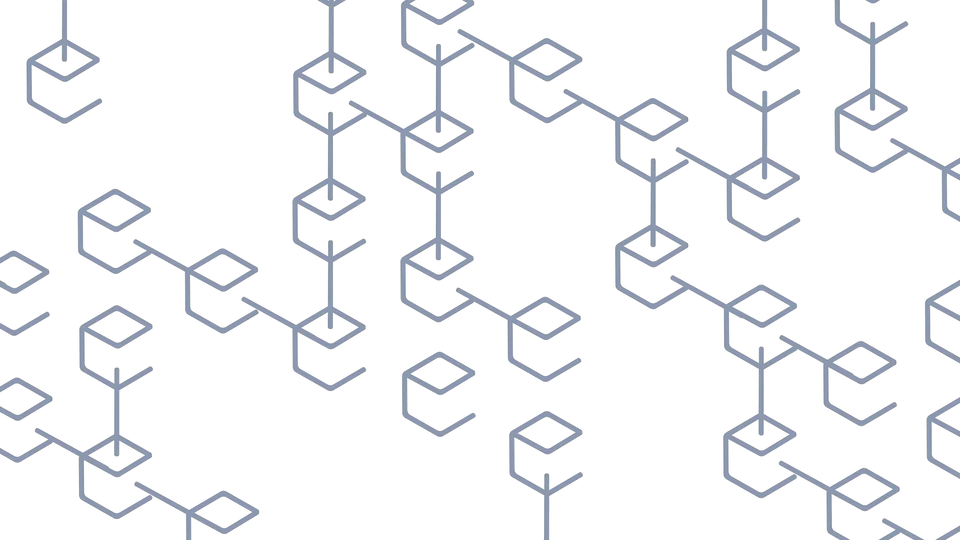Fortnite by Epic Games has finally been launched for Android users.
Fortnite is a survival shooter game launched by Epic Games for iOS users in 2017. Soon after its release, its popularity spread rapidly, becoming one of the most-played games on the planet due to its high-end graphics and incredible gameplay.
Fortnite was previously limited to PC and iOS devices. However, as we all know that the number of Android users is much larger compared to iOS, therefore the company decided to release it for Android devices. It arrived on the Android platform last month and was downloaded by over 15 million players worldwide in less than a month.
However, downloading Fortnite is not as straightforward as it seems. It cannot be downloaded like other Android apps because the company has not made it available on the Google Play Store. So the big question here is how to play Fortnite on Android. Well, worry not, even though it's not available on the Play Store, the Fortnite APK can be downloaded from the Epic Games website.
The next issue is that it is only supported on certain Android devices such as Samsung, MI, Asus, and LG, etc.
If you have a compatible device and are a Fortnite enthusiast who wants to download and enjoy this amazing game, you are in the right place. Here's how to get Fortnite for your Android phone.
Steps to install Fortnite on your Android phone
- First, open the browser on your supported device.
- Now type fortnite.com in the search bar.
- This will take you to the official Fortnite website.
- Now click on Play Now.
- Here you will be prompted to select the download location.
- Now click on the Download option.
- Click Open.
- Click on Settings and enable the Allow from this source option.
- Go back and click Install.
- Now click Open and then Continue.
- Click Allow.
- Click Launch. This will start downloading the Fortnite APK file.
- Enable Install unknown apps in the device settings.
- Now click My Files.
- Turn off the Allow from this source option.
- Open the Fortnite installer and wait for the installation to finish.
- Click Open.
Congratulations! You have successfully installed Fortnite on your phone and can now play Fortnite on your Android phone.
 Indonesia
Indonesia