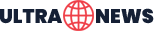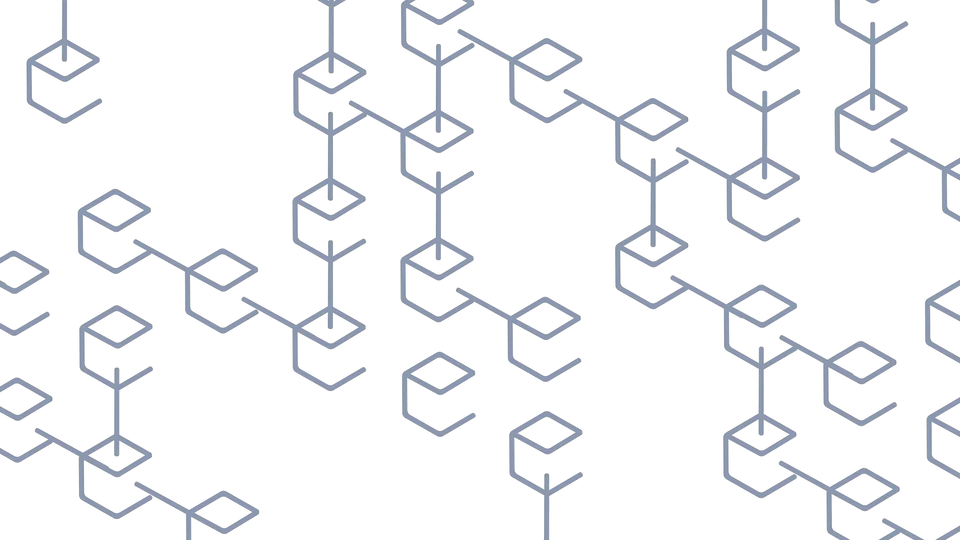In the world of software development, we often encounter technical terms that require in-depth understanding. One of them is "dormant rot." While perhaps not as popular as terms like “bug” or “refactoring,” dormant rot has a significant impact on the long-term quality and maintainability of code. This article will comprehensively discuss what dormant rot is, its causes, case examples that illustrate it, and effective strategies for dealing with it. By understanding dormant rot, you can keep your code clean, efficient, and easy to maintain.
Understanding Dormant Rot
Dormant rot is a term that refers to the condition where parts of the code in a software application become unused or inactive but remain in the source code. This condition is similar to the concept of "dead code," but the difference is that dormant rot does not necessarily directly affect the performance of the software. Dormant rot can be caused by various factors, such as changes in business requirements, the development of new features, or bug fixes that leave behind obsolete code.
Causes of Dormant Rot
Several main factors can cause dormant rot in a software application:
1. Changes in Business Requirements
When business requirements change, certain features in the software may no longer be needed. Instead of deleting the code associated with those features, developers may simply disable them, causing the code to become dormant rot.
2. Development of New Features
In the process of software development, new features are often added. Old code that is no longer relevant may not be deleted, becoming dormant rot.
3. Bug Fixes
When bugs are fixed, sometimes the code that fixes the bug replaces old code that is not deleted. This old code becomes dormant rot.
4. Incomplete Refactoring
When code is refactored to improve quality or performance, some old code may be left behind and not deleted, causing dormant rot.
Examples of Dormant Rot
To better understand dormant rot, let's look at some examples in the context of software development.
1. Example of Changes in Business Requirements
Imagine an e-commerce company that initially implemented a "wishlist" feature for its customers. After some time, the company decides that the feature is no longer needed due to low usage. Instead of deleting all the code related to the "wishlist" feature, the developers only disable the feature in the UI. The backend code related to the feature remains, but it is no longer used. This code is dormant rot.
2. Example of Development of New Features
A banking application has a feature to send transaction notifications via SMS. Over time, the application adds features for notifications via email and push notifications. The code for SMS notifications may no longer be actively used but remains in the source code. This code becomes dormant rot.
3. Example of Bug Fixes
In a web application, there is a bug that causes errors during form validation. The developers fix the bug by adding a new validation function, but they do not delete the old validation function that is no longer relevant. This old validation function becomes dormant rot.
Impact of Dormant Rot
Dormant rot can have several negative impacts on software development and maintenance, including:
1. Increasing Code Complexity
Code that is no longer used but remains in the source code can increase the overall complexity of the software. This makes the code more difficult for developers to understand and manage.
2. Increasing Maintenance Time
Developers may have to spend more time understanding and examining irrelevant code during maintenance or bug fixes. This can slow down the development process.
3. Enlarging Source Code Size
Code that is no longer used but remains can enlarge the overall size of the source code, which can affect build times and the performance of development tools.
4. Increasing Risk of Errors
Code that is no longer used but remains can become a source of unexpected errors. For example, changes to dormant rot code that are made unintentionally can cause new bugs or security issues.
How to Address Dormant Rot
To address dormant rot, there are several steps that software development teams can take:
Regular Code Reviews
Regular code reviews can help identify code that is no longer used and needs to be deleted. This can be done through code reviews, static analysis, or dead code detection tools.
Regular Refactoring
Regular refactoring can help maintain code quality and remove parts of the code that are no longer relevant. This also improves code readability and maintainability.
Using Dead Code Detection Tools
There are several tools that can be used to detect dead code or dormant rot in the source code. These tools can analyze the code and provide reports on parts of the code that are no longer used.
Integrating Automated Testing
Integrating automated testing into the development process can help ensure that any changes to the code do not cause new problems. Automated testing can also help identify code that is no longer relevant.
Conclusion
Dormant rot is a condition where parts of the code in a software application become unused or inactive but remain in the source code. This condition can be caused by changes in business requirements, the development of new features, bug fixes, or incomplete refactoring. Dormant rot can increase code complexity, enlarge source code size, increase maintenance time, and increase the risk of errors. To address dormant rot, software development teams can conduct regular code reviews, regular refactoring, use dead code detection tools, and integrate automated testing into the development process.
By understanding and addressing dormant rot, software development teams can maintain code quality, improve code readability and maintainability, and reduce the risk of errors and security issues. Therefore, it is important for every software development team to be proactive in managing and deleting irrelevant code to keep their software healthy.
 Indonesia
Indonesia