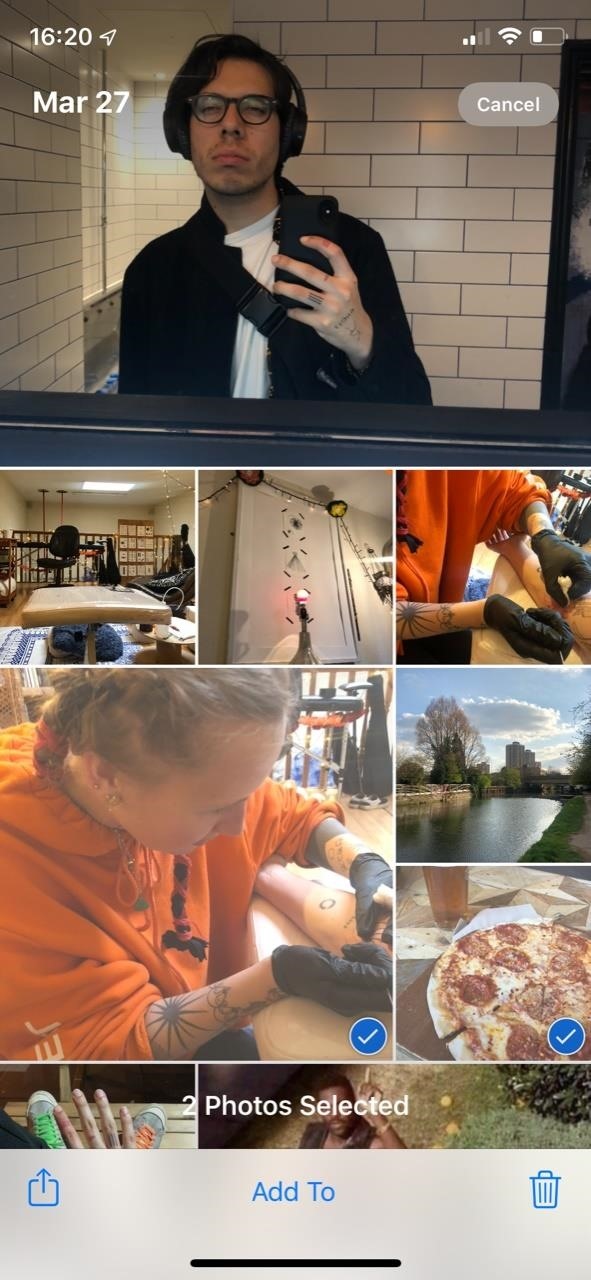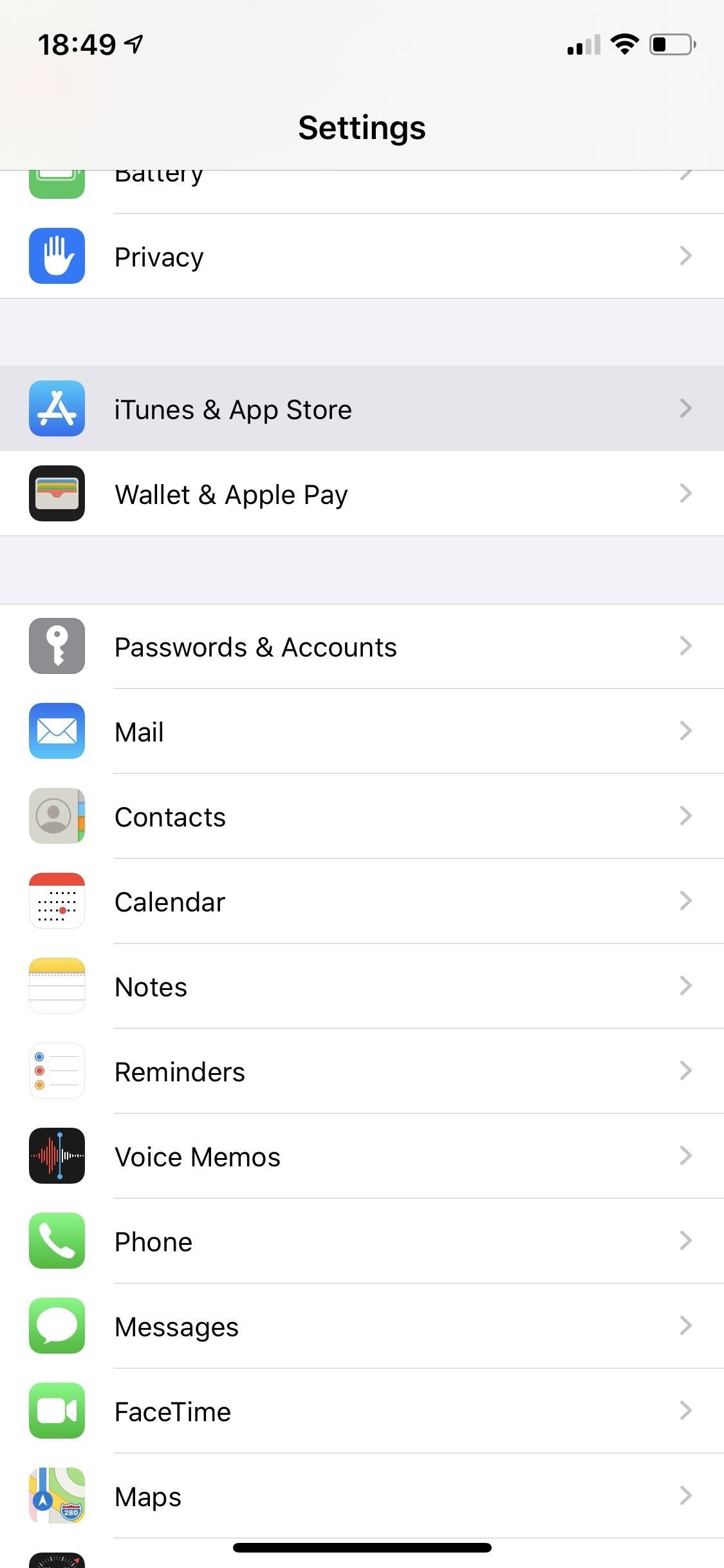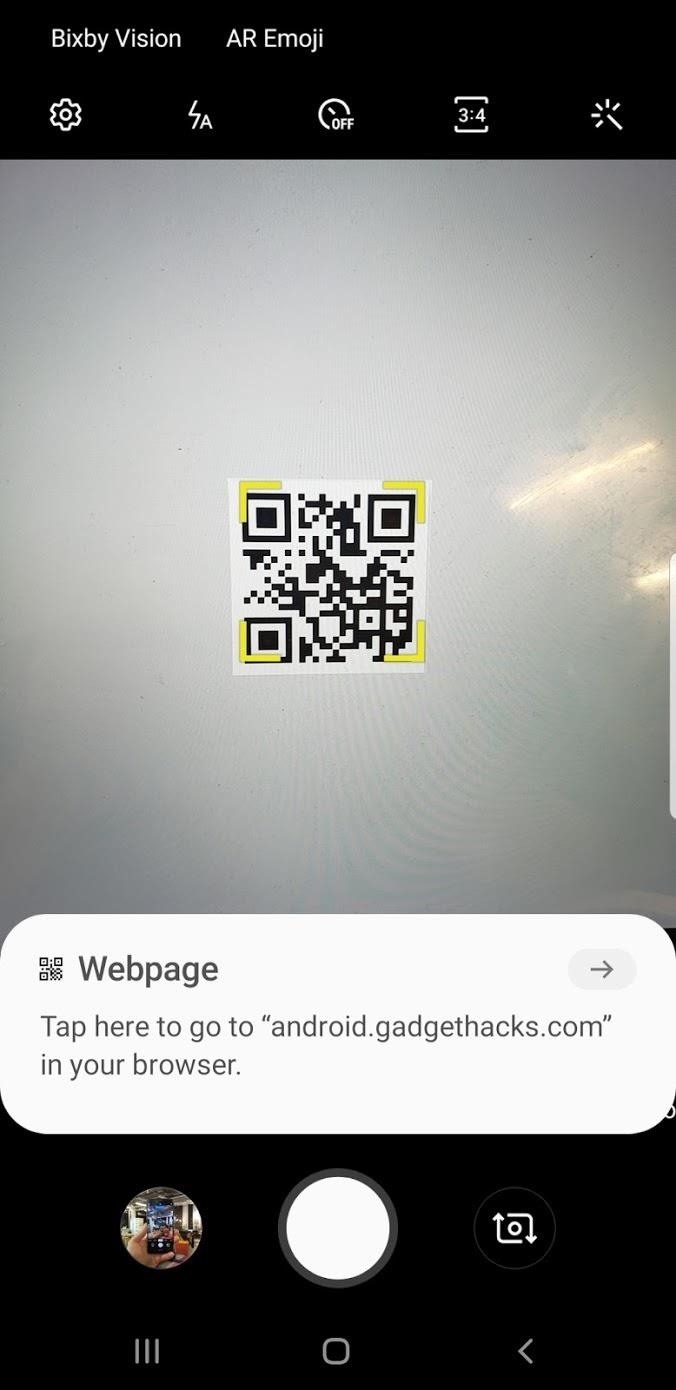
Your Galaxy Has a Hidden QR Code Reader You Should Know About « Android :: Gadget Hacks
QR codes are like smart little cubes of data. To unlock this data, you will need a QR reader. These are annoying because you typically have to download a third-party app, and some of these apps are shady. Luckily your Samsung Galaxy running One UI has a hidden QR scanner built right in.
- Don’t Miss: Turns Out We’ve Been Selecting Text Wrong This Whole Time
Open your Samsung One UI device’s stock camera app. Find a QR code you would like to scan and point the camera towards the QR code. A popup will appear — just tap this to get deep linked in or to visit a URL. You now have the most conveniently placed QR code reader on your device.
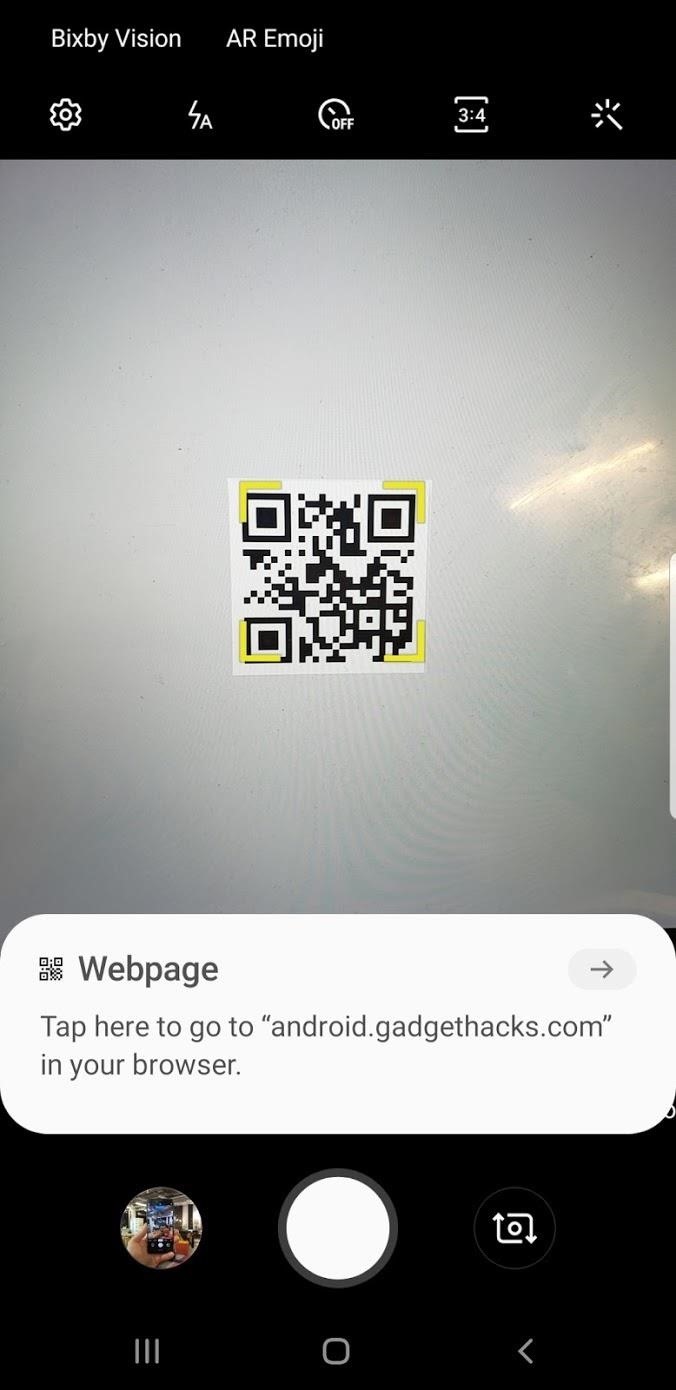
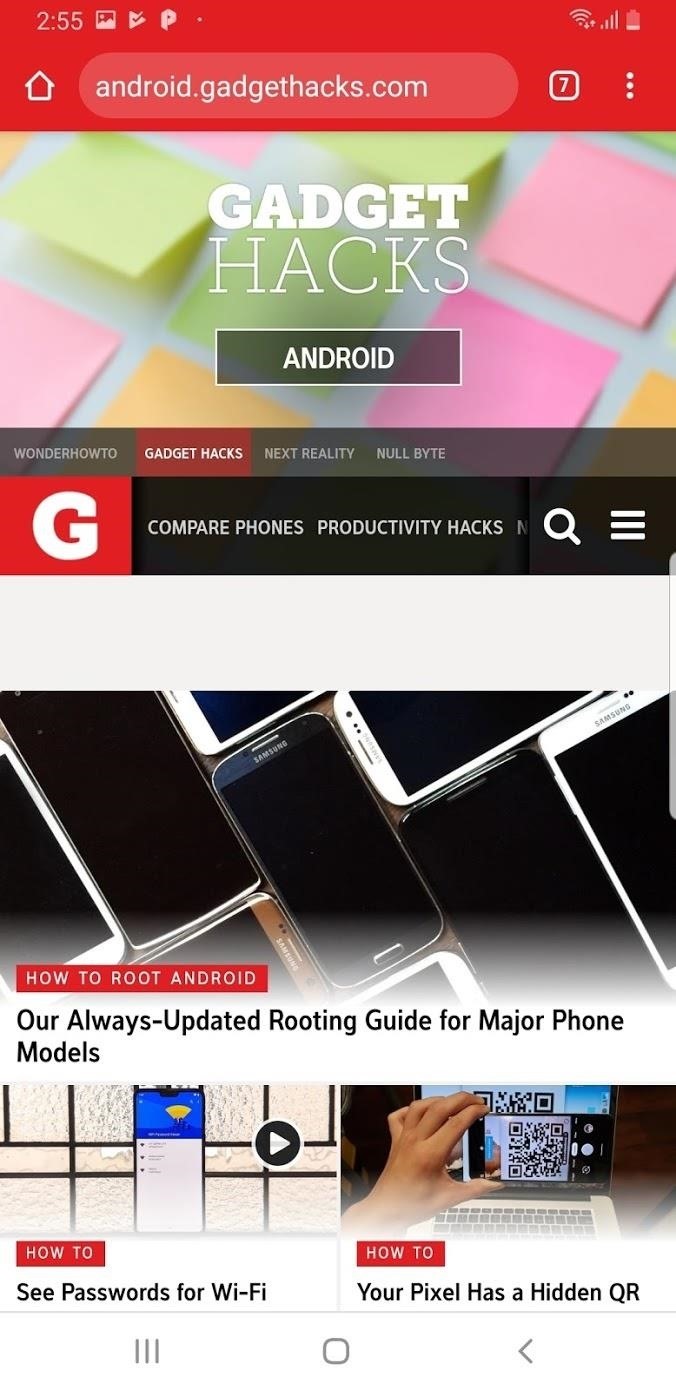
You can turn this feature on or off in the Camera settings. If the QR reader is not working and your device is running Android 9.0 or higher (One UI), make sure the setting is enabled by swiping over to the right in your camera app and going to settings. At the top, you can the “Scan QR codes” switch to enable scanning.
Don’t Miss: Can’t Log into Hotel Wi-Fi? Use This App to Fix Android’s Captive Portal Problem
Hot Deal: Set up a secure second phone number and keep your real contact details hidden with a yearly subscription to Hushed Private Phone Line for Android/iOS, 83%–91% off. It’s a perfect second-line solution for making calls and sending texts related to work, dating, Craigslist sales, and other scenarios where you wouldn’t want to give out your primary phone number.
Cover image and screenshots by Spencer Depas/Gadget Hacks