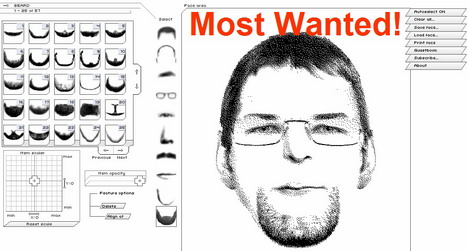Borland JBuilder 6 Enterprise delivers
Borland JBuilder 6 serves developers well from design time to coding, testing, documenting, and deployment
Aside from a favorite code editor, compiler, and debugger, developers also need tools that allow them to design, test, and document their code. Using multiple, unintegrated tools can actually increase the time needed to complete development projects because information from one tool must be carried over to another.
Borland has done a good job of integrating multiple tools into the latest version of its Java IDE (integrated development environment), JBuilder 6 Enterprise. With this release, Java developers can write code, debug it, and deploy it, as usual. They also can use built-in UML (Unified Modeling Language) tools to strengthen project designs, leverage integrated tools for building and running unit tests, and take advantage of included wizards that help generate Java documentation (Javadoc files) from code.
We installed JBuilder 6 Enterprise on a variety of platforms without incident, including Red Hat Linux 7.1 and Solaris 8. When JBuilder was installed, we found that Borland has supplied a nice amount of detailed online documentation in addition to the manuals that come with the product. Both experienced developers and programmers new to Java will find plenty of information and tutorials on the IDE, the Java language, and related topics such as developing database and XML applications.
The UML support in JBuilder 6 is neatly integrated into the IDE and provides stiff competition for rival Oracle’s Oracle9i JDeveloper 4, which also sports UML capabilities. After compiling the code needed for our test e-commerce applications, we simply clicked on the UML tab in the JBuilder workspace to drill down into all parts of our application via JBuilder’s UML browser.
The UML browser allows programmers to navigate through UML diagrams and browse packages and classes. We found the UML support useful for inspecting the overall design of our e-commerce applications, but it also helped us pinpoint some application problems.
Another new and useful feature — available from the UML diagrams and from the editor — is support for refactoring. JBuilder supports rename and move refactoring. Rename refactoring allows developers to change the name of a package, class, field, local variable, or method and ensure that any references to the newly named item are updated correctly. Move refactoring, available only for classes, allows coders to move a top-level public class to a new package. We tried rename and move refactoring, and JBuilder handled both successfully.
Unit testing code can be one of the more time-consuming parts of the development cycle. Borland has integrated the JUnit unit testing framework within the JBuilder 6 IDE and has included a number of useful test facilities that should help reduce test creation and execution times. We used JBuilder’s Test Case wizard to quickly create unit test cases for a number of different parts of our e-commerce applications.
Once we defined our test cases, we used the Test Suite wizard to create a test suite that contained all our test cases. We then were able to run the tests from within the JBuilder IDE and examine the test output. We particularly liked the Comparison Fixture facility, which let us compare the results of multiple test runs.
Developers also struggle to make sure that code is well documented. JBuilder 6 includes integrated support for javadoc, the tool created by Sun Microsystems to generate documentation in HTML-formatted files. After formatting the comments in our source code according to the Javadoc standard, we were able to generate Javadocs on the fly using the tools supplied in JBuilder.
Enterprises that want to use JBuilder 6 to develop Web services should download the Borland Web Services Kit for Java. Currently freely available in a preview release, the kit supports SOAP (Simple Object Access Protocol), UDDI (Universal Description Discovery and Integration), and WDSL (Web Services Description Language). We used the kit to generate WSDL from Java code. Moreover, we exposed and located Web services to consume via an included UDDI Explorer.
Altogether, JBuilder 6 is a good investment for enterprises that want to boost programmer productivity and decrease development costs. Whether you are upgrading from a previous release or purchasing it for the first time, JBuilder 6 is well worth deploying in the enterprise.
| The Bottom Line | |
|---|---|
|