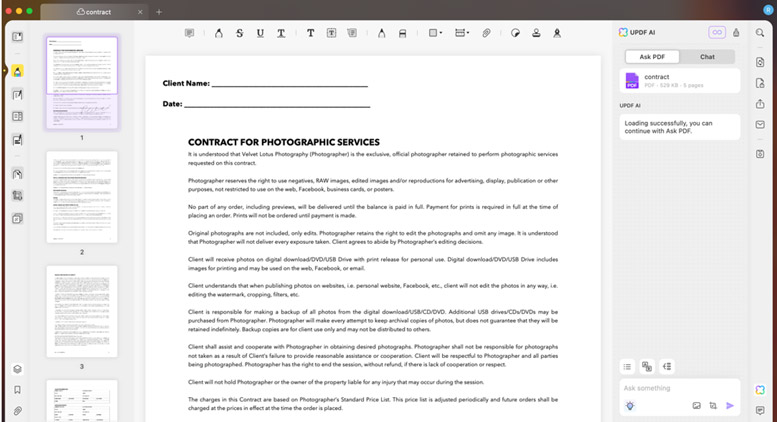Error-free writing is important, especially if you are a professional, student, or someone learning a new language. Some languages may require more time to learn to convey ideas precisely. For writers, producing polished and grammatically correct work is crucial as mistakes can lead to misunderstandings. That’s why before submitting an academic paper or a work report, it’s recommended that native speakers and learners use a grammar checker.
Using such software will ensure that your work is free from any mistakes and looks professional. Thus, in this article, we will introduce you to top 5 Grammar checkers to advance your writing and efficiency. Among them, UPDF AI is a top performer, and we encourage you to try it out by clicking the button below if you still do not have it.
Part 1. Why You Need a Grammar Checker
There are plenty of reasons why you should use a grammar checker for your work:
- Professionalism – it is important to make sure that the documents you’re handing in either at university or work are written to a high standard and use polished . The use of more sophisticated words will help you to get better marks and impress clients. Moreover, even if you write in for personal reasons, using more advanced can help you become a native speaker and writer faster.
- Common Errors – language can be quite complicated, especially when it comes to grammar. A language checker can scan your document and check if it’s free from any mistakes such as gender agreements, verb conjugations, accents, or misspellings.
- Efficiency & Confidence – A grammar checker will save you a lot of time as you won’t have to check each sentence manually. You will also start building your confidence and learn from mistakes, which will advance your language skills.
Part 2. Key Features to Look for in a Grammar Checker
When looking for a new grammar checker you need to consider these key features:
- Accuracy – Test the software to ensure that it accurately identifies and corrects any grammar mistakes. It’s important to have a checker that can meet your specific needs and help you advance your work.
- Ease of Use – User-friendly interface is another key feature you need to look out for. If the software is easy to use, you will be able to complete your tasks quicker. Moreover, make sure that the programme has efficient processing and it’s not lagging.
- Versality – Compatibility with multiple platforms, devices, and support for various document types is also one of the most important key features. This is very crucial if you work with different document types daily.
- Additional Tools – There may be also additional features that you would like your new software to have. You can consider style suggestions, vocabulary enhancement, or AI-driven insights. The more you can get for your buck the better!
Part 3. 5 Top gramma Checkers for Accurate Writing
Finally – the most interesting part! In this section, we will go over 5 top grammar checkers that can help you write more accurately.
UPDF AI Online – The All-in-One Solution for Grammar Checking
UPDF AI is an advanced AI software for document management. It offers a variety of features such as:
- Grammar and Spell Check PDF: You can check your PDF grammar and spelling easily with UPDF AI.
- Summarizing text – Allows users to summarize long PDFs into concise summaries.
- Translation tools – Translate your PDF into other languages.
- Mind Map Conversion – Transform PDFs into mind maps to get a visual representation of your ideas and information.
- Chat with Images & PDFs – Ask AI to analyze and extract information from your images or PDFs.
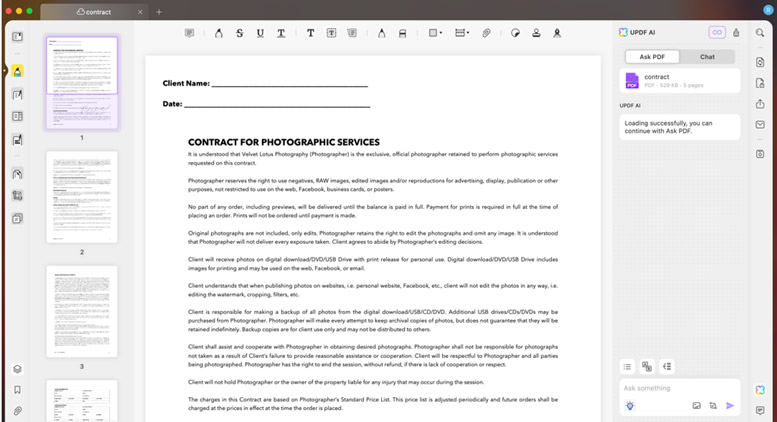
Why UPDF AI is a number 1 grammar-checking software?
UPDF AI’s top position is mainly due to its high accuracy, advanced AI-driven insights, and cross-platform compatibility. Here are the features that make it stand out from other software:
- Grammar and Spelling Check – Users can ask AI to assist in refining text and enhancing clarity. This includes checking grammar, spellings, as well as punctuation.
- Formatting accuracy – As UPDF uses an advanced technology, its grammar accuracy is high. This enables users to make sure that their professional documents are written to a high standard.
- Cross-Platform Access – UPDF AI can be accessed online anytime and on any device. This includes Windows, Mac, Android, and iOS.
- Ease of Use – UPDF AI has extremely intuitive interface which makes it suitable for all users. Accessing all features is straightforward, and if you are lost – you can simply ask AI to give you directions or overview of features.
- Extra Features – UPDF application that can be accessed on Windows, Mac, iOS, or Android, provides users with additional features apart from AI. This includes PDF editing, annotations, and language translation, making it an all-in-one writing tool. With all essential tools in one software, you can be more productive and creative.
Microsoft Word
Microsoft Word is one of the most widely used software for professional and personal writing. It is part of the Microsoft Office Suite, and offers various tools for document creation, editing as well as formatting. For people working with documents, Microsoft Word offers many tools to help with grammar checking and spelling.

Why would you want to choose Microsoft Word? These are some of its features:
- Automatic Grammar and Spelling Check – It automatically checks any misspellings and suggests better wording if sentences aren’t clear enough or have grammar errors. Built-in tools help find synonyms to make text richer and more professional. Moreover, it provides suggestions for style and formality, which is handy for academic writing.
- Formatting accuracy – Word ensures accurate formatting and grammar checking for complex documents, which is essential for professional writing.
- File format support & compatibility – Microsoft Word supports various document formats such as DOC, DOCX, PDF, RTF, TXT, ODT, and more. The software is compatible across Windows, macOS, iOS, Android, and online. This is crucial for teams that collaborte across different platforms.
- User-friendly interface – Microsoft Word has a simple interface, allowing users to navigate its features easily.
Google Docs
Google Docs is a web-based word processing tool that allows users to create, edit, and collaborate on documents in real-time. It is a perfect choice for people who do not want to download any software on their devices but access it through the browser. Moreover, the tool is free comparing to other software. Google Docs offers several tools to assist with checking and writing grammar.

Why choose Google Docs? Here are some of its main features:
- Grammar and Spelling Checks – Google Docs has bult-in grammar and spelling tools that help users to detect basic errors and suggest corrections. This includes spelling errors, punctuation mistakes, basic grammar issues, or tense consistency.
- Formatting accuracy – For users who write more formal or academic documents, the software might lack suggestions for formality and more advanced grammar. It provides limited style and tone suggestions compared to more advanced grammar tools.
- File format support & compatibility – Google docs requires an internet connection and is compatible with Windows, macOS, iOS, Android, and ChromeOS. It supports formats such as DOC, DOCX, PDF, RTF, TXT, and ODT. It is also possible to export documents and save them on your computer.
- User-friendly interface – The software has a friendly interface with easy navigation.
Reverso
Reverso is another online tool for language checking, including grammar checking and translation. It specifically focuses on language learning and error correction.

Why choose Reverso? Here are some of its features:
- Grammar and Spelling Checks – The software offers advanced grammar and spelling tools with suggestions that improve clarity and style. Moreover, it supports real-time translations.
- Formatting accuracy – It offers reliable support for basic grammar issues and punctuation erros. However, it might be limited in terms of advanced grammar adjustments.
- File format support & compatibility – Reverso supports formats such as Word, Excel, PowerPoint, HTML, and PDF. It’s compatible with Windows, macOS, iOS, Android, and ChromeOS.
- User-friendly interface – It has an easy-to-navigate interface, making it accessible for users of all levels.
Scribbr
Scribbr is an online platform dedicated to academic editing and proofreading. It’s a great software for students and researchers to check their grammar and improve writing.

Why choose Scribbr? Here are some of its features:
- Grammar and Spelling Checks – It offers in-depth grammar, punctuation, and spelling tailored for academic work. It gives suggestions for enhancing clarity and style to ensure formal writing standards.
- Formatting accuracy – It offers very reliable support, and reviews layout and structure of documents.
- File format support & compatibility – Scribbrs supports formats such as Word and PDF.
- User-friendly interface – The interface is easy to navigate, allowing users to upload documents without problems, and collaborate with others.
Conclusion
Using a high-quality grammar checker is essential for any professional writer who wants to communicate effectively in . Grammar checkers ensure accuracy and clarity which ensures that text is free from any mistakes. For those who are serious about mastering , UPDF AI stands out as a top choice. With its advanced AI features, it provides everything you need to perfect the language. Try UPDF AI today and take your writing to the next level!