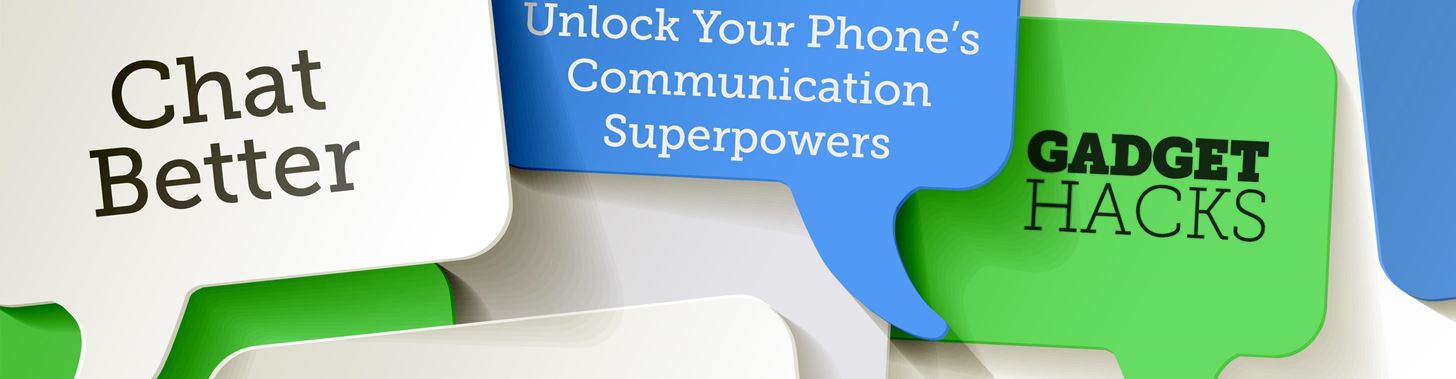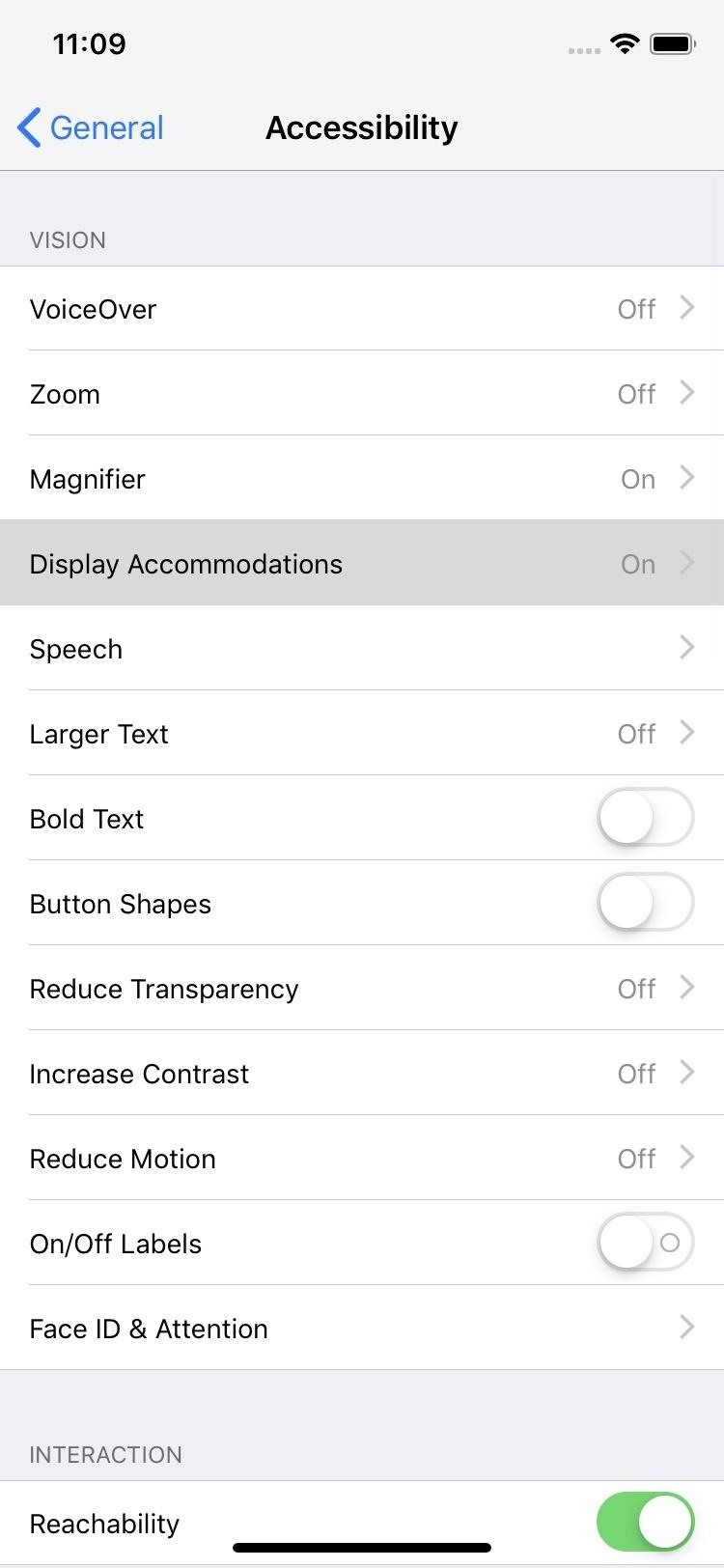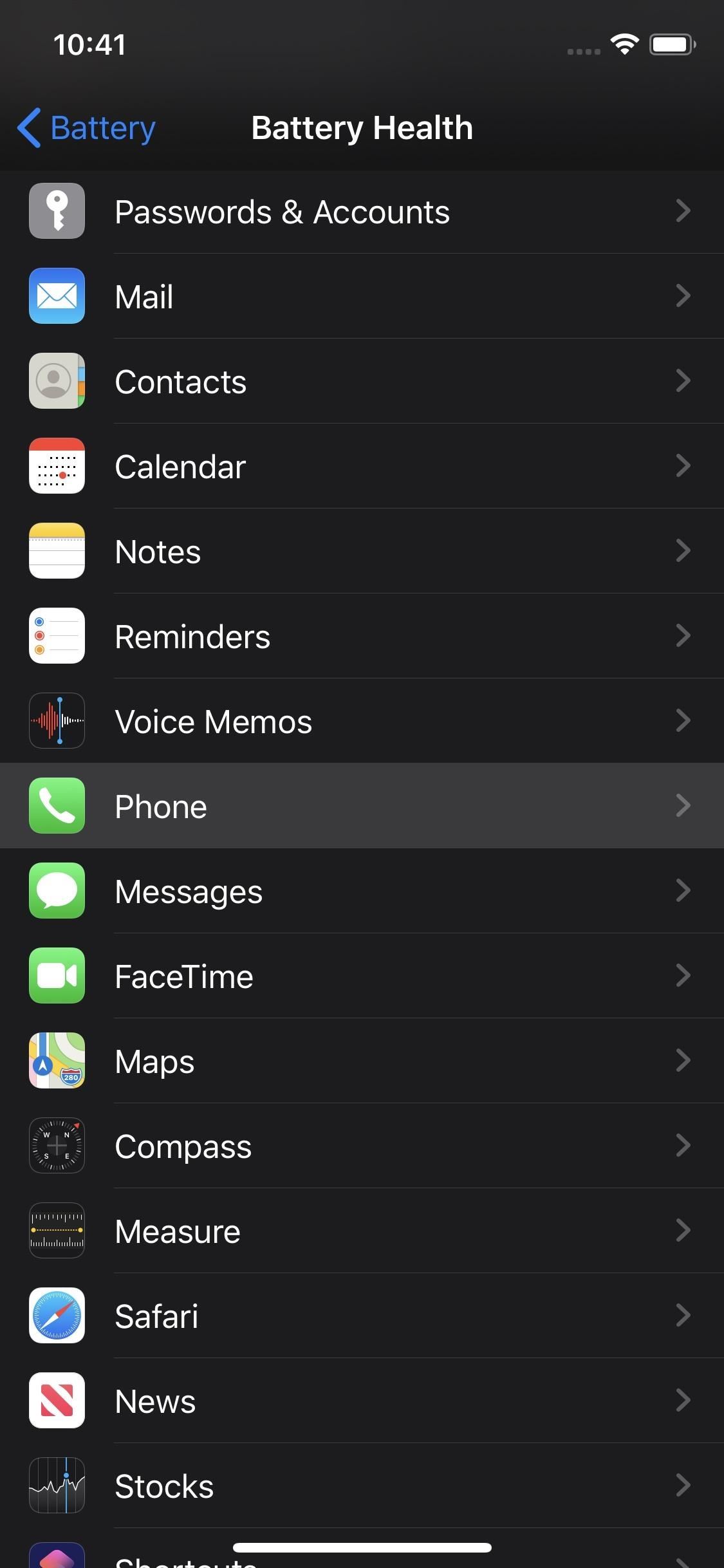
How to Send Robocalls, Spammers & Unknown Callers on Your iPhone Directly to Voicemail « iOS & iPhone :: Gadget Hacks
Does your iPhone always ring off the hook, with each call nothing more than a robocall, spammer, or scammer? It’s not just you. Auto-dialing systems and phone scams are a growing issue that anyone with a phone number is likely experiencing throughout the United States. But Apple has added a super simple way to combat these calls in iOS 13, a feature we recommend everyone turn on.
As John Oliver effectively demonstrated on Last Week Tonight, robocalls, spam, and scams are a severe problem that’s only going to get worse. While there’s not a whole lot the FCC can do to stop social-engineering calls, it has the power to impact the successfulness of unwanted calls to cell phones severely, it’s just working at a snail’s pace right now. Even recent initiatives are a tiny step in the right direction.
- Don’t Miss: 200+ Exciting New iOS 13 Features for iPhone
Apple has taken a significant step in the fight against shady calls with a feature called «Silence Unknown Callers.» Now, with just the flip of a switch, you can stop would-be scammers and spammers from blowing up your digits every day. And it doesn’t stop there — this feature will send any number that iOS doesn’t recognize from Contacts, Mail, and Messages directly to voicemail, so your phone will only ring for numbers that matter to you.
Once running iOS 13, all you need to do is open Settings, then tap «Phone.» Near the bottom of this screen, you’ll find «Silence Unknown Callers» disabled by default. Simply tap the slider next to the setting to enable it.

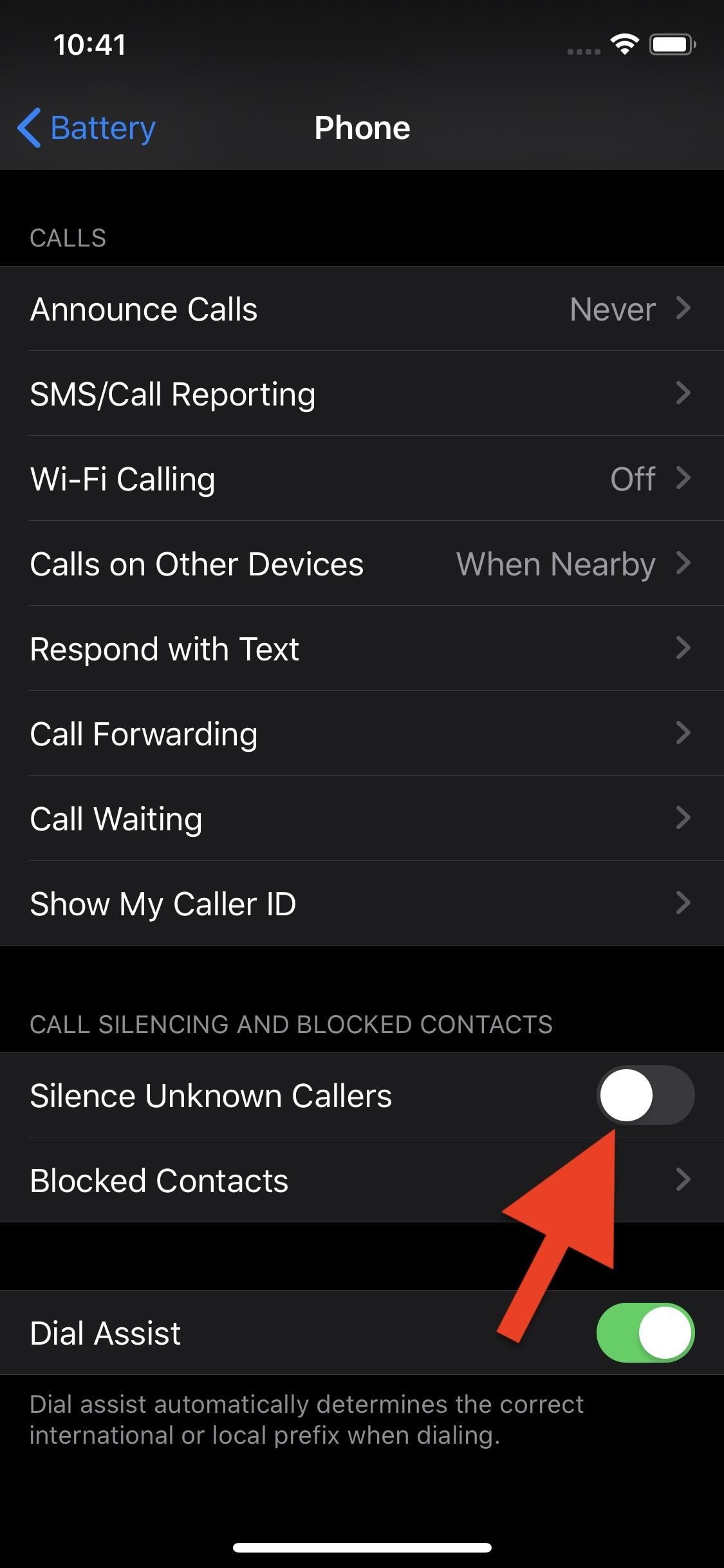
Just remember that with this setting enabled, calls from numbers outside of Contacts, Mail, and Messages will be sent directly to voicemail. While that’s great for anyone you don’t want to talk to, be wary if you’re someone who receives important calls from numbers you don’t have on your iPhone. If you keep this setting on, check your voicemail frequently.
Don’t Miss: How to Make Anonymous Calls from Your iPhone
Just updated your iPhone? You’ll find new features for TV, Messages, News, and Shortcuts, as well as important bug fixes and security patches. Find out what’s new and changed on your iPhone with the iOS 17.6 update.
Cover image and screenshots by Jake Peterson/Gadget Hacks
This is such good news. The traced act bill also just passed. Phone scammers have been bothering my family for a very long time. I have a callblocker app called tellows installed for my grandparents but you still get a lot of nuisance calls.