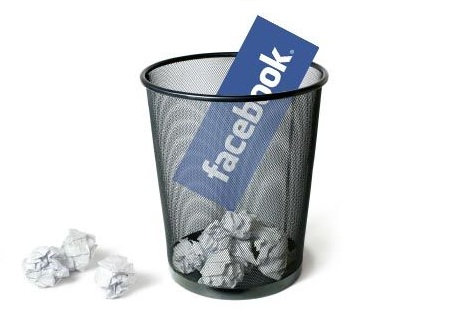Facebook is a very popular social networking site. You may have joined it but wish to leave the site and delete your account due to whatever reasons. If you are really prepared to do this, the article below will provide 2 options for you to consider. You can either permanently delete your account or deactivate your account to retain your option to reactivate it in the future.
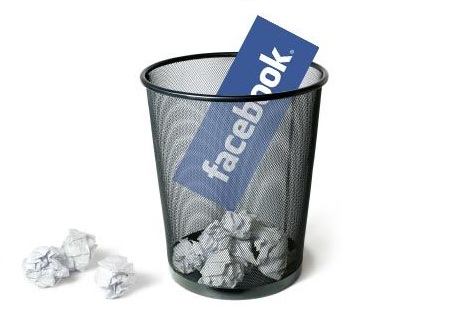
Looking for more Facebook tips? Check out the following posts:
- 50 Best Facebook Tips and Tricks You Must Know
- Awesome Facebook Tips and Tricks You Should Know
How to Deactivate Facebook Account
1. Sign in to your Facebook account
2. Click Account (located at the upper-right of the Facebook page), then select Account Settings
3. Under Settings tab, click on deactivate link next to the Deactivate Account
4. Choose reason of leaving, then click Confirm
5. Enter Your Facebook password and click Confirm to continue
6. Enter Captcha code and click Submit
Note: All your personal data, including photos, interests, friends etc will still be saved. You retain the option to re-activate your account at any time.
How to Permanently Delete Facebook Account
1. Before you start, you should remove any Facebook connect logins and all linked accounts so that you won’t accidentally login to Facebook
2. Sign in to your Facebook account
3. Go to
4. Click Submit and follow the instructions
Note: Your account will be deactivated for 2 weeks, and if you do not use Facebook in any way during that period, your account will be deleted completely.