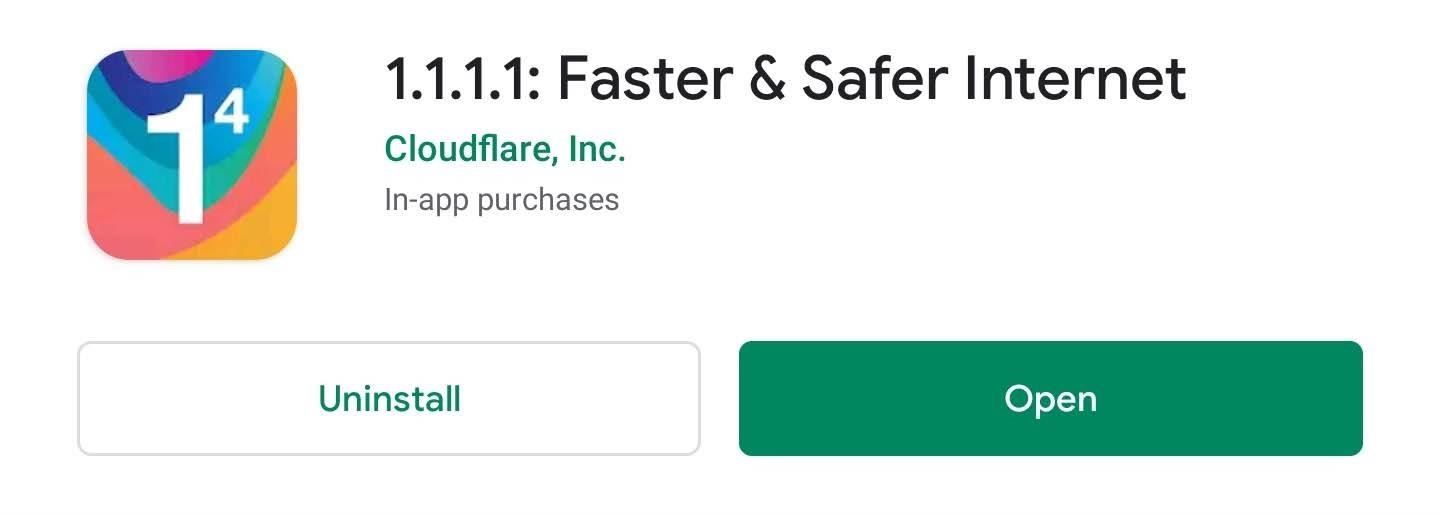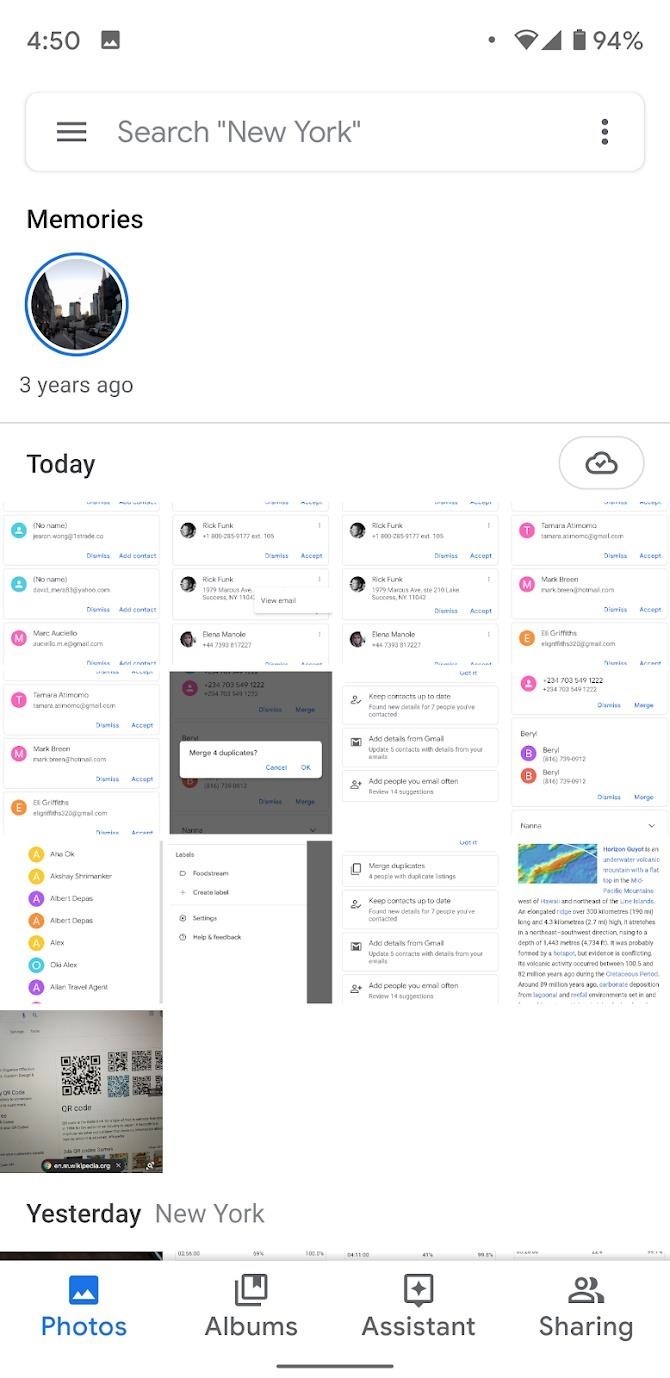
Google Photos Has a Great Way to Privately Discuss Your Pictures with Friends « Smartphones :: Gadget Hacks
Commenting on Facebook pictures is a commonality. But you may not want to share your private and personal pictures on Facebook. Maybe you just want a select few to comment on your photos. Fear no more, you can send your pics and get private comments using Google Photos.
Some photos simply aren’t appropriate to share on social media. Google Photos enables you to share naughty pictures and get comments from your significant other without sharing with the world. Or maybe you have a new baby and would like to share pictures with your family without getting your baby indexed by Facebook. Google Photos lets you share and discuss photos with select individuals.
- Don’t Miss: Change This Privacy Setting Before Sharing Pics on Google Photos
Step 1: Share the Photo You Want to Discuss
First, you must share your photo with someone before you can photo-converse. Please see our full guide if you need to know how to do that.
Once you’ve shared your photo (or photos) with the recipient, open the Google Photos app. Tap on the Sharing tab at the bottom, then select the photo you would like to discuss.
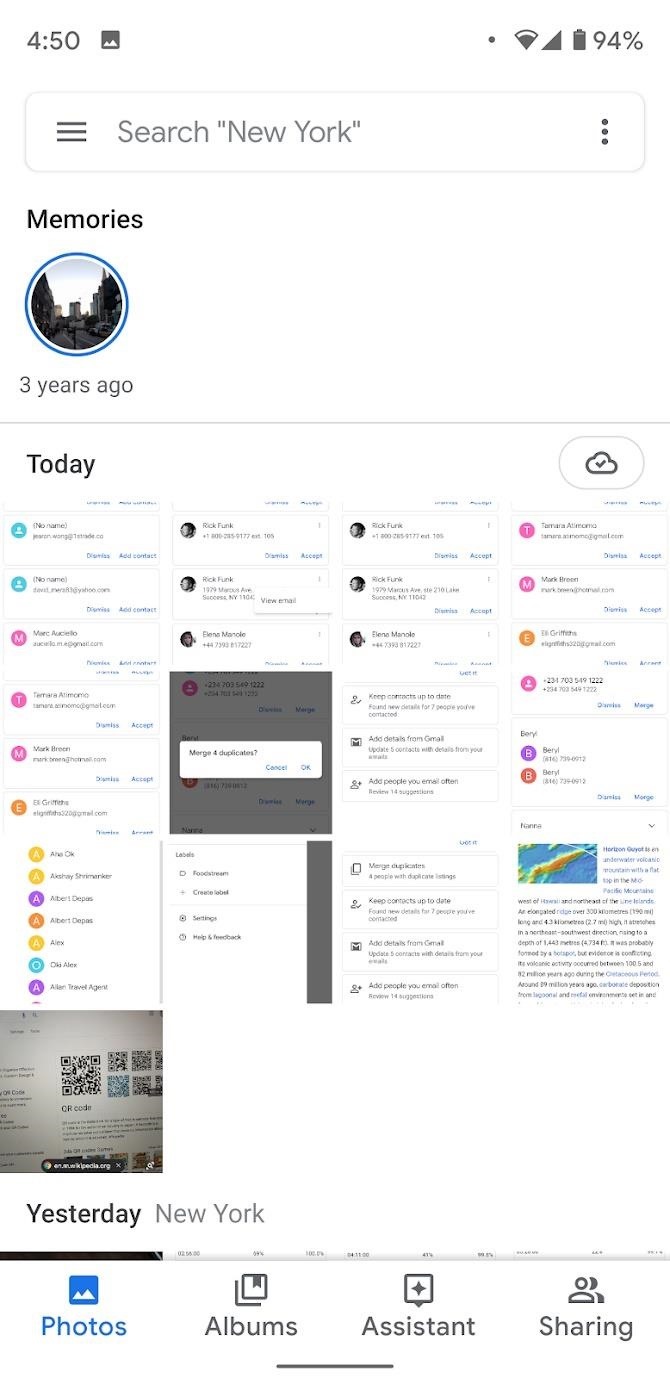
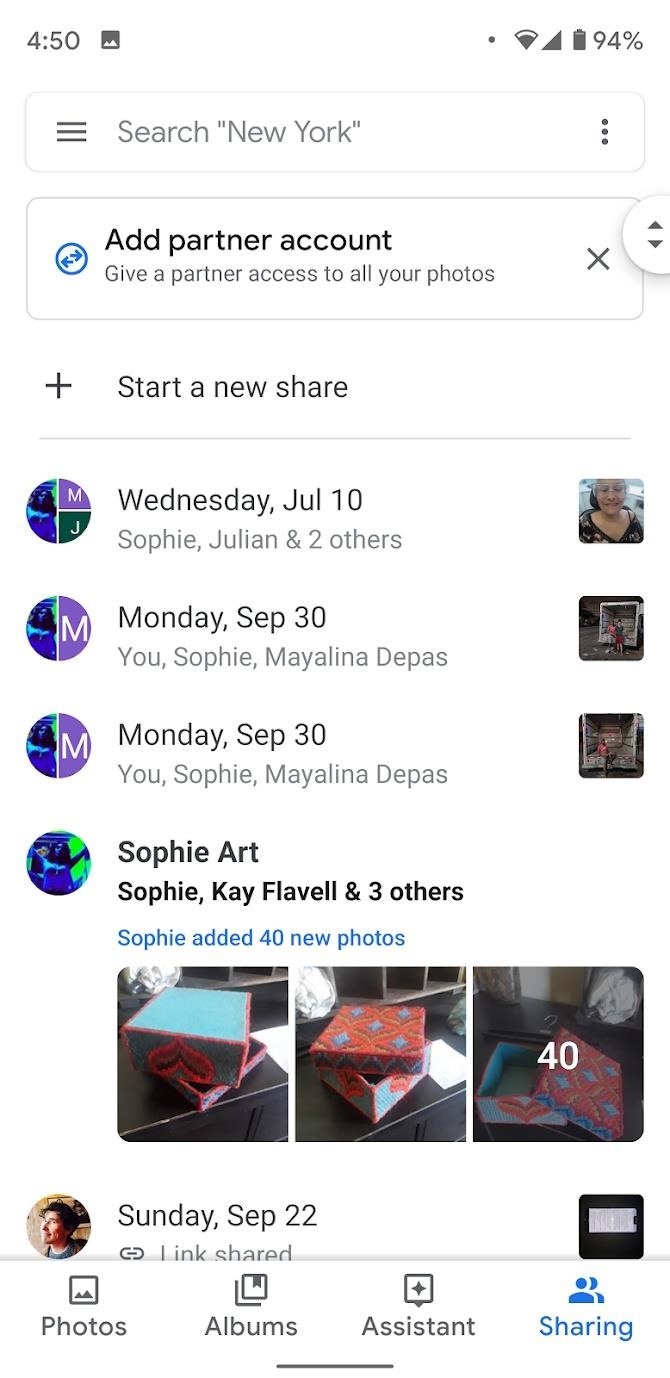
Step 2: Comment to Your Heart’s Content
After selecting your photo, there is an option at the bottom to «Say something.» Tap here to start your commenting glory. The recipient can also tap this field in their Google Photos app to comment.
It will show you at the top who has access to your photo and who will see your comments. After your comment, everyone who has access to your photo will see your comment. If they have anything to say, photo chatting will ensue.

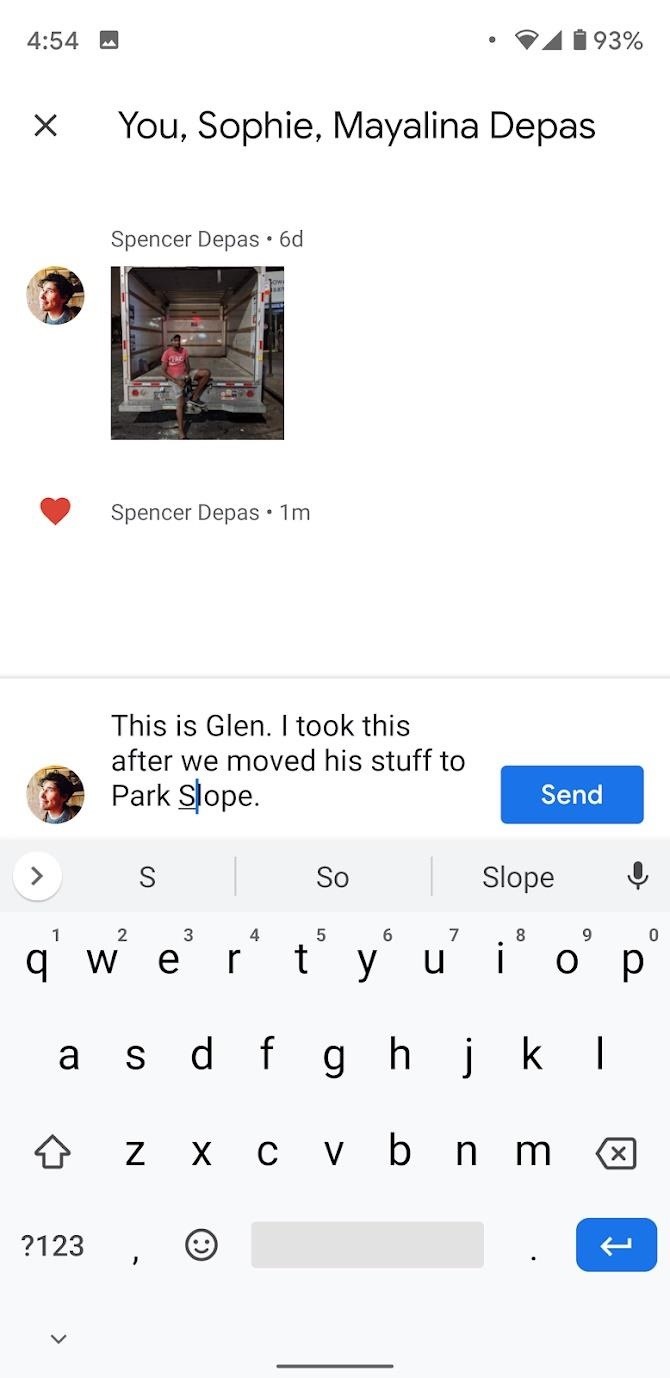
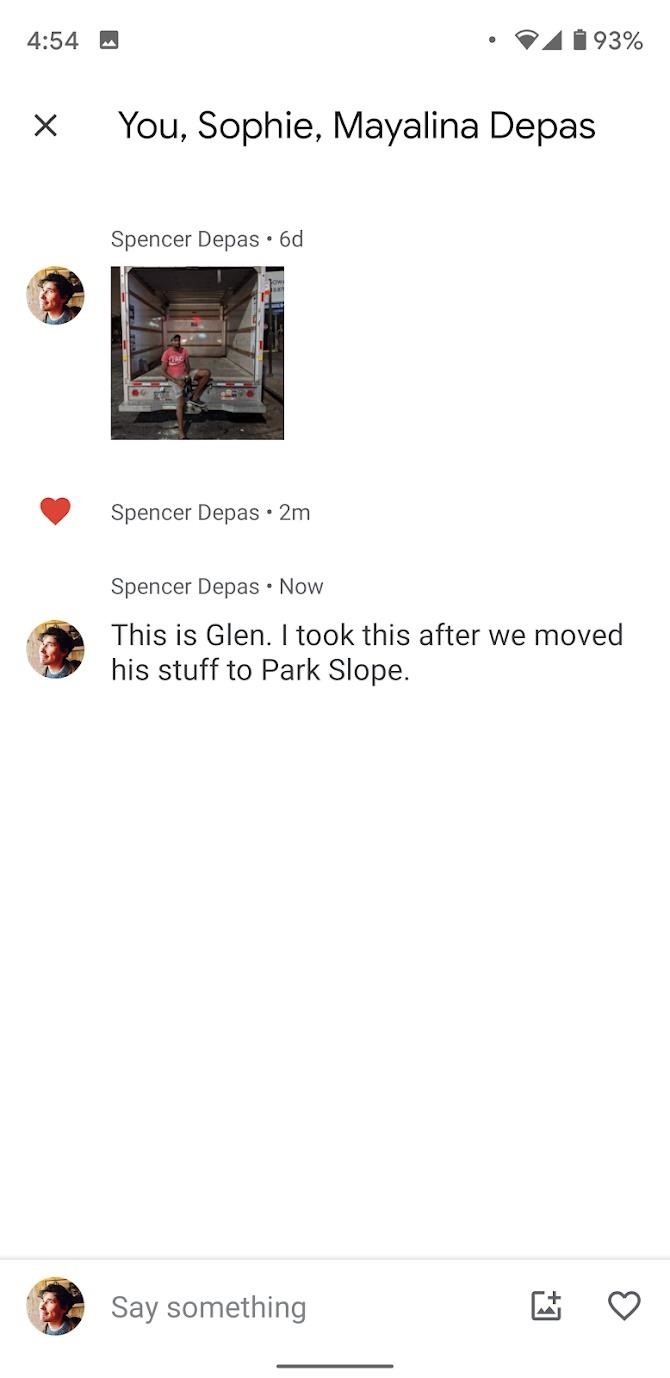
Don’t Miss: Google Photos vs. Gallery Go — Which App Is Right for You?
Just updated your iPhone? You’ll find new features for TV, Messages, News, and Shortcuts, as well as important bug fixes and security patches. Find out what’s new and changed on your iPhone with the iOS 17.6 update.
Cover image and screenshots by Spencer Depas/Gadget Hacks