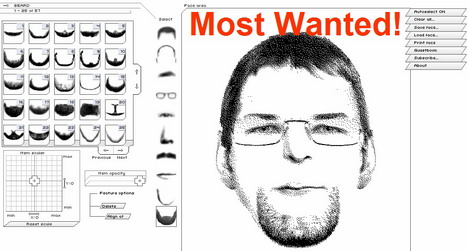Clients can invoke servlets too | InfoWorld
Launch a servlet with a Java app rather than a JSP
January 18, 2002
2077433Can I use a Java application (client) instead of a JSP (JavaServer Page) to invoke a servlet on an application server?
A: Yes, you can invoke a servlet from a Java client by simply using the java.net.URL and java.net.URLConnection classes.
Here’s a simple servlet that takes one parameter, username, and prints out Hello username!:
import java.io.*;
import javax.servlet.*;
import javax.servlet.http.*;
public class HelloJavaWorld extends HttpServlet {
private final static String _USERNAME = "username";
protected void doPost( HttpServletRequest request, HttpServletResponse response )
throws ServletException, IOException {
PrintWriter out = response.getWriter();
String username = request.getParameter( _USERNAME );
response.setContentType("text/html");
out.println("");
out.println("");
out.println("HelloWorld");
out.println("");
out.println("");
out.println("");
out.println("Hello ” + username + “!
");
out.println("");
out.println("");
}
}
ContactServlet contains a simple main method that creates a connection to the servlet, POSTs a request, and prints out the response:
import java.io.*;
import java.net.*;
public class ContactServlet {
public static void main( String [] args ) {
try {
URL url = new URL("
URLConnection conn = url.openConnection();
conn.setDoOutput(true);
BufferedWriter out =
new BufferedWriter( new OutputStreamWriter( conn.getOutputStream() ) );
out.write("username=javaworldrn");
out.flush();
out.close();
BufferedReader in =
new BufferedReader( new InputStreamReader( conn.getInputStream() ) );
String response;
while ( (response = in.readLine()) != null ) {
System.out.println( response );
}
in.close();
}
catch ( MalformedURLException ex ) {
// a real program would need to handle this exception
}
catch ( IOException ex ) {
// a real program would need to handle this exception
}
}
}
Use ContactServlet as a guide whenever you need to communicate with servlets that accept POSTs. If your servlet has more than one parameter, simply separate each key/value pair with an ampersand (&). Also be sure to pass each value of the key/value pair through URLEncoder.encode. I didn’t do so here because the value would have remained unchanged. If your values contain special characters, you must encode them, otherwise the POST will fail!
In “Abstract Classes and Interface Practicum,” I presented a reusable framework for key/value pair communication. Instead of reiterating those points here, below I simply present a message and a main method that fits into the framework and communicates with the HelloJavaWorld servlet:
public class HelloJavaWorldMessage extends AbstractMessage {
private String _username;
private final static String _KEY = "username";
public HelloJavaWorldMessage( String username ) {
setUsername( username );
}
public void setUsername( String username ) {
_username = username;
}
protected String[][] values() {
String [][] values = {
{ _KEY, _username }
};
return values;
}
}
public class ContactServlet {
public static void main( String [] args ) {
Message message = new HelloJavaWorldMessage( "JavaWorld" );
MessageBus bus = new HttpMessageBus( " );
try
{
String response = message.send( bus );
System.out.println( response );
}
catch( BusException ex ) {
// a real program would need to handle the exception
}
}
}
I encourage you to review the framework. It can save time when you’re communicating with servers that communicate through key/value pairs.