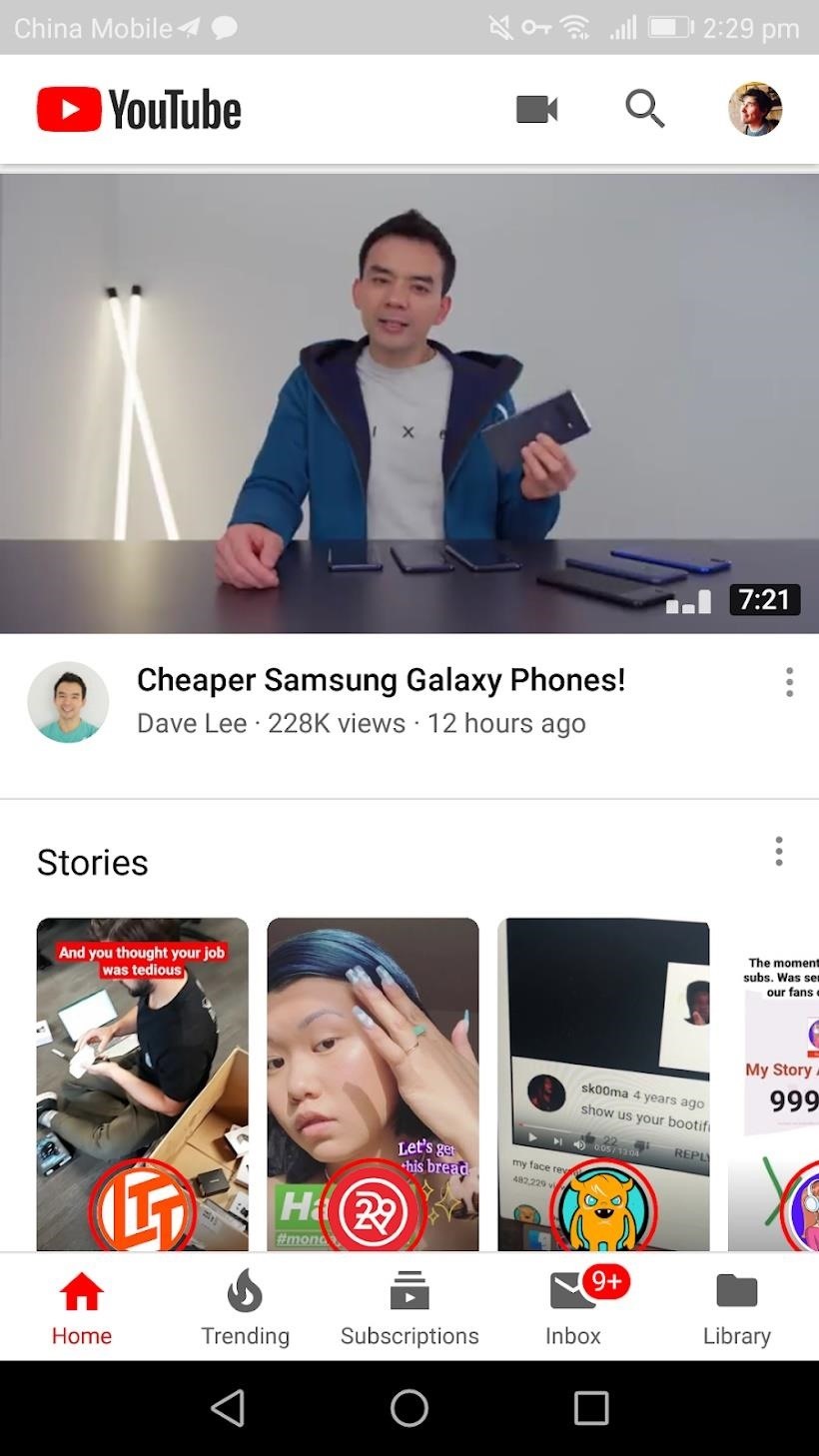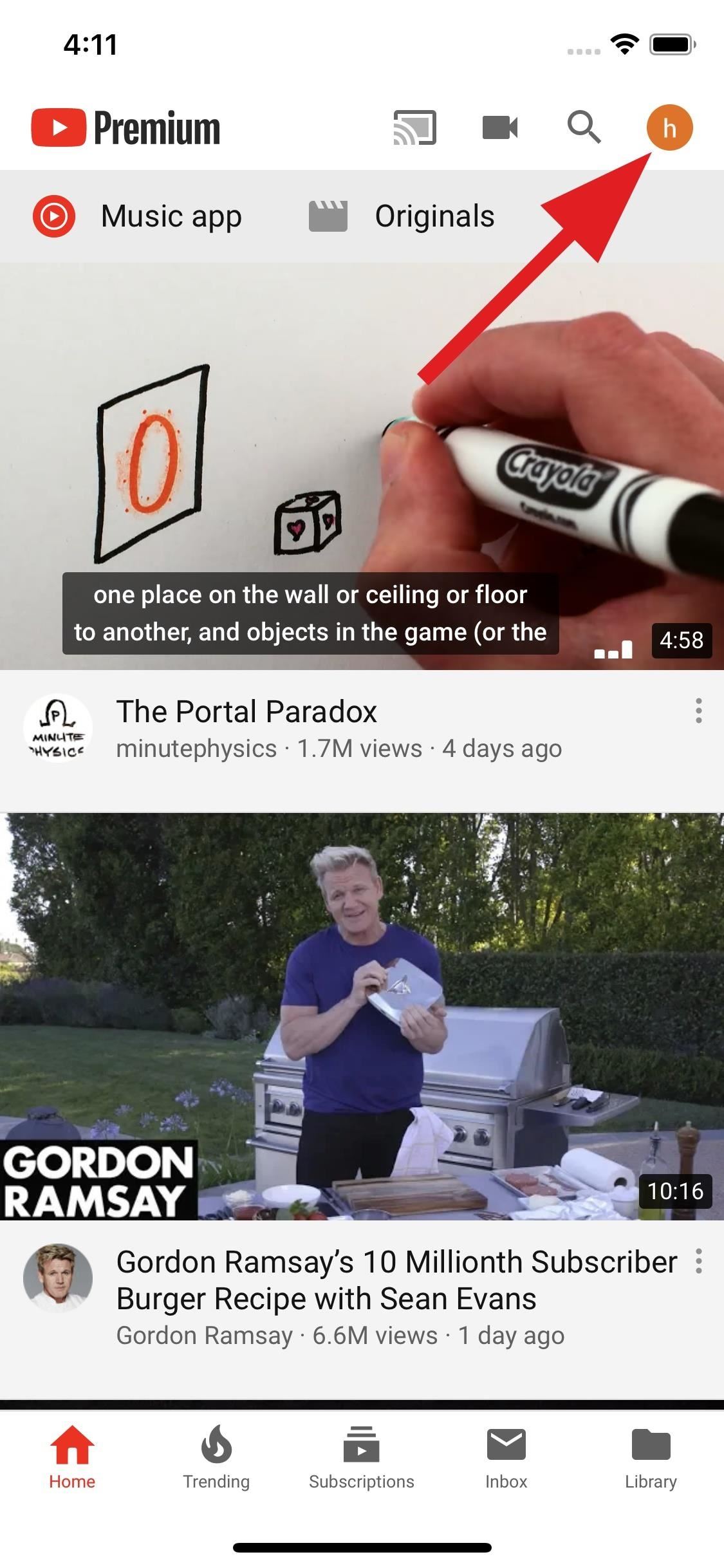All praise Windows XP
A skeptical CTO becomes a convert after seeing how well the OS functions in the real world
BACK IN SEPTEMBER, a misguided soul in the technology press wrote the following about the release of the Windows XP “gold code” to manufacturers: “I’ve never been less excited about a major software release from Microsoft than I have been about Windows XP.” The same misguided, so-called journalist went on to miss everything that was interesting and compelling about Windows XP.
Hint: You’re reading his column now.
Just last week, Windows XP became the corporate desktop standard at InfoWorld as we migrated to the CenterBeam service (a topic I will write about at greater length in a later column. In the interest of full disclosure, I’ll say here that CenterBeam CTO Glenn Ricart is a member of InfoWorld’s CTO Advisory Council). I have been using Windows XP regularly now for a couple of weeks and I am a convert, and dare I say, a fan. After a day or two introduction to the new OS, the employees of InfoWorld seemed to be adjusting just fine, thank you, and a number of employees have called to tell me how much they like the new interface.
I know that some of the things I am about to praise about Windows XP are already available in some other operating systems — I run Linux and Mac desktops beside my Windows XP machine at work — but I’m facing the fact that in the corporate world, Windows is king on the desktop and will be for some time.
First of all, Windows XP is stable. The blue screens and “frozen” system problems are gone. For any CTO out there who has yet to upgrade his company from Windows 98 as the corporate desktop standard, Windows XP will make your life easier from a stability perspective. Granted, that level of stability was available with the release of Windows 2000, but if you’re still running Windows 98, the upgrade to XP is simple from a technical standpoint.
Anyone who has run a help desk knows that most calls to the help desk go something like this: The end-user calls saying, “My computer freezes and crashes three times a day.” The help desk asks, “What OS are you running?” End-user: “Windows 98.” Help desk: “That’s just Windows 98.” End of call. This doesn’t happen with Windows XP.
Windows XP embraces available technology to help the end-user get his or her work done more effectively. First of all, the Remote Desktop feature that I summarily dismissed in my last column about XP is immediately useful. On the first day of our Windows XP launch, our CEO’s local printer had not been installed on his Windows XP machine, so CenterBeam’s help desk used the Remote Desktop to quickly fix the problem while our CEO watched the fix take place in front of him. He was back to work in a minute or two. The Remote Desktop might not be completely unique (there’s PC Anywhere and the open-source VNC program), but I have to appreciate the out-of-the-box availability within XP. Also, if you try to open a file with an unknown extension, XP offers to invoke a Web service to help you find the program you need to open the file. A small thing, perhaps, but these kinds of subtleties matter. Windows XP also makes connecting to a wireless LAN a breeze. Just boot up and Windows XP will tell you about available wireless access points — a couple of clicks and you are connected.
Finally, Windows XP is simply more fun. Burning a music or data CD has never been easier. The interface is much easier on the eyes than anything Microsoft has ever done, and everything just has a much cleaner and crisper look.
My initial yawn has turned into a smile.