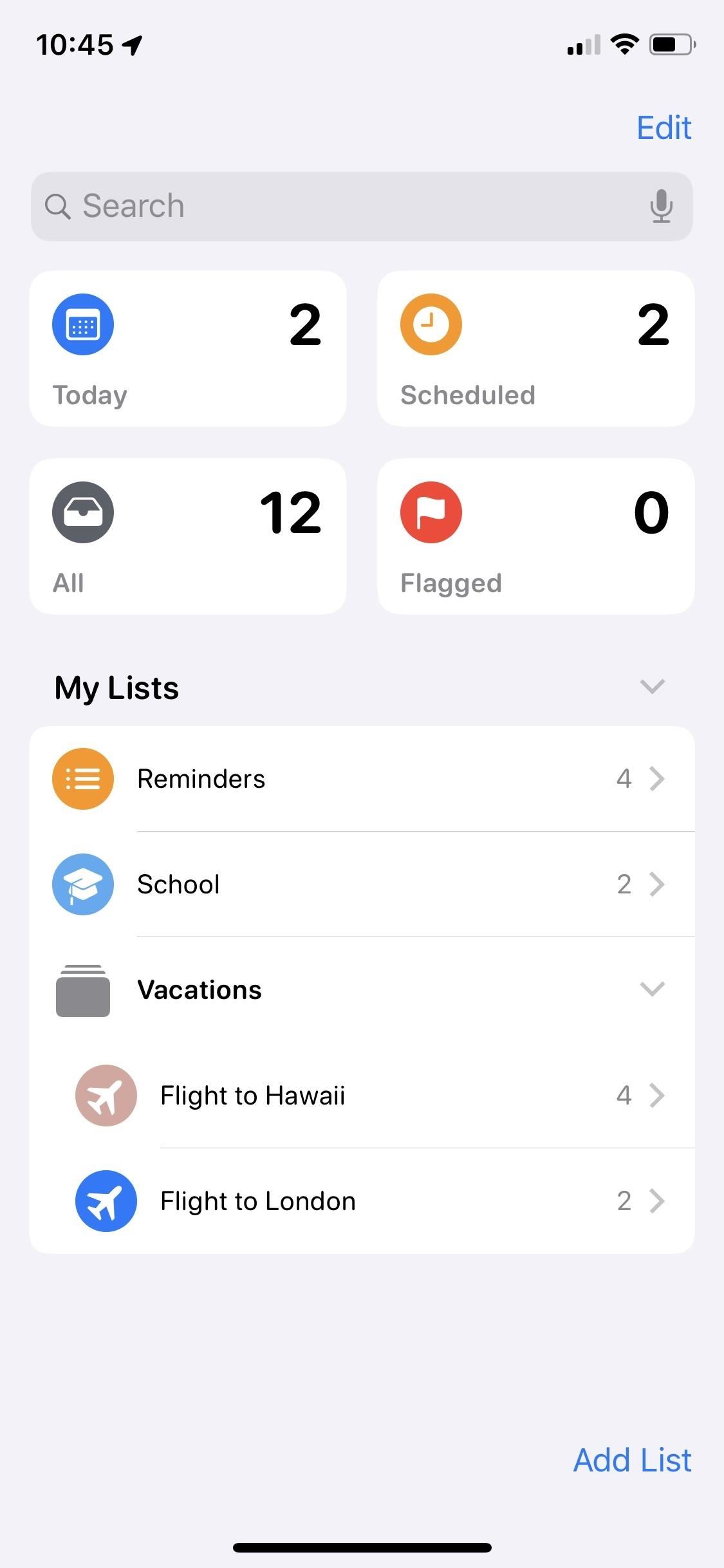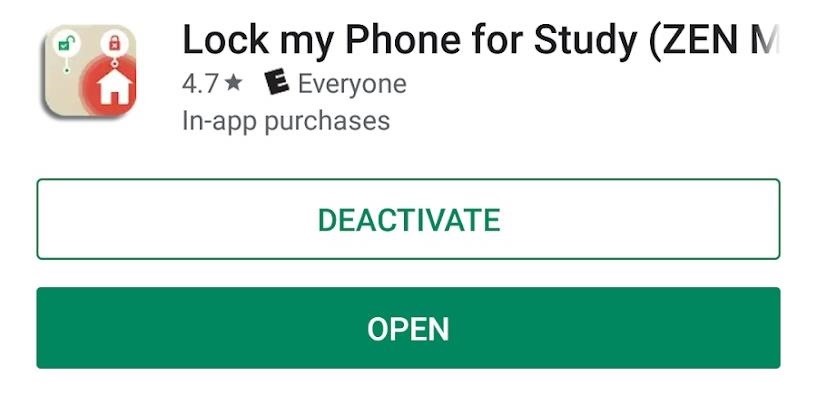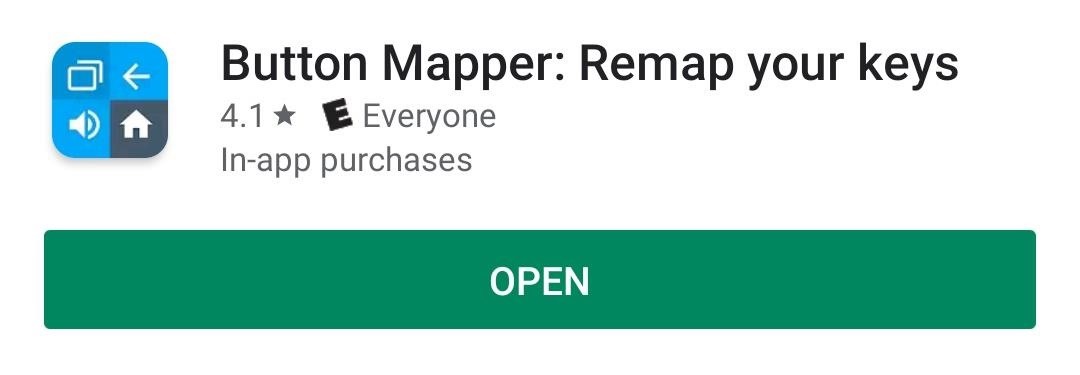Thinkmap reveals the big data picture
Thinkmap Studio 1.5 allows developers to create engaging maps for drawing users deeper into online database content
Today’s information consumer faces the daunting task of slogging through complex corporate and e-commerce databases. Whether they are employees searching a knowledge base for an expert on internal subject matter or consumers browsing an e-commerce site for the right digital camera, users frequently must rely on page-based navigation systems.
Such systems are inherently limiting. A user typically navigates from a category to a subcategory to a specific item in a silo without the benefit of a map that outlines the relationships among various categories and items. Without such a map, the information consumer is liable to miss some relevant information during his or her search.
The Bottom Line
Thinkmap Studio 1.5
Business Case
Developers can create interactive, animated database maps that enhance information sharing. Thinkmap apps can boost cross-selling opportunities on e-commerce sites and speed up data retrieval on knowledge management systems. Technology Case
Thinkmap Studio provides a visual development environment for creating database-navigation applications. The applications run on any Java 1.1-compatible browser and can be managed for a large user base from a single location.
Pros
- Offers extensive flexibility in application development without coding
- Enables creation of zero-deployment applications
- Allows integration of JavaScript
- Requires almost no end-user training
Cons
- Lacks login-based security
- Works on Windows platforms only
Cost
- Thinkmap Studio — ,000
- Thinkmap Application Server — 0,000 per CPU
Platforms
Software: Windows 9x/2000/Me, Windows NT 4; server: Netscape/iPlanet, Microsoft IIS, or Apache Web servers with JDBC-compatible data source
Thinkmap Inc., New York; (212) 349-8600, www.thinkmap.com
Thinkmap Studio 1.5 seeks to provide a more intuitive and effective means for database navigation. The solution provides a development environment for creating and deploying Java-based Thinkmap applications that display data in highly interactive, animated visual maps.
Thinkmap Studio also encourages end users to interact with and explore educational, e-commerce, and knowledge management databases, thereby increasing the chance that users will discover useful information. This may result in cross-selling opportunities for e-commerce companies, quicker retrieval of pertinent information for knowledge management users, and greater interest and retention of information for educational users.
Once created, a Thinkmap application can be compiled and stored on a Web server. Any end user with a Java-compatible browser may then access the Thinkmap application, which requires little or no training to use.
As a user clicks on data objects within an application, the application interacts with the Thinkmap Application Server (TAS) via HTTP or HTTPS (secure HTTP). The TAS, which deploys a Thinkmap to end users, sends queries to any Java Database Connectivity (JDBC)-compliant database. The Thinkmap application is then returned for display to the end-user.
Companies working in non-Windows environments will have to wait to use Thinkmap Studio; version 1.5 works with only Windows 9x/2000/Me and Windows NT 4. Despite the OS limitations, applications created with Thinkmap Studio can be rolled out to any Java 1.1-compatible browser, and the TAS works with Netscape/iPlanet, Microsoft IIS, and Apache Web servers.
Following the well-structured tutorial, we started creating our first Thinkmap application by connecting to and defining our data source: a relational database containing information on movies, directors, actors, and genres. With a few mouse clicks, we used the visual Relationship Builder to define primary data tables (or nodes) and relation tables (or edges) for our application.
Next, we started to assign display properties to the data objects, controlling their appearance and their interaction with other objects. We accessed those properties via the intuitive Thinkmap Studio Property Manager, a grid displaying data entities and application objects on the top edge, and properties available for those entities and objects on the left edge.
For example, we set the Label property to display the Title field of the movie entities from our movie database. Consequently, a movie entity retrieved from the database was represented in our Thinkmap application by the movie’s title. Had we set the Label property to display the Release Date field, the movie The Birds would be displayed in our application as 1963.
Thinkmap Studio allows a developer to tie a database field to a display object property, such as the movie title property. This feature also could be used to link the size of a circle representing a sales region to the total sales for that region. The circle could be set to appear larger or smaller, depending on the region’s sales figures. Moreover, the sales region’s circle could be displayed in red if sales for the region fell to a certain level.
As we worked through the tutorial, we viewed the results of changes to our Thinkmap application in real time using Thinkmap Studio’s preview window. This feature saves developers the time and hassle of redeploying an application every time they make a change.
Combined with the easy-to-navigate Property Manager, the preview window lets developers create, test, and deploy applications to users relatively quickly; prototype applications can be created in a matter of days, and complete implementation time can be as little as three weeks.
Thinkmap Studio provides three different Thinkmap display types: spider, bubble, and chronology. A spider Thinkmap displays data objects with radiating lines connected to related objects; a bubble Thinkmap displays objects as a formatted list. The chronology Thinkmap displays objects on a timeline; using slider controls, the end user controls what time period is displayed.
Developers can set actions — like mouse clicks or mouseovers — carried out within a Thinkmap application to send JavaScript commands to a user’s browser. This JavaScript capability gives developers tremendous flexibility in interacting with outside applications and greatly increases the business relevance of Thinkmap Studio.
For example, a customer navigating a Thinkmap application that displays the online catalogue of an outdoor-gear store may click on a certain backpack. This single click can simultaneously center the display on the backpack and show related outdoor items, open an Adobe Acrobat file that describes the item in another browser frame, and store the item number for inclusion in a shopping cart.
TheBrain Technologies and Inxight both offer software with visual content-navigation interfaces similar to a spider Thinkmap. Thinkmap offers developers greater control over the final appearance of an application and increased data interactivity, but competing products currently offer better access to unstructured (nondatabase) content.
Deploying a complex Thinkmap application requires some professional services assistance from Thinkmap. But with moderate training, most IT professionals, even nonprogrammers, should be able to maintain and expand existing Thinkmap applications without the cost of additional professional services. Those experienced with Java and JavaScript will be able to coax much more functionality and flexibility from their applications.
Thinkmap Studio justifies the 0,000 TAS price tag based on the increased access to relevant data value that it gives to information consumers. E-commerce sites seeking increased cross-selling opportunities and companies looking to put a dynamic, engaging interface on their existing knowledge management applications should take a look at Thinkmap Studio’s unique data-visualization capabilities.