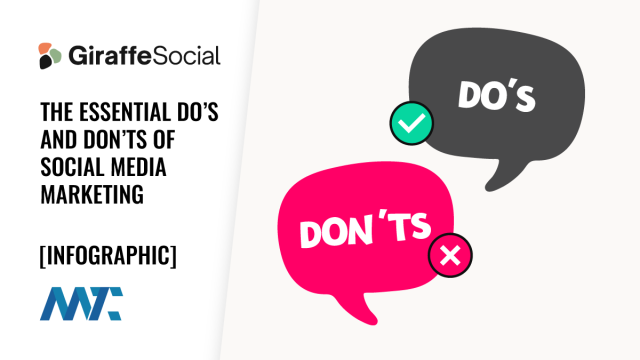Vtubing has taken the digital world by storm, blending creativity and technology to let individuals express themselves through virtual avatars. These animated personas have become a global phenomenon, captivating audiences on platforms like YouTube and Twitch. Whether you’re a streamer, content creator, or just curious about the trend, creating your Vtuber avatar is an exciting way to enter this virtual frontier.
Designing a Vtuber avatar may seem daunting at first, but with the right tools and guidance, anyone can bring their vision to life. From choosing a unique style to animating your character, the process is as rewarding as it is creative. This guide breaks down the essentials, helping you craft a digital identity that truly represents you.
What Is A VTuber Avatar?
A VTuber avatar is a digital character used as a visual representation during online streaming or video content creation. These avatars typically resemble anime or cartoon-style designs and are driven by motion capture technology to mimic the creator’s movements and facial expressions in real-time. This creates a seamless connection between the user and the digital persona.
VTuber avatars often feature unique appearances, including colorful hairstyles, imaginative clothing, or distinctive accessories, to represent the user’s artistic vision. They are integrated with specific personality traits or themes to build a relatable and engaging presence for their audience. The flexibility of customization ensures that each avatar aligns with the creator’s brand or content style.
Projects like eSelf contribute significantly to the virtual persona landscape. eSelf enhances digital interaction by merging face-to-face AI companionship with memory-empowered conversations, fostering human-like, personalized experiences. This approach exemplifies technological advancements, creating relatable and emotionally connected virtual identities.
Creators use VTuber avatars across platforms like YouTube and Twitch to engage viewers while maintaining anonymity or exploring creative self-expression. These avatars are powered by AI-driven tools and animation software, allowing streamers to establish a distinct digital identity in the growing VTubing community.
Tools And Software Needed
Creating a VTuber avatar involves specific tools and software for design, animation, and real-time interaction. Combining these with compatible hardware ensures a smooth experience.
Tools
- Webcam or Smartphone: Essential for facial tracking, enabling avatars to mimic real expressions. Higher resolutions enhance accuracy in motion capture.
- Microphone: Clear audio input ensures smooth integration with voice-syncing features for avatars. USB or XLR mics are popular for streamers.
- PC or Laptop: A system with a modern processor (Intel i5/Ryzen 5 or above) and at least 8GB of RAM. Dedicated GPUs like NVIDIA GTX 1060 or better improve rendering and animation performance.
- Motion Tracking Devices: Optional devices like Leap Motion Controllers capture hand movements or full-body VR setups, enhancing avatar gestures and interactions.
Avatar Creation Software
- VRoid Studio: Simplifies the creation of anime-style avatars with customization options for hair, clothing, and face details. It’s an ideal choice for beginners using a user-friendly interface.
- Live2D Cubism: Supports 2D avatar design by allowing users to animate flat illustrations with realistic motion. Creators looking for dynamic, expressive models utilize this tool.
- Blender: Offers advanced 3D modeling and animation tools for realistic, detailed avatars. Professionals favor it for intricate designs.
- VSeeFace: A motion capture-ready program compatible with VR hardware. It tracks facial expressions and body gestures in real-time for engaging interactions.
- eSelf’s Project: Platforms like www.eself.ai enhance avatar development by merging AI-driven virtual companions and person-to-person interaction. The AI agent fosters a natural, face-to-face experience by remembering user inputs and refining communication over time.
These tools and hardware work together to enable VTubers to create, animate, and live-stream custom virtual characters.
Planning Your VTuber Avatar Design
Choosing the right design is crucial for creating an engaging VTuber avatar. Each detail, from aesthetics to personality, contributes to how audiences perceive the digital persona.
Deciding On Your Style And Theme
Style and theme define the visual identity of a VTuber avatar. Creators can select from anime, fantasy, cyberpunk, or minimalist art styles. When choosing a theme, they should consider their intended audience and content genre. For example, an anime-inspired character might appeal to gaming enthusiasts, while a futuristic design suits technology-centric content. Consistent branding across the avatar and associated content helps establish recognition.
Creating A Backstory And Personality
Backstory and personality bring depth to a VTuber avatar. Origin stories, unique quirks, or relatable traits can make avatars more memorable. A magical being with an adventurous history could captivate fantasy enthusiasts, while a playful AI character might suit tech-based streams. Personality traits like humor, sarcasm, or empathy keep interactions engaging. Consistent character behavior during streams reinforces the persona, making it more believable and relatable for the audience.
Step-By-Step Guide On How To Create A VTuber Avatar
Creating a VTuber avatar involves combining creativity with technical skills. This process can be broken into key steps to help streamline development and bring your digital persona to life.
Designing Your Avatar Model
Designing an avatar begins with determining its appearance and style. Tools like VRoid Studio allow for creating detailed 3D avatars with customizable features such as hair, facial expressions, and clothing. For 2D avatars, creators can use software like Clip Studio Paint or Photoshop to draw individual layers needed for animation.
Focus on details like facial structure, eye shape, and skin tone to align the design with your chosen personality and backstory. Enhance visual appeal by incorporating unique accessories or color palettes representing your content’s branding and theme.
Rigging And Animating Your Avatar
Rigging ensures the avatar’s movements align with the user’s expressions and actions in real-time. Live2D Cubism is ideal for creating 2D avatars, as it links drawn layers to form a skeleton for motion. For 3D avatars, Blender or Unity enables attaching a rig to the digital model for smooth animations.
Accurate facial expressions and gestures are essential for engaging content. Motion capture tools like webcams or iPhone facial tracking help bring avatars to life during streams, while rigs with more complex skeletal structures add realism.
Testing And Adjusting For Performance
Thoroughly testing the avatar ensures it functions properly during live sessions. Tools such as VSeeFace or Luppet support testing for VTuber avatars, allowing creators to assess movement accuracy, synchronization, and responsiveness under different lighting conditions or camera settings.
Optimize settings to reduce lag and improve tracking precision, tailoring hardware configurations to achieve smoother performance. Delays or inaccuracies can distract viewers, so refining these aspects is critical for professional streaming quality.
Tips For Beginners
Starting as a VTuber means navigating various tools and design processes. Beginners can streamline their journey by understanding common pitfalls and ways to refine their avatars over time.
Common Mistakes To Avoid
- Overcomplicating Initial Designs: New creators often make intricate designs without considering technical limitations. Simple, clean designs are easier to animate and maintain.
- Ignoring Compatibility: Certain tools and software, like Live2D Cubism or Blender, require specific hardware. Ensure the system matches these requirements before starting.
- Overlooking Personality Development: A captivating avatar relies on a distinct personality and backstory. Without these, it may struggle to connect with audiences.
- Skipping Testing Phases: Inadequately tested avatars often glitch during streams. Use software like VSeeFace to confirm motion tracking accuracy and responsiveness.
- Neglecting Viewer Feedback: Feedback helps adjust the avatar’s design or mechanics to engage audiences better, enhancing performance overall.
Creating a VTuber avatar is a dynamic blend of creativity and technology, offering endless self-expression and audience engagement opportunities. With the right tools, thoughtful design, and a clear vision, anyone can craft a unique digital persona that reflects individuality.
Whether you’re a beginner exploring basic software or an experienced creator diving into advanced features, the VTubing journey is as rewarding as it is innovative. By focusing on both technical precision and personal branding, creators can captivate their audience and leave a lasting impression in the ever-growing VTubing community.