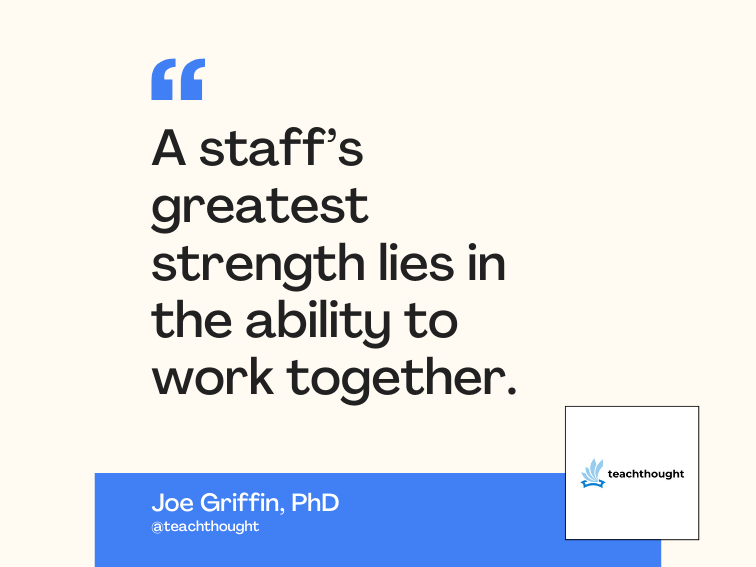Oracle gets RAD with Linux
Forms Developer 6i for Linux aids with development of scalable Internet database applications with Java interfaces
Seasoned software developers are always on the lookout for tools that might give them an advantage in the ongoing battle to produce fully functional, Web-enabled applications in Internet time — a phrase that has become synonymous with yesterday.
TEXTBOX:
TEXTBOX_HEAD: The Bottom Line
Forms Developer 6i for Linux
Business Case
Forms Developer 6i fills a critical gap in the Linux market — an application development tool optimized for Web development. Developers can use the built-in wizards to get up and running with limited training.
Technology Case
Forms Developer 6i integrates seamlessly into the Linux environment. Programming teams benefit from reduced development times when designing Java-based forms with hooks to backend databases.
Pros
- Easy-to-use interface
- Multiuser support
- Support for JavaBeans and PJCs
Cons
- Potentially cost prohibitive licensing scheme
Cost
,245 (part of Oracle’s Internet Developer Suite)
Platforms
Development: Linux (also available for Windows NT and Solaris)
Deployment: Any Java-capable platform
Oracle Corp., Redwood Shores, Calif.;(800) 672-2531
:END_TEXTBOX
Many are turning to RAD (rapid application development) environments to reduce development time and maximize available resources along the way. Essentially, RAD environments give programmers a set of tools that help them build working programs quickly, especially when it comes to developing graphical user interfaces. Many also provide library facilities, which foster the reuse of existing code in team environments.
RAD tools have been available for Windows and Unix environments for quite some time, but they’re now becoming available for Linux, too. (That sound you hear is the sound of Linux marching one step closer to the mainstream.) Oracle is continuing its support for the up-and-coming operating system with the rollout of its Forms Developer 6i RAD package. When coupled with Forms Server 6i (also available for Linux and sold separately), Forms Developer lets Linux developers build and deploy highly scalable Internet database applications with Java-based user interfaces.
In our tests, Forms Developer 6i for Linux proved easy to set up and start using. If you’re currently using Forms Developer on another platform and you want to migrate to the Linux version, you shouldn’t have any problem doing so. And for those users who are new to Forms Developer, Oracle has thoughtfully provided wizards that lead you step-by-step through the process of setting up projects, forms, queries, and backend connections.
Forms Developer provides a collection of seven integrated tools, called builders, to ease the Java development process. Each builder addresses a particular aspect of the application development process. For starters, the Schema, Procedure, and Query Builders let you create and modify database objects and test SQL queries to use within your applications, and the Translation Builder lets you repurpose existing applications in over 40 different languages, including French and Spanish. This “build once, use often” philosophy represents a huge potential cost saving to teams looking to deploy their applications on an international scale.
Meanwhile, the Project Builder is the glue that holds your applications together. It helps you organize disparate files into a cohesive project and fosters team efforts through support for version control. For example, in our tests, we used the Project Builder to automatically recompile every file in our project into a new executable; we also added a library of reusable type definitions in the Global Registry for all our team members to use.
But probably the biggest bang for your development buck comes courtesy of the Form and Graphics Builders. As its name implies, the Form Builder lets you create interactive forms which, in turn, let users enter, retrieve, modify, and save information into backend databases. The Form Builder also supports JavaBeans and Pluggable Java Components (PJCs). Using the Layout Editor, you can embed JavaBeans and then specify their implementation class; the PJC support means you can replace standard form buttons with customized versions without losing the business logic attached to the original. But the Graphics Builder goes one step further than the Form Builder, letting you generate on-the-fly charts and graphs based on database queries.
Forms Builder 6i also simplifies form testing by including a built-in Java Virtual Machine (JVM). With the JVM, we could test our sample Web applications from directly within the software. There’s a handy Web Preview function that lets you flip back and forth between your development and runtime environments, thereby saving you time in the quality assurance and debugging cycles.
True, existing Oracle customers may be a bit dismayed that they must purchase unneeded licenses to use Forms Developer 6i. (You can’t buy Forms Developer on its own; it’s part of the Internet Developer Suite bundle.) Still, the package offers a set of useful and well-integrated tools for Linux development teams. We found it to be a solid tool that lived up to its promise of reducing development cycles. For organizations heavily invested in Oracle technology, Forms Developer 6i joins its Windows and Solaris counterparts as a no-brainer option.