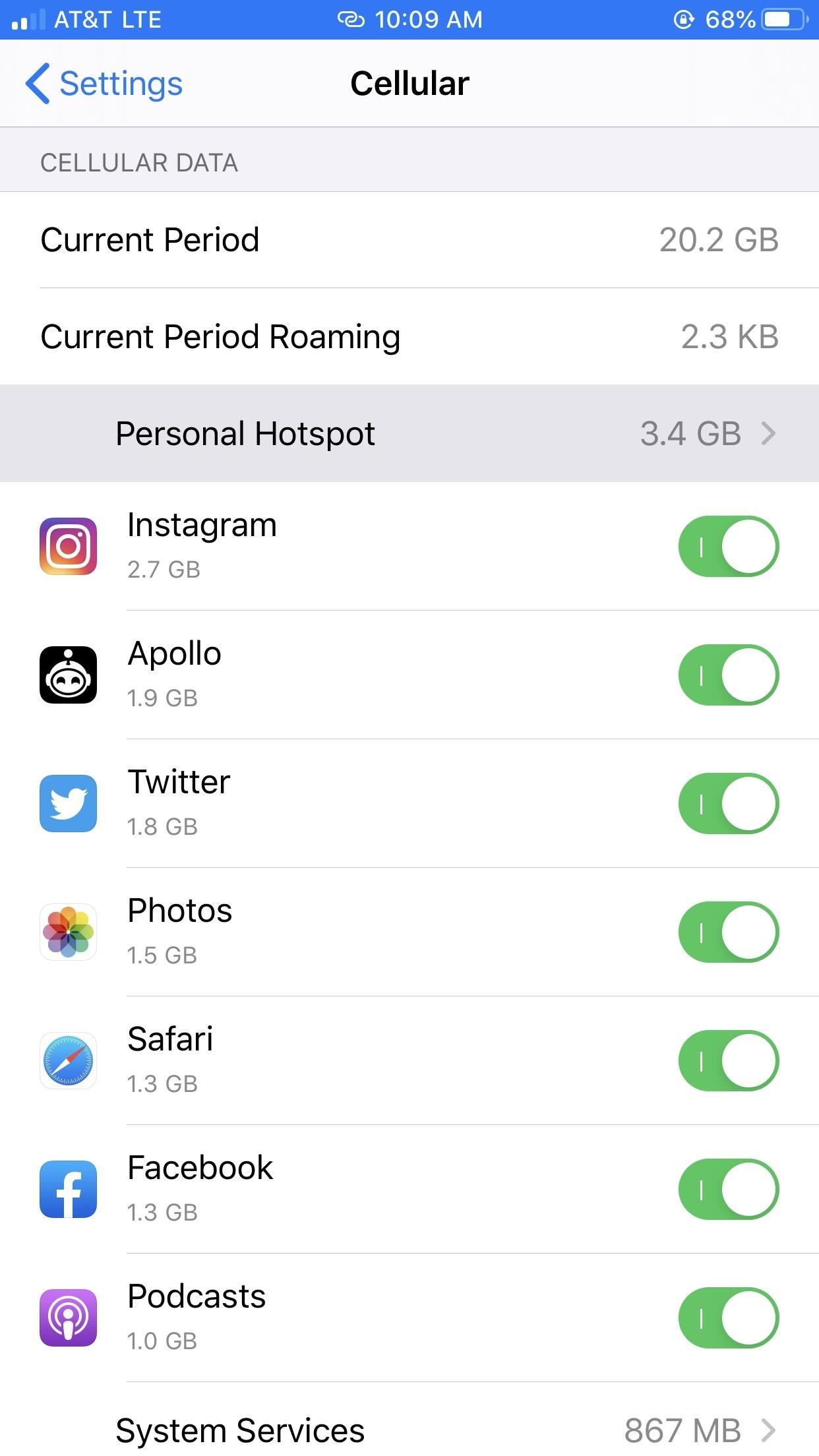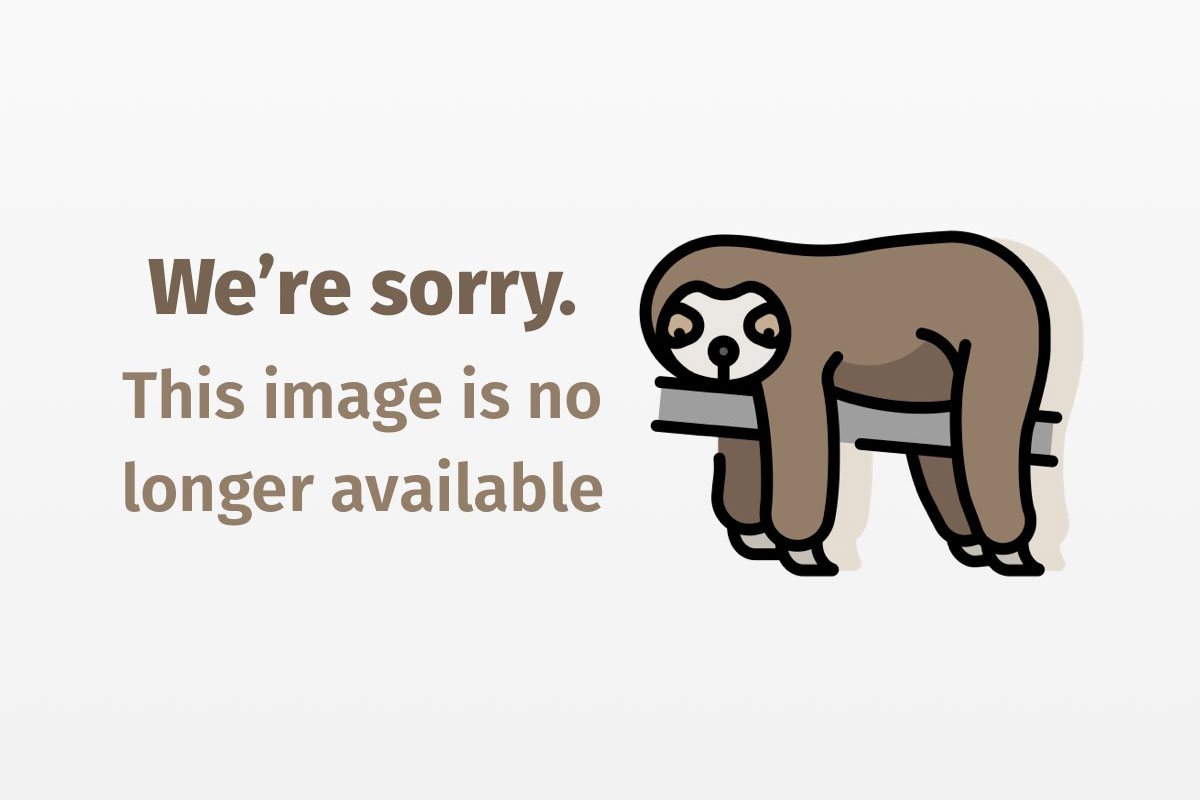
Sun’s latest Java development wins big
Java Web Start could jump-start client-side Java
Do you think desktop Java interfaces are capable of handling much more complex applications than their Web counterparts? Your answer is probably yes. However, although they offer numerous benefits, Java-based desktop applications also prove problematic in many areas. Chief among these is the huge effort required to install and configure applications and keep them up-to-date, oftentimes on thousands of machines across the globe.
TEXTBOX:
TEXTBOX_HEAD: The Bottom Line
Java Web Start, Early Access Version 0.4
Business Case
The real value-add with Java Web Start is that a full application is downloaded and ultimately made executable without the limitations of a specific browser. In addition, businesses will experience a dramatic reduction in cost for ongoing application support.
Technology Case
Developers will find they can offer their users much more functionality than they could via applets. The only requirement is that the applications be Java 2-based and be in the form of a jar file.
Pros
- Removes deployment expense
- Works with all Web browsers and servers
- Automatically updates new versions
Cons
- Potentially huge network utilization at initial deployment and fix stages
Cost
Available free via download
Platforms
Any platform that supports Java 2; official Sun support available for Solaris, Red Hat Linux, Windows 95/98, and Windows NT/2000
Sun Microsystems; Palo Alto, Calif.; (800) 786-7638
:END_TEXTBOX
Now, imagine for a moment that your company had the ability to offer its users and developers the richness of a full-blown Java application but with the simplicity of Web-based management and deployment. Sound interesting? Thanks to Sun Microsystems and the latest early access version, 0.4, of its Java Web Start (JWS) technology, this no longer needs to be just a thought; it can easily become a reality.
With JWS, users can experience all the things that they liked about a client-based application, including the rich presentation, the usability, the highly technical implementation, and so on. But they can do so with all the benefits of a Web application — namely, no client installation visits are required. Instead, users simply download the application once and begin working. In addition, no manual updates are necessary as the application automatically updates itself.
Bottom-line benefits
Companies actively engaged in Java development will find Sun’s latest technology advancements a huge boon. By removing the obstacles of browser-specific development, developers can offer their users more usable and powerful applications. Best yet, they can also do so without the overhead costs associated with deployment. Enterprises can save both time and money, drastically decreasing overall bottom-line costs.
JWS was developed based on the premise that end users still prefer and require the richness and full-featured capabilities that a desktop application provides, but also want the flexibility of a browser-based approach. As one of the requirements is Java 2, the technology is a nice augmentation for Java programmers. JWS also ensures that applications are always up to date, a major breakthrough for Java developers.
The only negative aspect we found with the technology was the potentially heavy load a company’s network might have to undertake in deploying the technology to hundreds or thousands of users. But because it’s deployed only once, we felt it a small price to pay.
As the product is Java-based, the only requirement is that the platform supports the Java 2 specification. In fact, one of the biggest benefits we found was that JWS required virtually no rewrites to our application to enable it. The only caveat was that the application and its resources — such as images — and resource bundles had to be in the form of a Java Archive (jar) file.
Robustness made easy
Sun’s JWS technology gives users, regardless of location, the ability to offer and use full-featured Java applications just as they did with applets in the past. Applications can now be launched and deployed via standard Web browsers by simply clicking on a link, which initiates a download of the application prior to executing it. JWS technology is expected to support all major browsers, including all versions of Internet Explorer and Netscape Communicator, when it ships in December.
The technology’s real value-add is that a full application is downloaded, cached, and ultimately made executable without the limitations of a specific browser. Moreover, JWS goes one step further in that it also maintains version information; so, unless a change is made, a download is not required again. Along those same lines, should an update need to be made, IT departments no longer need to worry themselves about visiting desktops for the installation; rather, they need only place the new application on the Web server.
New ball game for Java
Once we began testing our early access version of JWS, we found the technology to be far more intuitive than using applets, which on the surface offer similar functions. The main difference is that, whereas JWS requires the use of a browser only when the application is first downloaded, applets maintain functionality only as long as the page is being displayed, requiring a user to download the application each time it is needed. Thus, using applets is more labor-intensive and inefficient.

The benefits of using JWS technology are many, including the ability to offer single-click deployment, better desktop-integration opportunities, and a platform-neutral launch. Not only does JWS enable developers to create and deploy elaborate and highly complex applications via a standard Web browser, it ensures that users get the most up-to-date application.
From an end user perspective, accessing the applications requires nothing more than simply selecting a link on a Web page. There are no complicated installations and no site visits. Applications deployed this way will also have shortcuts created on the desktop automatically after the first use, making it even simpler for the end users.
Users who are concerned with security will find there is no need to worry when using Web Start. JWS users are by default launched into the secure Java sandbox, which prevents or limits access to system resources such as the disk and the network. We were also pleased to find that, should users require unrestricted access, a digital signature could be added, requiring the user to accept or deny the access each time the application is launched.
Users who wish to try the technology themselves can download the solution from Sun’s Java Website (see Resources). We were happy to find that, should you lack a Java 2 application that fills the bill, Sun has provided a few sample applications for downloading and execution on its Website.
In all, we found that the early access Version 0.4 of JWS offers huge potential. Because the product combines the best of both the Web and the desktop, users will have no problem quickly understanding the merit the technology provides, including decreased desktop maintenance of applications, more usable interfaces, and automatic updates to software. In fact, it might just be the next killer Java application.
![How to Use Android 10's New Swipe Gestures [Demo GIFs]](https://ngotek.com/wp-content/uploads/2024/09/How-to-Use-Android-1039s-New-Swipe-Gestures-Demo-GIFs.jpg)