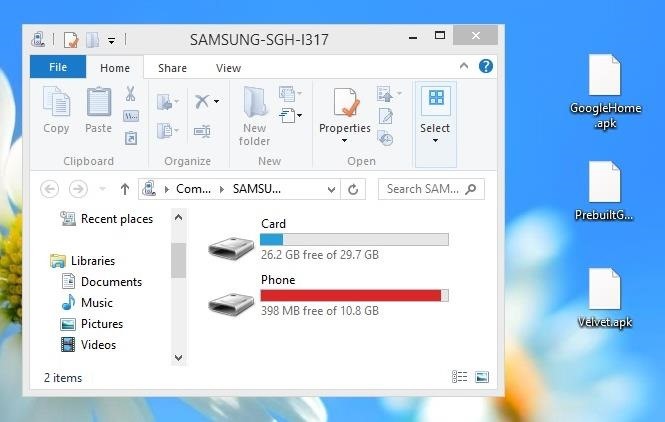For now, the redesigned and fresh-faced Android 4.4 KitKat is exclusive to the new Nexus 5, though it will be rolling out to other Google (Nexus 4, Nexus 7, Nexus 10) and Google Play Editions (Samsung Galaxy S4, HTC One) devices in the next week or two.
As always, the Samsung Galaxy Note 2 is on the back burner for updating, and it’s still waiting to get the promised Android 4.3 Jelly Bean update, which is speculated to be any day now. That means, don’t expect KitKat to come to the Note 2 until mid-2014, if it even gets it.
That doesn’t mean we can’t enjoy a little KitKat on our Jelly Beans right now, though. One feature we can get right now is the new home launcher, which features enhanced Google Now capabilities. So, if you’re tired of the standard TouchWiz Home, give this one a shot (no root required).
Step 1: Download the Zip File
Before you start messing with your device, you’ll need to download this Launcher 4.4. zip file onto your computer. Once you unzip it, three separate files will appear, which will each give your device some KitKat features.
- PreBuiltGmsCore.apk (Google Play Services 4.0)
- Velvet.apk (Google Search)
- GoogleHome.apk (Launcher)
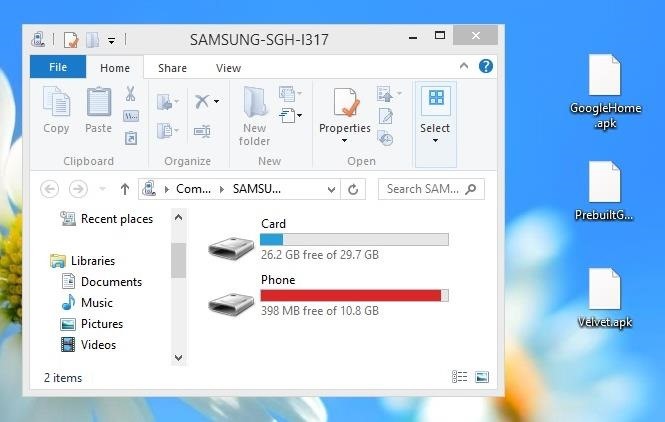
Once you have these files downloaded, connect your Note 2 to your computer and drag them onto it.
Step 2: Enable “Unknown Sources”
To actually install the files from above, make sure to go to Menu -> Settings -> Security and check Unknown sources. This is required for installing anything on your device from outside of Google Play.
Step 3: Install the Files
To access the files, you can use the stock My Files, or any other file explorer app you like. Once you find the files, install them one by one, in no particular order. Verify and install, after which you should press OK when it asks if you want to replace a system application.

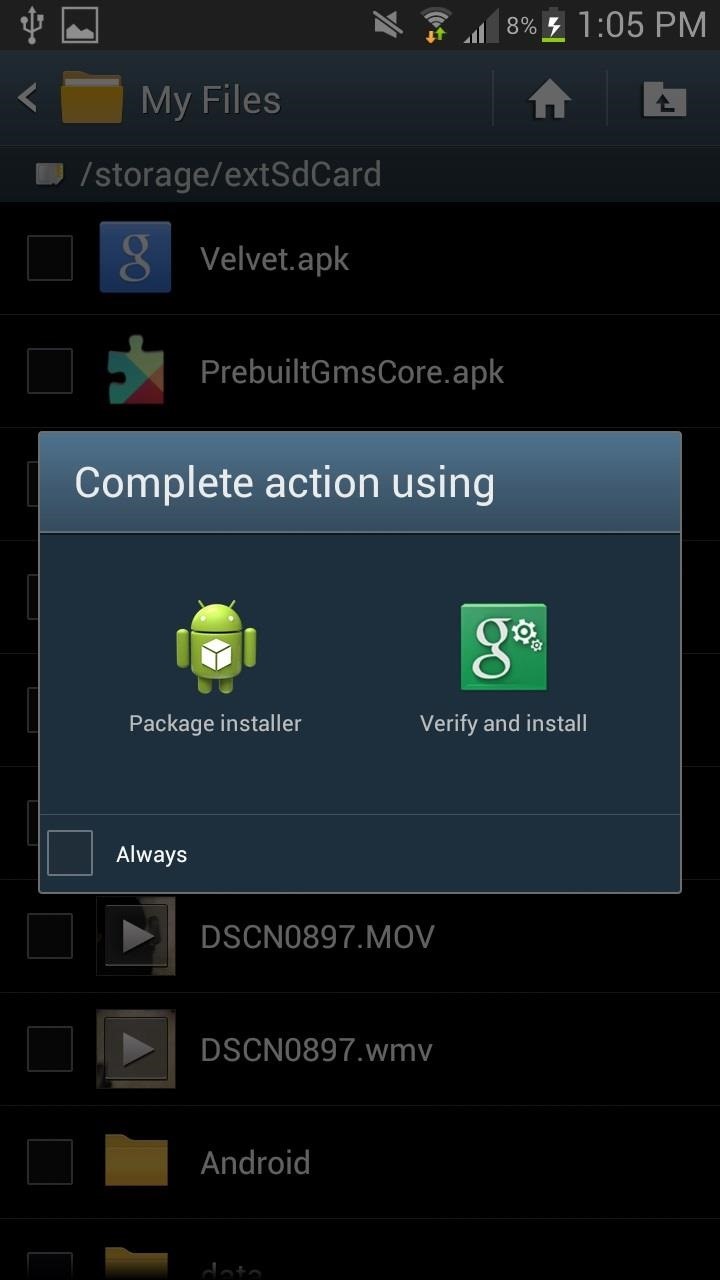
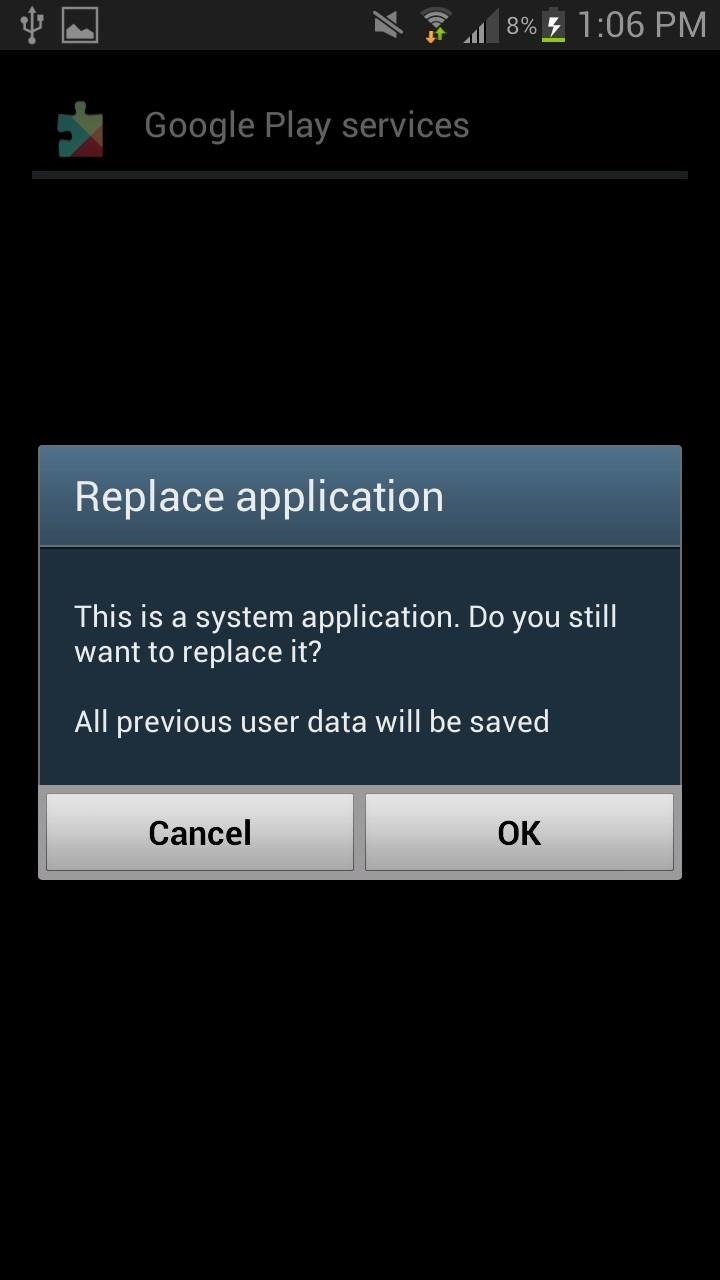
Step 4: Set the Default Launcher
After the three files are installed, press the Home button on your device, and you should now get a pop-up that allows you to choose the alternative launcher, aptly titled Launcher.
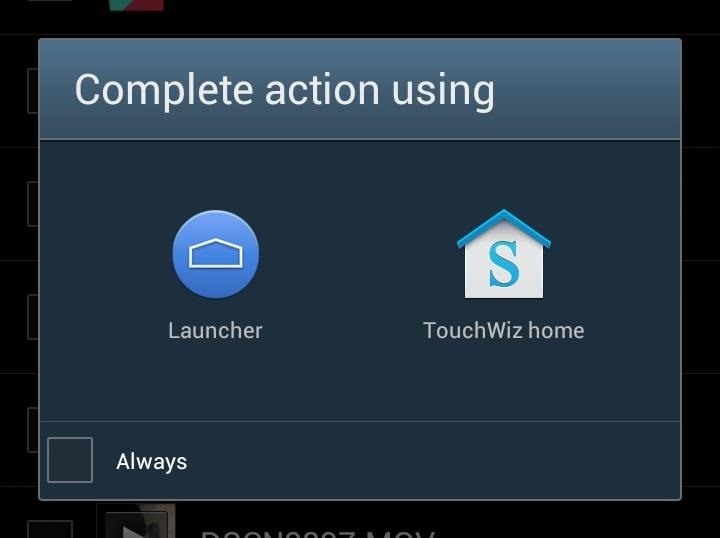
Your home screen should now look like the Android 4.4 KitKat one, with redesigned app icons, widget layout, and more.
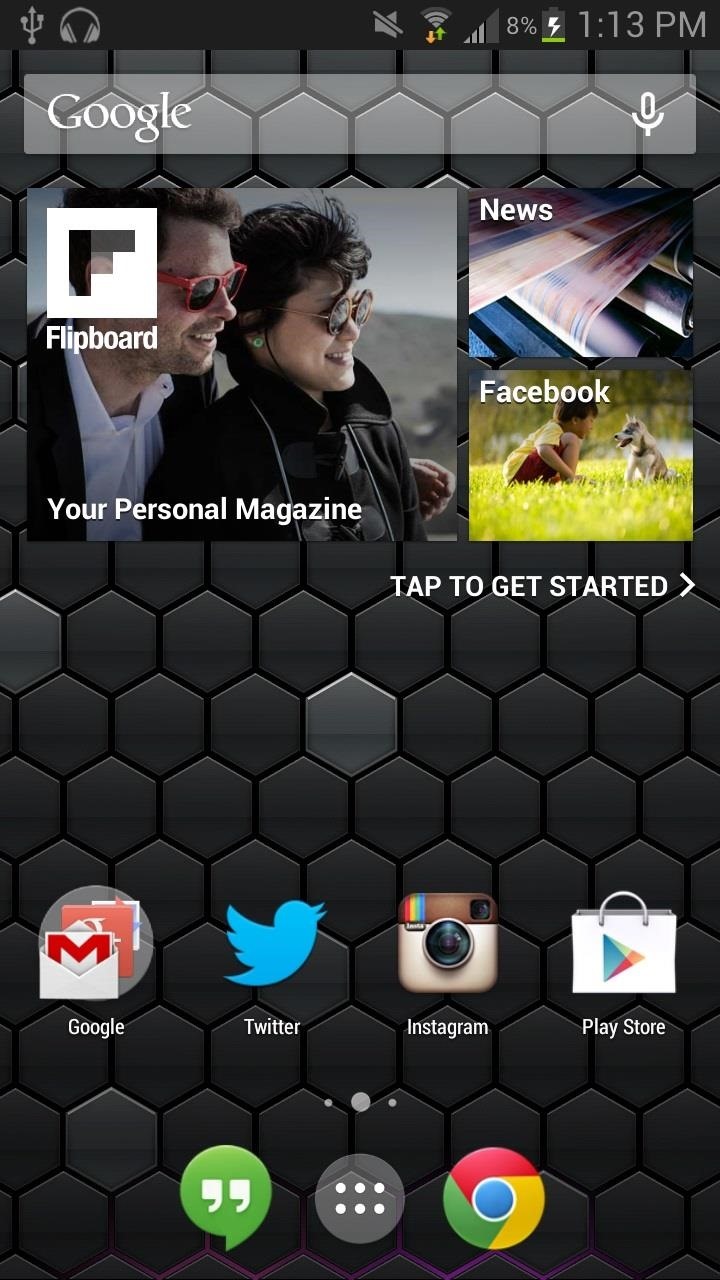
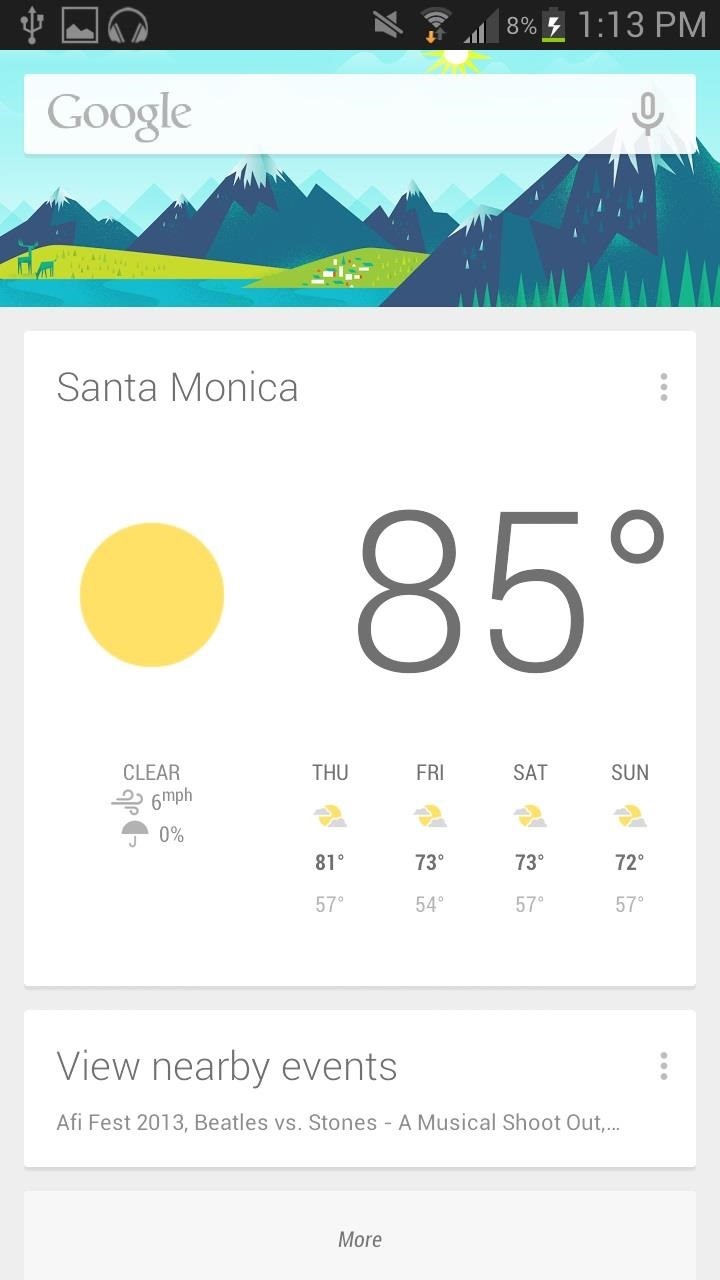
Step 5: Use Google Now Easier
From the 4.4 Launcher, you’ll also be able to use voice commands to access Google Now from anywhere on your device. Just say “Okay, Google” and Google Now will appear, allowing you to search for anything with your voice—on Google.
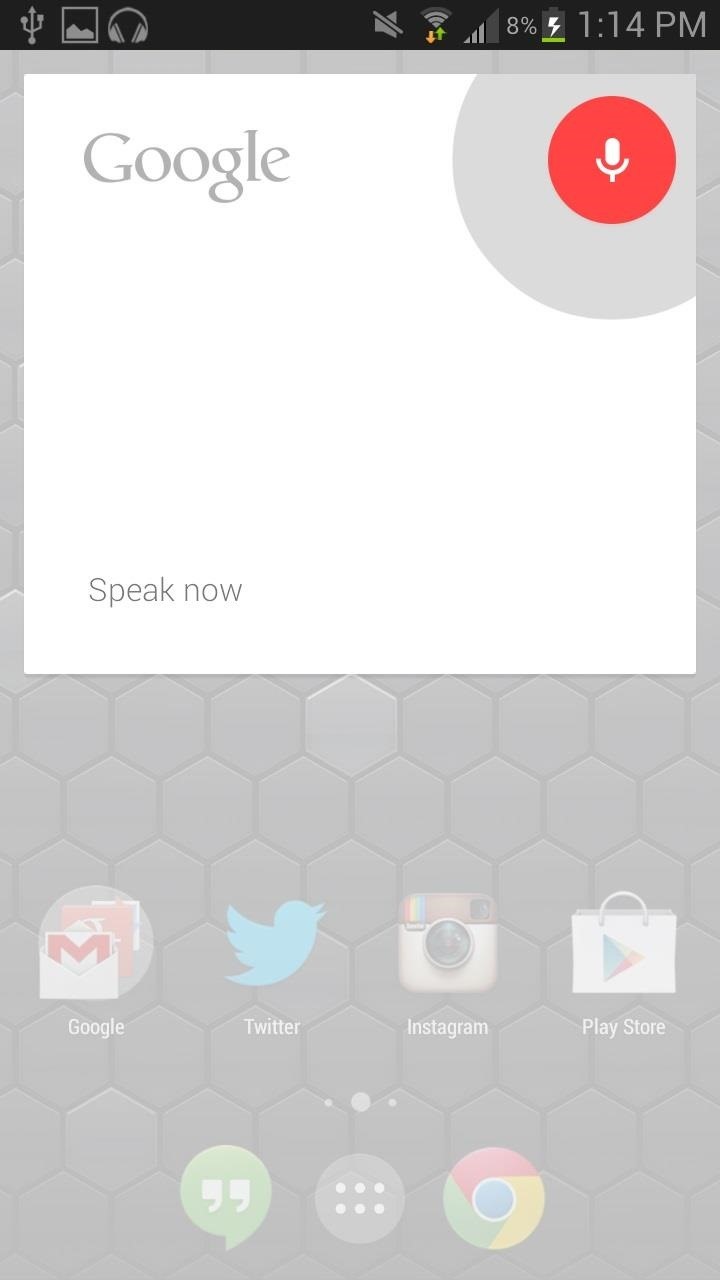
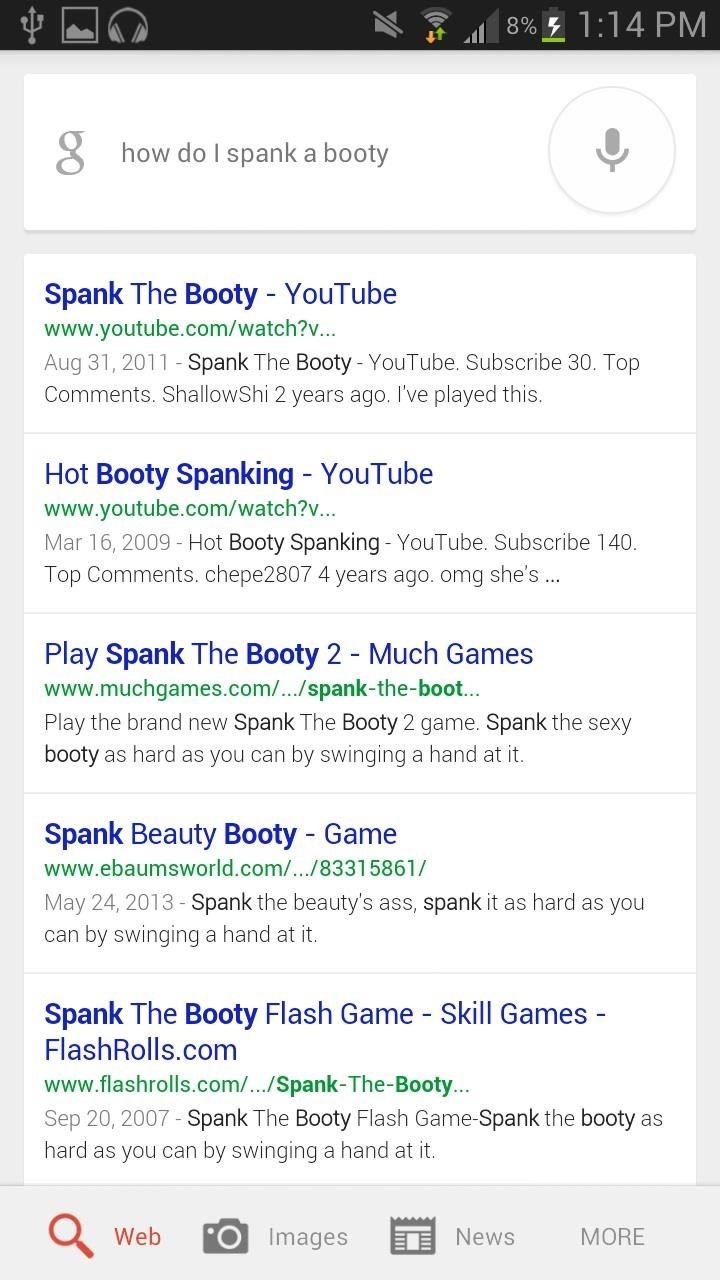
And that’s all there is to it. If you don’t like the look and feel of the KitKat launcher, you can revert back to another launcher, like TouchWiz Home by going to Settings -> App Manager -> All and selecting Launcher from the list. Then just hit Clear Defaults and the next time you hit the Home button, you should be able to select TouchWiz or whatever it is you use.
Just updated your iPhone to iOS 18? You’ll find a ton of hot new features for some of your most-used Apple apps. Dive in and see for yourself:
- Calculator
- Control Center
- Home Screen
- Lock Screen
- Maps
- Messages
- Music
- Notes
- Podcasts
- Reminders
- TV
- Weather
Hello,
1.does still everything work such as the s pen functions?
- Can it be uninstalled to the former configuration
Steven,
- yes
- yes, just uninstall the three installed files
Hello Nelson,
I installed the three files, but the voice commands don’t work on my galaxy note II. How can I fix that?
I also didn’t get the cool black background you had on that you tube clip. How do I get that.?
In regards to the voice commands not working, are you running a custom or stock rom? It could be that or some of the settings dealing with voice command might be turned off on your device.
As for the background, it isn’t part of Android 4.4 KitKat, it’s an interactive live wallpaper that you can get for free from the Play Store called Cells Live Wallpaper Free.
Hey Nelson,
I’m running a custom rom from Samsung. But I can’t find the right settings… :-(. Can you help me with that?
As far as the wallpaper thanks!
Unfortunately, it turns out that the keyboard doesn’t work too well with custom roms. I’m rooted, but I’m running stock so it works perfect with mine.
Tried it but the PrebuiltGmscore.Apk would’nt install and Google now crashes on search.
Any ideas to fix this?
 Image via dropbox.com
Image via dropbox.com
I’ll be happy if you try this and work for chek out my other commet
Which specific device do you have and are you running a stock rom?
Samsung N7100 running cyanogenmod 10.2
From what I’ve been hearing, it seems like it’s not fully functional on custom roms.
I don’t know if this should work for you but for my note 8.0 4.1.2 wifi I have installed the application updates for the Google play service then I have install the apk but for the voice crash try to change the language reboot then try again I’m not sure but try to install the Google keyboard from the nexus 5 4.4 it may work beter
but does any one knows how to get the Ok google or the new icon(I mean the round one to open all the apps or the apps dock however it’s called because I just get the jelly bean one not the kitkat)
What kind of rom do you have?
Got no luck. Doesn’t work with my GN2.
Stock rom?
So it sounds like if you have CM or any other custom roms installed this is not going to work? Am I right??
Unfortunately yeah, it’s looking that way. I’m rooted, but I’m running stock.
I have installed everything and it all works except voice activation for Google Now. I have the N7105 with stock rom, not rooted. It’s just not listening.
FIXED: You have to have English(US) as the default voice language.
Is there a UK-centric version of the apps?
As of now, no. It’s sure to leak pretty soon though.
Is it possible to download and install these files and still use the TouchWiz interface? The main thing I’m looking to do is the “Ok Google” part of the update.
As of now, no. You have to use the Google Launcher.
N7100 stock rom , google now recognizes voice on “OK google”, but crashes when it begins to search online. cant find velvet under applications in settings to uninstall
That application will be called Google Search, if you’re looking to uninstall.
Hello Nelson,
I am using a samsung galaxy note 2 stock and not rooted but I cant seem to let google recognize my voice particularly the “hey google or okay google” in which to activate the google search part. and sometimes the google search crashes or stops. Thank you and great job!
You could try uninstalling all three and then re-installing them.
i can not get the zip file every time i have tried it installed a different media player and some “scan your pc”and “back up your pc” is there any other way to get the file
You can download the zip file onto your device and then unzip it with a Play Store application such as Easy Unrar Lite.
i want to uninstall PrebuiltGmsCore.apk & Velvet.apk. which apps are these?
Just forced me update google play, otherwise there is no problem for now.
the file doesn’t seem to be on the sight anymore. where else can i get it?
Follow our new guide to get the latest versions of the app. It’ll work just the same on your Note 2 as it does on the S3.
My weather,time, temp. widget is gone and I tried going to the google play to install new ones (elegant ones) but they are not showing up on my widget section. Is there an update on this bug?
I flashed inspiration kit kat v18.1. When selecting bluetooth, calls are directed to the headset (BT 501) but music is still directed to the GT S-7500 speaker. Anyone knows a good workaround on this subject?