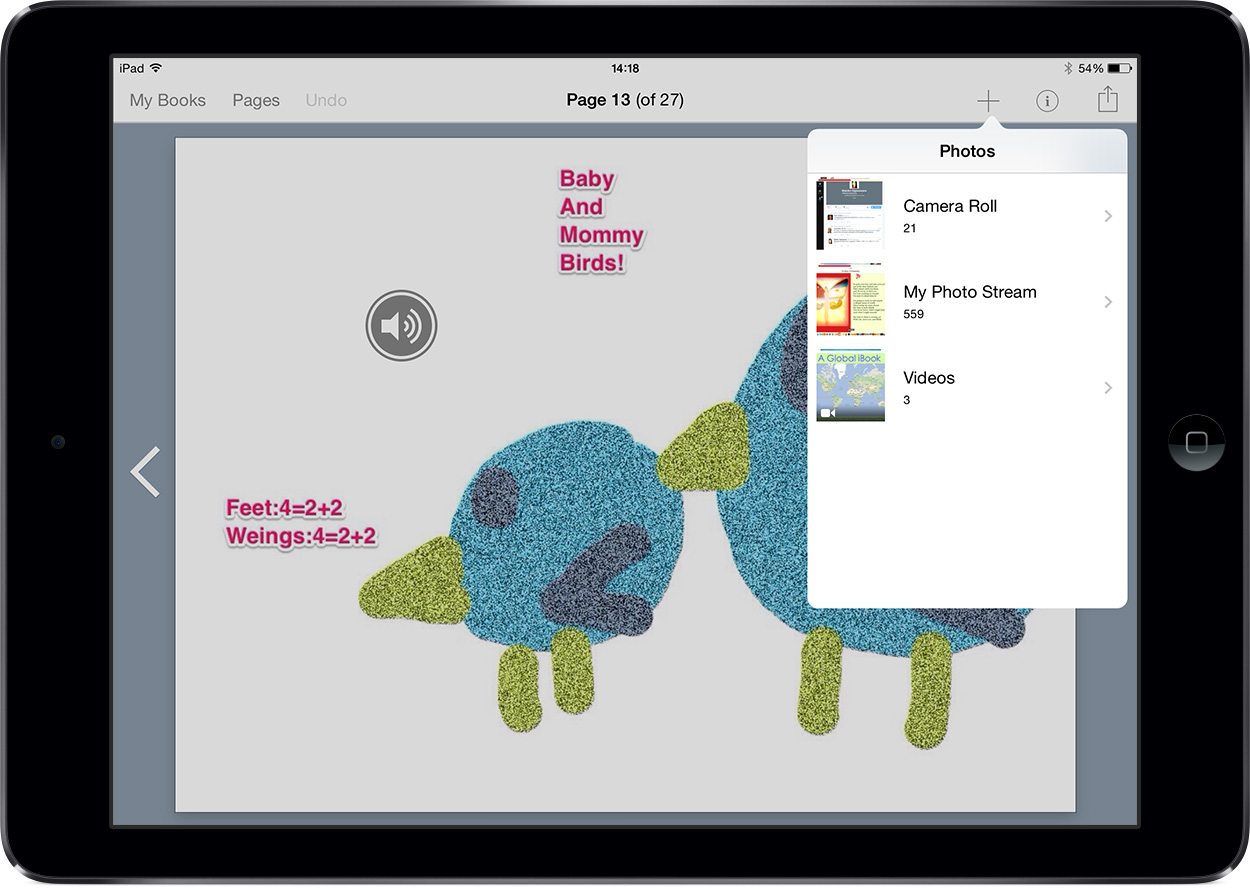The statistics, news stories, and press releases continue to tell the tale: Educators, like consumers, are interested in tablet computing.
The statistics, news stories, and press releases continue to tell the tale: Educators, like consumers, are interested in tablet computing.
And just as importantly – for better or worse – the powers that be with their hands on the purse-strings of educational spending are interested in tablets, too.
Whether digital slates will ever truly replace textbooks or not remains to be seen, but US school districts are buying iPads by the thousands, educational publishers are scrambling to put together digital strategies, and the rumored iPad mini hasn’t even been announced yet.
One way or another, tablets are impacting US classrooms and that’s unlikely to change in the near future. So how do teachers and learners make the most out of the powerful new touch-screen devices suddenly showing up in their schools?
Not only is there no single right way to use tablets in schools right now, I’d actually venture to say there are far more nascent good ideas in play than at perhaps any other moment in the history of educational technology. Between the accelerated growth of the mobile computing industry, the boom in ed tech research and investment in the United States, and the number of educators who see the value in embracing their students’ engagement with mobile computing, great new ideas for using tablets in classrooms are appearing literally every day.
Communication Between Devices
Part one of this series set the table with a quick overview of the problems my new venture, The Tabula Project, set out to address: Namely, how to get iPads and other mobile devices to talk to one another on a school network similar to how desktop and laptop computers do.
As wonderful as tablets are, they’re built to interact with the Net (ney, cloud), and my experience in a computer lab taught me that they need to communicate on a local level to be effective teaching tools. But maybe we had it all wrong. Maybe teacher management of student tablets and a means for distributing and collecting student work via tablets aren’t the brass rings we should be chasing.
What if pedagogy followed technology, and tablet-centric models for classroom experiences grew out of current trends in technology?
What if, instead of “educational technologists” molding innovation to fit classroom models, we (here comes that word) flipped our concept of what school technology is to better adapt to what’s going on in the world at large?
What models and methods are you using, or would you like to try, for integrating tablets into your classrooms? To get your wheels turning, here are a few ideas.
1. Tablet as One of Many Tools
For as much as tablets may supplant both laptops and textbooks in the schools of the next decade, you don’t have to use an iPad all day long to make it a meaningful part of your classroom experience. Tablet computers’ near-instant on/off functionality and extreme portability make them great companions for everything from quick online fact-finding to multimedia note-taking and journaling tools. What an iPad might not yet be able to offer in terms of seamless workflow management it can more than make up for with sheer versatility (and battery life!).
2. Social Networking, Schoolhouse Style
A number of startups are currently focused on bringing the power of social networking to educational settings, and their cloud-based login systems are the perfect compliment for a stack of tablets shared between several classes worth of students. Perhaps the best known of these startups is Edmodo, a Silicon Valley-based “social learning network” founded in 2008.
Communities like Edmodo offer Facebook-style posting and sharing of resources, student work, and other information within secure school-based communities. Some go a step further by enabling traditional classroom activities including assessment, homework management, and grade tracking.
3. Blends and Flips
Blended Learning and Flipped Classrooms are amongst the most hyped of the new wave of technology-driven educational models. Strip the buzz away and in both cases you’re looking at a combination of online content, adaptive learning, and moving away from the teacher-as-lecturer model. Tablets excel at the sort of multimedia delivery and multi-modal input support that’s essential to supporting a wide variety of learning styles – something of particular concern to anyone adopting a blended or flipped model.
4. Blog as Classroom Hub
Reader Christopher Waugh commented on Part One of this series, linking to a pilot project he started at his school, “Edutronic.net is a blog built on WordPress that serves as a free, cross-platform workflow and publishing solution. As Chris put it, “Each student has their own blog and I run one for each class. It provides both the granular level of control/individual interactivity and the macro solutions of sending one piece of information to many.”
A solution like Edutronic puts more of the control – and responsibility – in the hands of the students, teachers, and school tech specialists who build and maintain it. If you or someone at your school is handy with WordPress (or another CMS) and you know what you want from an online hub, rolling your own classroom hub can prove a powerful experience for the reasons Mr. Waugh outlines above. Tablets can make it easy to publish photos and multimedia, as well as text and other files, to a blog from virtually anywhere. Just be careful about important “details” like privacy settings to make sure that nobody inadvertently publishes to the world anything meant to be kept inside the secure confines of your virtual classroom.
Chart Your Own Course, and Don’t Fear the Pivot

While it’d be myopic to suggest that K-12 education in the United States is in the midst of a revolution like none that’s come before it, it’s not overdoing it to say that this is a time of great change in our schools.
Out here in the San Francisco Bay Area, our public schools have virtually no money to spend on anything, but private investors are flooding the startup market with millions in the name of Ed Tech Revolution! Nationwide, teachers and administrators are preparing for huge transitions re: Common Core and digital textbooks. And, of course, we’re all dealing with the uncertainties of a shaky economy and a Presidential election. I bring this all up not to rattle you in your boots, but rather to remind you that deciding the what, when, who, and how’s of a school tablet computing initiative is a complex task based on a somewhat uncertain future, there’s also no one right – or wrong – way to go about it.
Depending on the particulars of your community and the standards you’re accountable to, one or more of the four outlined approaches may be right for your tablet program. Or maybe you want to start by giving tablets to faculty only for a year and let their training, trial and error dictate your school’s next mobile computing moves. Whatever approach you take, remember to be flexible – or as flexible as you can given the capital investment involved in buying new equipment.
If there’s one lesson I’ve learned in the time since I left the classroom to cover the world of mobile consumer technology, it’s that things move really, really fast out there. In startup land, changing your mind (indeed, your entire business model), is calling a pivot. The K12 world isn’t accustomed to pivots – just ask Junyo’s first wave of customers. But pivots don’t have to be bad things. Most successful tech startups pivot at least once or twice along the way, and while schools don’t have the strategic luxuries of a young, small company, you can bake some flexibility into a new tablet initiative.
And in all honesty, the differences between iPads and Android-based tablets are narrowing every day. Hardware, software, application ecosystems – they’re not exactly the same, but they’re a lot more similar than they were even six months ago. So don’t worry about buying the wrong tablet platform – instead focus on what’s right for your school.
Image attribution auburnalumniassociation