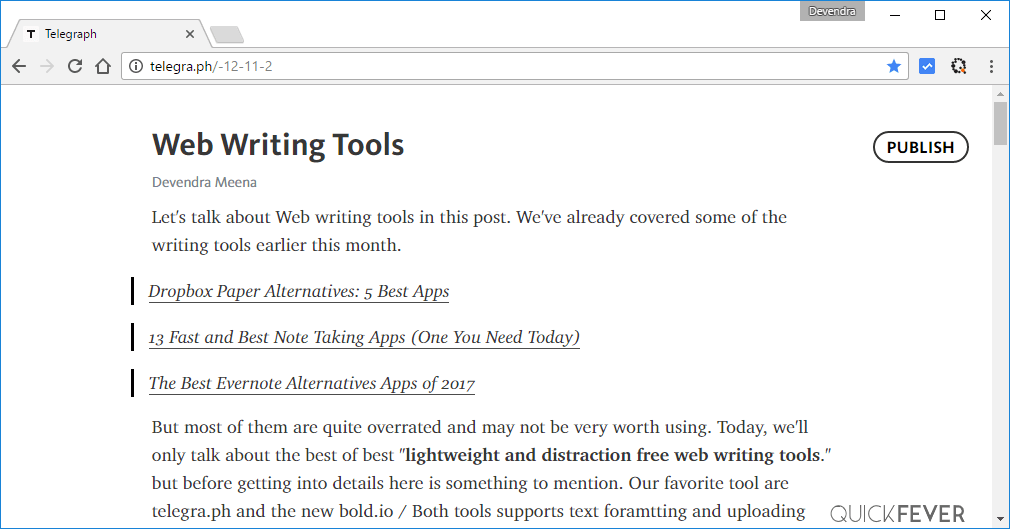Let’s talk about Web writing tools in this post. We’ve already covered some of the writing tools earlier this month.
- Dropbox Paper Alternatives
- Best Note Taking Apps
- The Best Evernote Alternatives Apps
But most of them are quite overrated and may not be very worth using. Today, we’ll only talk about the best of best “lightweight and distraction free web writing tools.” but before getting into details here is something to mention. Our favorite tools are telegra.ph and the new bold.io / Both tools support text formatting and uploading images and quick publish.
Why should you use one?
It’s just not about publishing anonymously and neither I’m saying you should use these tools to write random content. You can use them instead of writing on the “Notepad” or “MS Word”. Or even If you run a blog or write things, an excellent writing tool can help you get the most of your writing. I use WordPress on this blog, and initially it felt nice to directly writing on WordPress, but as the time goes, I felt I’m not writing as much, I can write. After researching the Internet, I came across to some of the tools I can use to write distraction free. Such as a text-based program called “SimpleNote” by Automattic Inc. There are a few more tools like the giant and the so overrated “Evernote” (which comes pre-installed with my laptop) and a few other tools.
But there are some really useful tools which may not have the “sync or private-save” features but are worthy enough to let me write a blog post while listening to music and distraction free. Here I jotted down some of those tools which you can to write things.
So as simple as that.
The more I write, the more I am able to write.
Telegra.ph
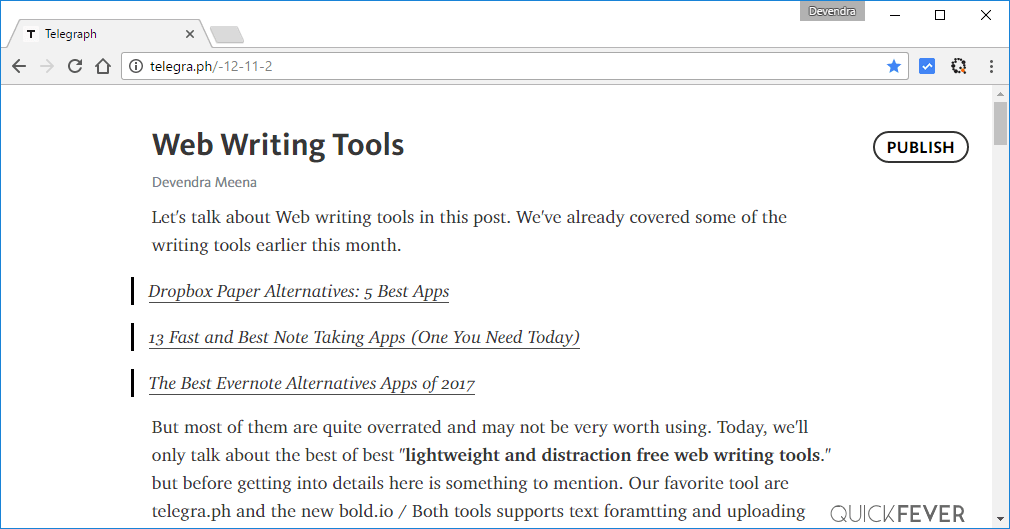
A strong alternative of the “Medium.com” looks similar and the WebUI is amazing — simple yet, powerful. Supports rich text formats, Images. You can just go there, write whatever you want, and can publish in a snap. No sign-up no fuss, hassle free web writing tool. You can start writing something, and when you hit the “Publish” button the post will be saved, simply click “Edit” to continue writing. I really enjoyed writing and completed this whole article on the same. After using it more often I found that I have written too much, that’s never happened before from now on.
I’m looking forward to keeping continue with the tool. As this blog is powered by WordPress and has a good editor layout but seems there are better options out there. If you have a blog elsewhere you can use the tool to write and then simply copy-paste to your blog. One good thing I found that you can also add images from clipboard and later directly upload them to your WordPress blog. Though it’s not a built-in feature, but it can be done if you know a thing or 2 about WordPress.
What it lacks!
Generally speaking, I really like the tool; it has the perfect combination of the font, font size, and the layout. Apart from it doesn’t work as a personal writing tool, and you can’t sync what you write. Though you can Edit posts but only from the same Browser and computer you used to write the post.
You can use a third party CSS tweak addon to manually set a darker background or say it “Night mode for Paragra.ph” below is a CSS code I added in this chrome extension,
body, html {background: #0f0f0f;}
.tl_article .tl_article_content, .tl_article .tl_article_content .ql-editor, .tl_article .tl_article_header {
color: #9f9f9f!important;
}
Bold.io
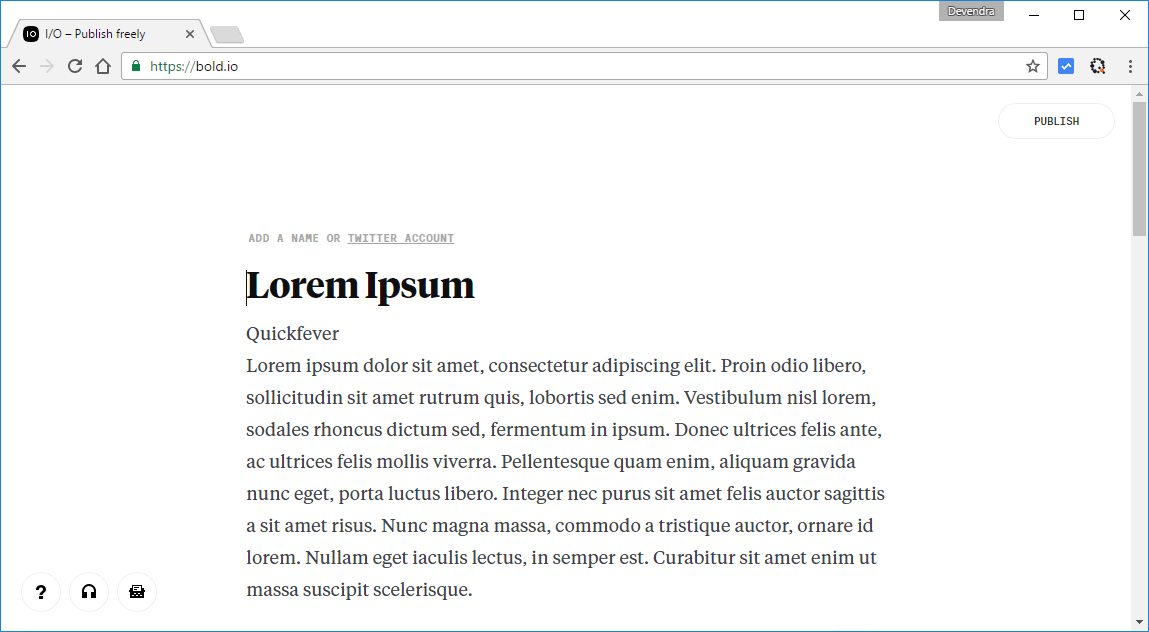
Bold.io is new but has ranged over the internet. Lifehacker recently shout out about it. It’s a simple writing platform where you can write and publish in no matter of time and without having to set-up a blog. A good alternative to Hemingway Writer (as its built-in). But it is not supported by the Grammarly — A tool helps in writing, that’s maybe bold.io want seriously distraction-free writing for its users. The plus point: Integrated Hemingway ( But It didn’t work when I tried). And the background ambient sounds, the “Castle Black” is one I enjoyed along with writing.
Via ProductHunt / Visit Bold.io
typen.co
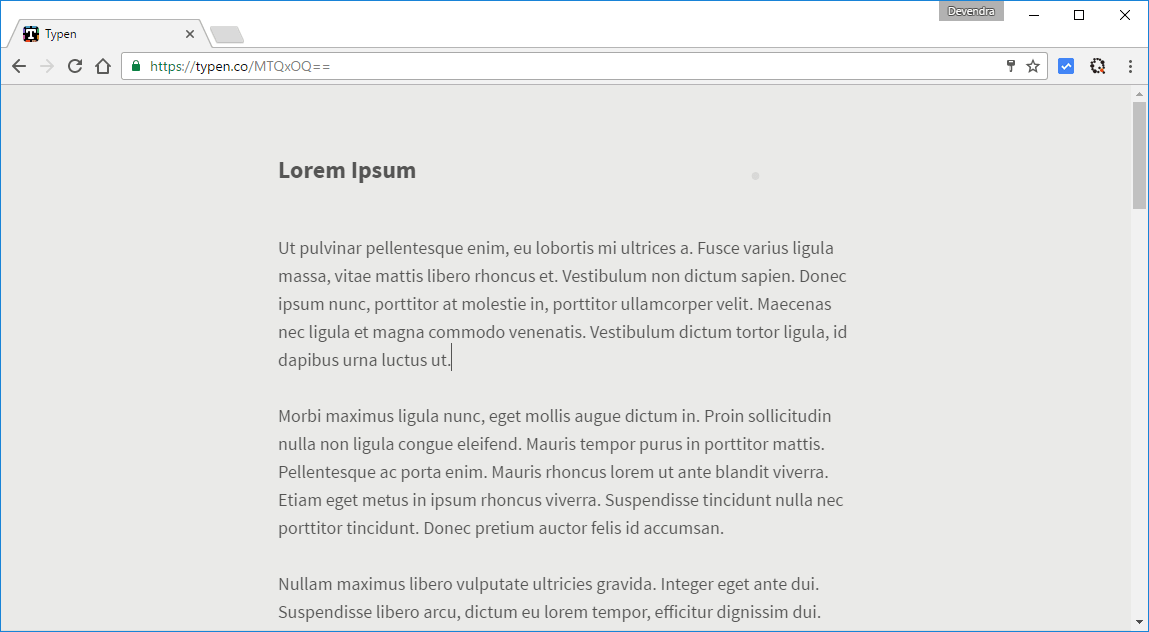
A text-based writing tool supports custom background colors, and unlike most of the other web writing tools mentioned here, This requires an account. You can make multiple notes, share them, export and have support for markdown. Finding a note from the bottom search bar is convenient so is the custom font options. A nice choice if you’re looking for a more custom web writing tool.
Write.as
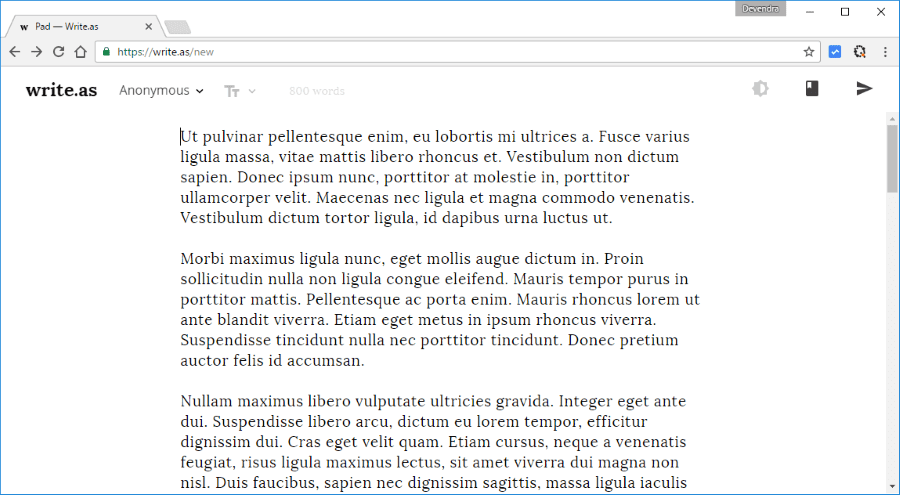
A simple writing tool like the rest mentioned here, it’s more like a text-based writing tool. So I’d prefer simplenote if you are happy with text-only writing and are not looking for a quick-publish-post writing tool. But it has a word counter and ability to choose font-family and an amazing “dark-mode” which is nowadays a necessary between writers. We should try not to hurt eyes. The tool’s text area squeezes but that’s because I was using the Grammarly extension. But rest it does the job to deliver a distraction free writing environment.