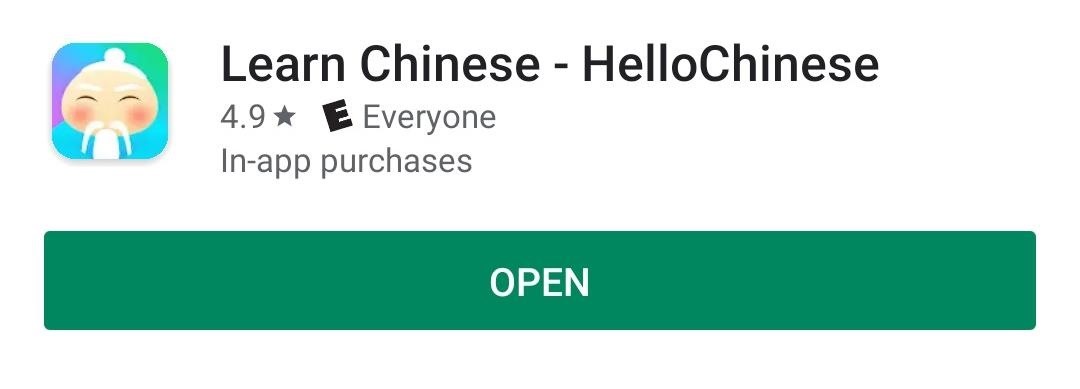
3 Apps to Help You Learn Chinese from Your Phone « Android :: Gadget Hacks
Learning Chinese is hard, but it can be a lot easier with the help of a few great apps. As a native English speaker who’s currently living in China, this is a process I’ve recently gone through. After playing the field, here are the three apps I personally think will help you the most with your Chinese learning adventure.
Chinese has many dialects. This guide will be covering Mandarin, which is the most common. Everything you need for basic Chinese language education is below — and let me tell you from experience, it’s much easier to learn a new language with a phone than it was in the olden days when you had to rely on books and the like.
HelloChinese is a good place to start learning. It is beginner-friendly and has a good curriculum. It has many different educational games and a variety of learning activities including videos, multiple choice questions, tone challenges, fun mini-games, a gamification element to keep you motivated, and more.
The variety of different learning activities helps it not be so boring. You can get a good foundation for the Chinese language just by using this app, so it’s where I’d suggest that you start.
- Play Store Link: HelloChinese (free)

A good overall app that provides a core Chinese language curriculum. The free version is very usable.
The app does not have any social elements. It does not encourage you to use your Chinese in the real world.
After you get some basic Chinese chops from the first app, you can start using HelloTalk. This app enables you to talk Chinese with real people, including other learners and native speakers. There are many Chinese people learning English. Chinese people want to practice with native English speakers, you want to practice with someone that speaks Chinese, so you can have a language exchange.
Talking to others in a new language is a lot of fun and you can end up making friends quite easily. Unlike the other apps, you can get real feedback from native speakers. A lot of people can feel uncomfortable or get nervous talking to people in a new language. HelloTalk helps with this, as it’s online and not quite as intrusive. HelloTalk is not only for learning Chinese, but for practicing any language.
- Play Store Link: HelloTalk (free)

Meeting people who speak Chinese. Practicing Chinese with real people. Getting comfortable talking to real people in Chinese. Getting feedback from real people who will correct your mistakes. The free version is good enough, you may want to upgrade in the future.
This is more an app for practicing than it is for learning. The translation feature can cost money.
HelloChinese gives you a guided lesson with a specific set of words. If you want to learn something specific, then you are on your own. This comes up a lot once you’ve established a basic vocabulary in a new language, but constantly realize there are new words you need to learn to fill in small gaps.
Google Translate can help you translate things from Chinese to English and English to Chinese. It can even help you communicate with its auto-translation feature. If you need to find a specific word, it will give you all the information you need: pinyin (Chinese written with English characters), pronunciation, and the characters.
- Play Store Link: Google Translate (free)
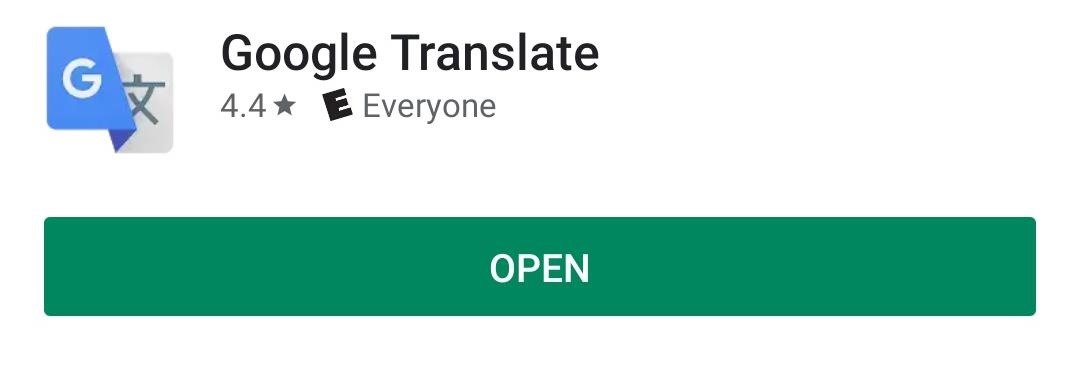
Finding and learning specific words. Translating Chinese in the wild. Translating audio into English.
This is not great for practicing a word after you find out what it means. This is more an app for finding out what something means or how to say something and then you move on.
Don’t Miss: How to Use Google Lens to Translate Text from Books, Websites & More
Hot Deal: Set up a secure second phone number and keep your real contact details hidden with a yearly subscription to Hushed Private Phone Line for Android/iOS, 83%–91% off. It’s a perfect second-line solution for making calls and sending texts related to work, dating, Craigslist sales, and other scenarios where you wouldn’t want to give out your primary phone number.
Cover image and screenshots by Spencer Depas/Gadget Hacks




