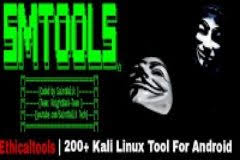Today in this tutorial I am gonna show you, How to install Kali Linux Tools on Android phone using Termux App and this script SmTools.
What is Termux?
Termux is a Kali Linux terminal emulator with an extensive Linux packages collections, It is specially designed for Android device for penetration testing.
we can install Tools from Github and easily use.this is not a root terminal of Kali Linux but, if Your Device is Rooted Then we can make this Termux Terminal as a root terminal by installing Sudo on Termux.
So first we need to install SmTools on Your Termux
How to install Smtools in Termux
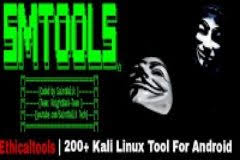
Step 1:- Install Termux from Play Store
Step 2 – Open Termux application
Step 3:- Update termux using this command
apt update && apt upgrade
Step 4:- now install some important packages
pkg install clang && pkg install git
Step 5:- install python2, you must have python2 installed
pkg install python2
Step 6:- Install Smtools on Your Termux
Step 7:- Open the tool directory
cd Ethicaltools
Step 8:- Now make the python file executable
chmod +x smtools.py
Step 9:- Then run Lazymux:-
python2 smtools.py
Now select the number of a tool, which you want to install simply by entering the number, then enter, the tool can start installing on your Termux.
You can also watch the video below
if you like this article then make sure to follow this blog for android penetration testing, termux tutorials. Gnu Root Debian Tutorials, Technology, hackers info, Thank you.
Here are a few hand-picked guides for you to read next:
- How To Increase Your Instagram Followers Using Termux: 2021
- Install Wireshark In Termux Without Root
- How To Install Social Engineering Toolkit [SEToolkit] On Termux
- Install OSIF – An Open Source Facebook Information Gathering Tool on Termux