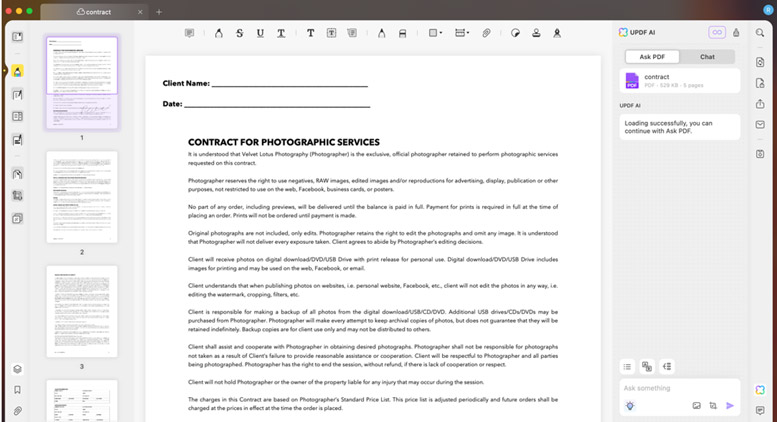Recasting broadcasts
ReplayTV adds LAN and Internet streaming, making a case for PVRs in corporate conference rooms
PVRs (personal video recorders), such as Sonicblue’s ReplayTV 5040, change the nature of television watching. Combining a digital TV tuner with a large hard drive, PVRs offer the capability of pausing live TV programming, as well as skipping over ads while watching recorded programming.
Second generation PVRs, including the ReplayTV 5000 series, add Internet connectivity, which provides the ability to share recorded shows, making the ReplayTV suitable for the corporate conference room as well as a well-equipped home theatre. Still, there’s room for improvement.
The ReplayTV 5040 is about the size of a large VCR, and in fact can be thought of as a digital VCR. It contains inputs for connecting a satellite TV receiver, coax antenna, cable TV feed, or a VCR; its outputs range from low-resolution coax to higher quality S-Video, composite video, and progressive video (technically referred to as YPrPb).
In our tests, we fed the ReplayTV with a cable-TV coax and hooked the output side to a Samsung HDTV monitor; note, however, that while the ReplayTV can support satellite, it doesn’t actually support full HDTV screen resolution.
For an audiophile such as your reviewer, setup took ten minutes. For a typical consumer, the range of connectors and options would probably be confusing — but blame the plethora of modern-day audio/video standards, not Sonicblue.
When you’re watching TV, the ReplayTV is always recording. Through a multi-button remote and on-screen, menu-driven software, viewers can pause, rewind, and otherwise manipulate the broadcast. When watching recorded shows, buttons on the remote allow commercials to be skipped over — a controversial feature that broadcasters aren’t too happy with.
The ReplayTV 5040 allows broadcasts to be recorded immediately or on a schedule, just like a modern VCR. More convenient is to point-and-click on a downloaded program schedule supplied by a $9.95 per month service hosted by Sonicblue. Our review system’s 40GB hard drive stores about 40 hours of television; the company makes other models with larger hard drives.
Communication between the ReplayTV and Sonicblue’s program schedule can be via dial-up phone using a built-in modem, as with the first-generation PVRs, or using a built-in Ethernet port to hook up to the Internet. New to the ReplayTV 5040 is a USB port for a wireless Ethernet transceiver — perfect for offices that place TVs on rolling carts.
A challenge is that the user interface and remote control are complex. A Nintendo-generation teenager would master the ReplayTV in 10 minutes, but a technophobe executive or employee might be frustrated.
And the inaccuracy of the online schedule would frustrate anyone. During our second test, we found that Sonicblue’s database had the wrong start time for “Indiana Jones” on American Movie Classics, and instead began recording during the last half hour of “The Day the Earth Stood Still.” Worse, the universal remote control is sluggish; adjusting the listening volume or even changing channels is frustrating due to its slow response time. In addition, the ReplayTV can record only one broadcast program at a time.
The ReplayTV 5040 leverages its LAN connection in clever ways. One is for a browser interface, through Sonicblue’s Web site, that lets subscribers remotely program their PVRs. That’s good for controlling a home PVR from the office, but also for allowing IT to remotely program the boardroom PVR.
Users can also share recordings with other ReplayTV 5000-series devices, but not with competing PVRs. The previous ReplayTV 4000 allowed home owners to push recorded shows to their friends across the Internet; this model can stream recordings throughout a LAN as well as via the Internet. When it comes to sharing commercial content, is that fair use or illegal redistribution of copyright material? There is pending litigation against Sonicblue by TV networks and movie studios in this regard. This capability could be used within an enterprise, such as to push video captured on a camcorder (and uploaded into the ReplayTV) to remote corporate locations.
While the ReplayTV is marketed for consumers, it would work just fine with corporate video feeds from cable or satellite. We wish it had some other network-exploitive features, however. For example, we would like to use network attached storage to archive recorded videos, instead of the only supported option: dumping them out to videotape (which is not only inconvenient, but also degrades image quality). We’d also like a fast way to get content into and out of the ReplayTV 5040, perhaps by uploading MPEG files from the LAN.
But even without those features, if your conference room contains a big TV and a VCR, you may want to make room for a ReplayTV 5040; it does make television watching more efficient and feature-rich.