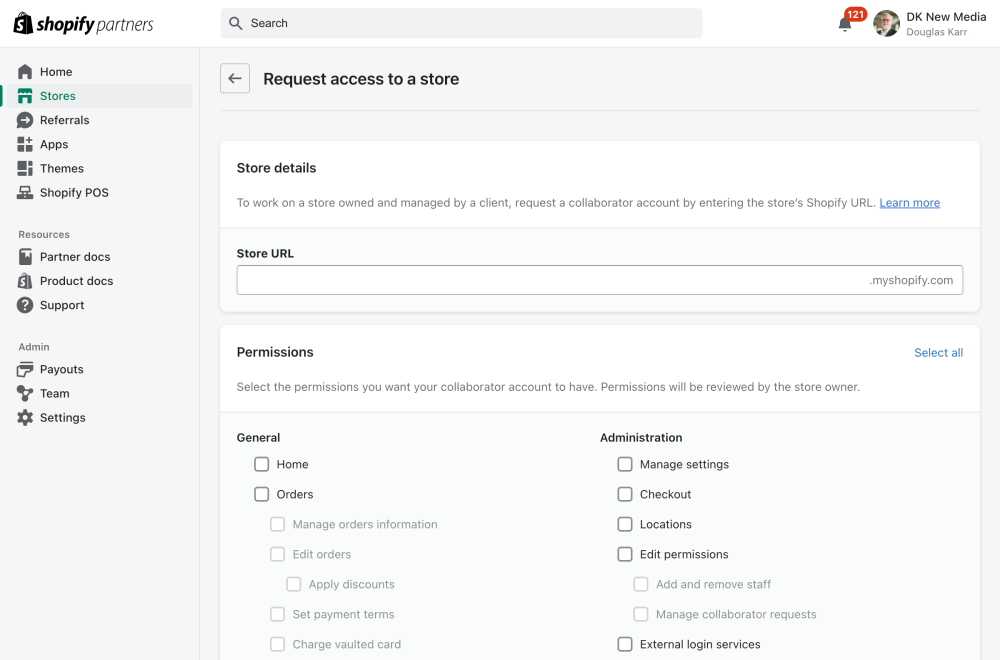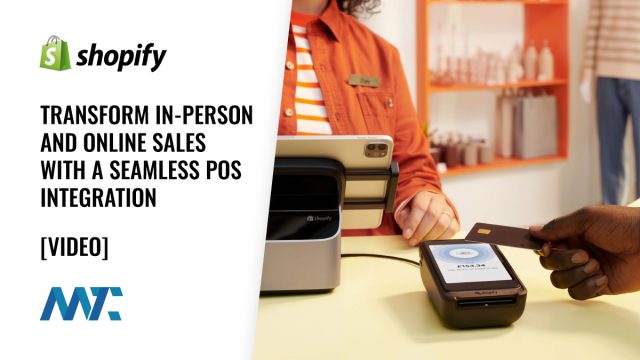In today’s interconnected digital environment, managing passwords securely and efficiently is essential for companies and agencies. With the advent of new tools and updates in popular operating systems, there’s no excuse for leaving your security to chance. Let’s explore the latest advancements in password management, review major password management tools, and highlight collaborative features like partner accounts that are increasingly essential for agencies.
Apple’s Password App: A New Era in Built-In Security
The latest versions of macOS and iOS come equipped with a built-in password manager, the Apple Passwords App. Integrated directly into the operating system, users can store, generate, and manage complex passwords securely. Features include:
- Cross-Device Syncing: Passwords saved on any device can be retrieved via any Apple device signed into the same account on iCloud.
- Password Audits: The app notifies users of weak, reused, or compromised passwords.
- Integration with Third-Party Tools: Apple now supports importing passwords from other platforms and syncing with Google Chrome’s Password Manager, ensuring seamless multi-browser access.
- Passkeys: A cutting-edge feature that eliminates passwords entirely by utilizing biometric authentication.
This built-in solution provides a secure, unified approach to password management for agencies working on Apple devices.
Download Apple Passwords
Google Chrome Password Manager: Expanding Its Ecosystem
Google Chrome’s Password Manager continues to improve, now allowing full integration with Apple’s Password App. This cross-platform compatibility is critical for agencies using diverse devices and operating systems. Features include:
- Automatic Password Generation: Chrome automatically generates and saves strong passwords when signing up for services.
- Account Recovery: Securely stores passwords within your Google account for retrieval.
- Security Alerts: Identifies compromised credentials through dark web monitoring.
- Multi-Device Access: Accessible on any device where Chrome or the Google app is installed.
Combined with Google Chrome profiles, this is a fantastic solution. Unfortunately, sharing is limited to family members with a maximum of 6. I look forward to expanding these features within Google Workspace to accommodate sharing.
Log Into Google Password Manager
Partner Accounts: A Game-Changer for Agencies
Modern password management tools recognize the growing need for team collaboration. Many platforms now offer partner accounts to share and manage access securely. One standout example is Shopify Partners, which allows agencies to manage multiple client accounts seamlessly without sharing sensitive credentials.
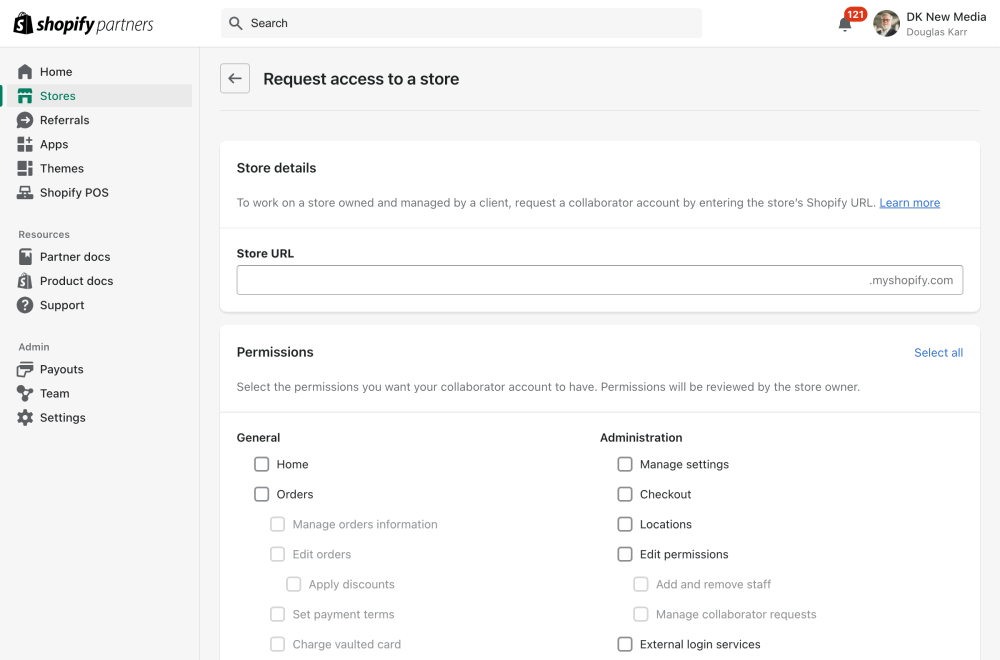
Benefits include:
- Granular Permissions: Assign specific roles and restrict access to only necessary features.
- Activity Tracking: Monitor who accesses what and when.
- Streamlined Onboarding: Easily add or remove team members.
These features eliminate the risks associated with shared credentials while promoting efficient teamwork.
Join Shopify Partners
Password Management Tools
Choosing the right password management tool can significantly impact security and collaboration. Below is a list of leading tools, each with features designed to meet agencies’ unique needs.
- 1Password: Known for its intuitive interface, 1Password includes features like Watchtower, which monitors web breaches involving stored credentials. Separate vaults for teams or projects, secure partner access, and support for biometric login make it a strong contender for agencies.
- Dashlane: Dashlane offers a user-friendly platform that excels in individual and team password management. Features include team sharing with granular permissions, emergency access for designated contacts, and robust security alerts for weak or compromised passwords. Its cross-platform compatibility ensures seamless access across devices and browsers.
- Keeper: Designed with enterprise-grade security, Keeper is ideal for larger agencies. It offers role-based access controls, encrypted messaging within the platform, and compliance tools to meet standards like GDPR and SOC 2. Its advanced features ensure both security and collaboration.
- LastPass: A popular choice for agencies, LastPass provides shared folders to organize credentials by project or team, customizable security policies to enforce employee compliance, and multi-factor authentication for an added layer of security. Its built-in audit tools help identify and resolve security gaps efficiently.
- NordPass: NordPass delivers password health reports to improve security practices, browser extensions for convenience, and offline access for situations without an internet connection. Custom fields allow additional data storage, like software licenses, making it versatile for agency use.
Selecting the right password manager depends on your agency’s needs: robust team collaboration or advanced security features.
Best Password Management Practices
- Enable Multi-Factor Authentication (MFA): Always require a second form of verification.
- Use Unique Passwords: Ensure every account has a distinct password.
- Regularly Audit Access: Periodically review who has access to shared credentials.
- Adopt Passwordless Solutions: Where possible, switch to biometric or passkey authentication.
- Educate Your Team: Train employees on recognizing phishing attacks and other security threats.
Password management is no longer optional for agencies handling sensitive client data. Agencies and companies can enhance security, streamline collaboration, and maintain productivity by leveraging tools like Apple Passwords, Google Chrome’s Password Manager, and industry-leading password management solutions. With features like partner accounts and activity tracking, these platforms address the unique needs of modern agencies, ensuring your team remains secure while sharing access effectively.
Invest in the right tools and practices today to protect your agency’s future.