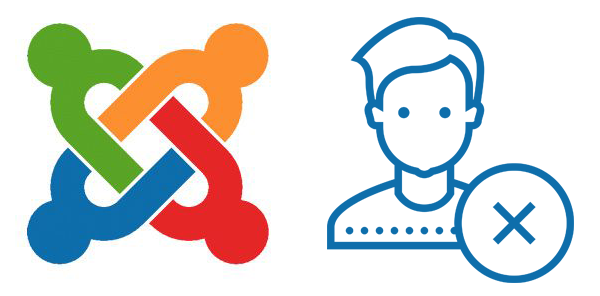Whether you are a Joomla Developer or just want to tinker about with your template or extensions, Joomla has you covered when it comes to error reporting. The dreaded white page which indicates that something has crashed will now contain valuable information to troubleshoot the problem.
What is and Why do I need the Error Reporting?
Error Reporting is Joomla’s functionality on creating human-readable reports when various kinds of errors occur during the execution of its code.
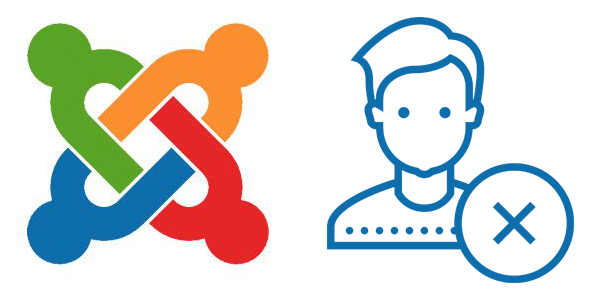
You need Error Reporting because of the fact that Joomla’s codebase is thousands of files and it would be incredibly time consuming for you to try and track down errors without having a clear indication on where to start or what exactly happened.
However, Error Reporting is a feature that you should use preferably only in your development environment and not on your production environment because third parties can take this information as an advantage to conduct malicious activities on your Joomla website.
How to enable Error Reporting in Joomla
First you need to login to your Joomla administrator panel and navigate to System > Global Configuration
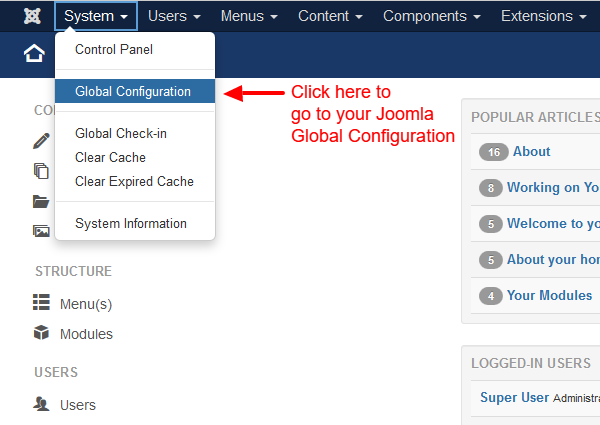
Then you need to click the Server Tab. In there you’ll see a section called “Server Settings” and within this section there is a select box option called “Error Reporting”.
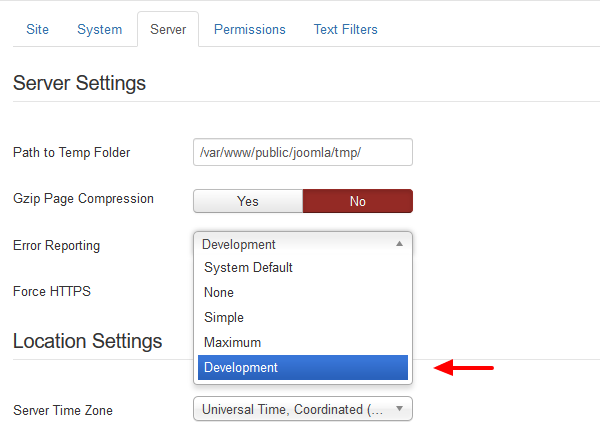
For development purposes it is generally preferred to use the “Development” option or the “Maximum” option. If you are changing this value to your live Joomla website it would be best if you set it to “None”.
But what does each option exactly mean?
Joomla’s Error Reporting Levels
PHP has various kinds of errors and not all of them cause crashes. Generally PHP categorizes errors as
- Notices
- Warnings
- Strict Standards
- Errors
Joomla has the following Error Reporting Levels through which you can see some or all of the above error categories.
- System Default: This option leaves the Error Reporting to the server’s configuration. Most popular hosting companies, for reasons that we discussed earlier, have disabled Error Reporting for their servers and Joomla, by using the default option, follows the same path.
- None: You can safely assume that this option disables Error Reporting entirely.
- Simple: With this Error Reporting your Joomla will inform you only of the errors which caused a crash. Also known as fatal errors.
- Maximum: This Error Reporting Level will inform you of all the errors that have occurred. Including notices, warnings and fatal errors. Also, as of PHP 5.4, you will also be informed of the Strict Standards errors.
- Development: Finally this Error Reporting Level will inform of all the errors that have occurred without any restrictions whatsoever.
Essentially, with the release of PHP 5.4 and later versions, the Maximum Error Reporting Level and the Development Error Reporting Level behave in exactly the same way.
If you liked our small tutorial about error reporting in Joomla, you can sign up to our Newsletter or follows us on Twitter and be one of the first to read our new content!