
We Harry Potter fans all remember Hogwarts students pulling Mandrake Roots in the greenhouses in Chamber of Secrets. Well, in Harry Potter: Wizards Unite, we now have an opportunity to work in our own Greenhouses, as well as dine inside Inns scattered throughout the map. Let’s take a look at how these two establishments help you along your magical AR journey.
As you explore Wizards Unite’s map which is, of course, a map of wherever you happen to be, you’ll find Greenhouses and Inns aplenty. The “Green”-houses in this game look blue and are ornate glass structures, while the Inns are tall wooden houses. To enter any at any time, you need to be near its real-life location. The game will tell you if you need to walk closer to one before being able to enter.
- Don’t Miss: Which Profession Should You Pick in Harry Potter: Wizards Unite?
Inns and Greenhouses, while different, behave very similarly. Both offer rewards to players and, once used, cannot be accessed for five minutes. That’s usually not a problem, however, because you’ll likely find another Inn or Greenhouse just down the way from the one you just visited. They also give players an in-depth game mechanic to help them fight against “The Calamity.”
So, what makes these locations different? Let’s dive in:
In Wizards Unite, innkeepers have agreed to lets witches and wizards battling “The Calamity” eat at their establishments for free. This food replenishes your Spell Energy, which is used when battling Foes in Wizarding Challenges. If going to a Fortress to face-off with Foes, make sure to dip into an Inn first!
When you enter an inn, you’ll encounter a handful of floating dishes, and a Glyph at the bottom of the display. Trace the Glyph as you would any other in Wizards Unite, and the plates will begin flying around the screen. Finally, you will be bestowed with your free food, and, as such, you Spell Energy will go up.
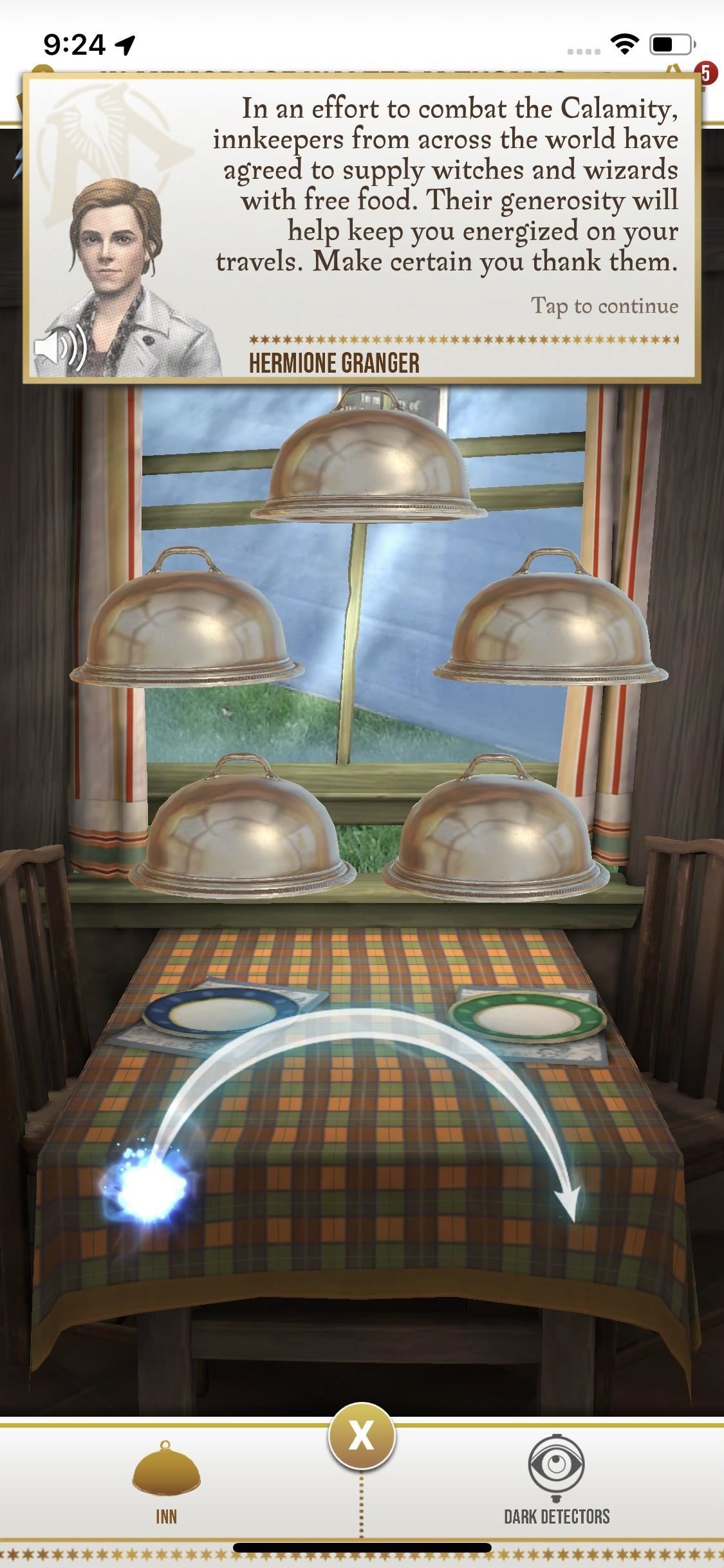
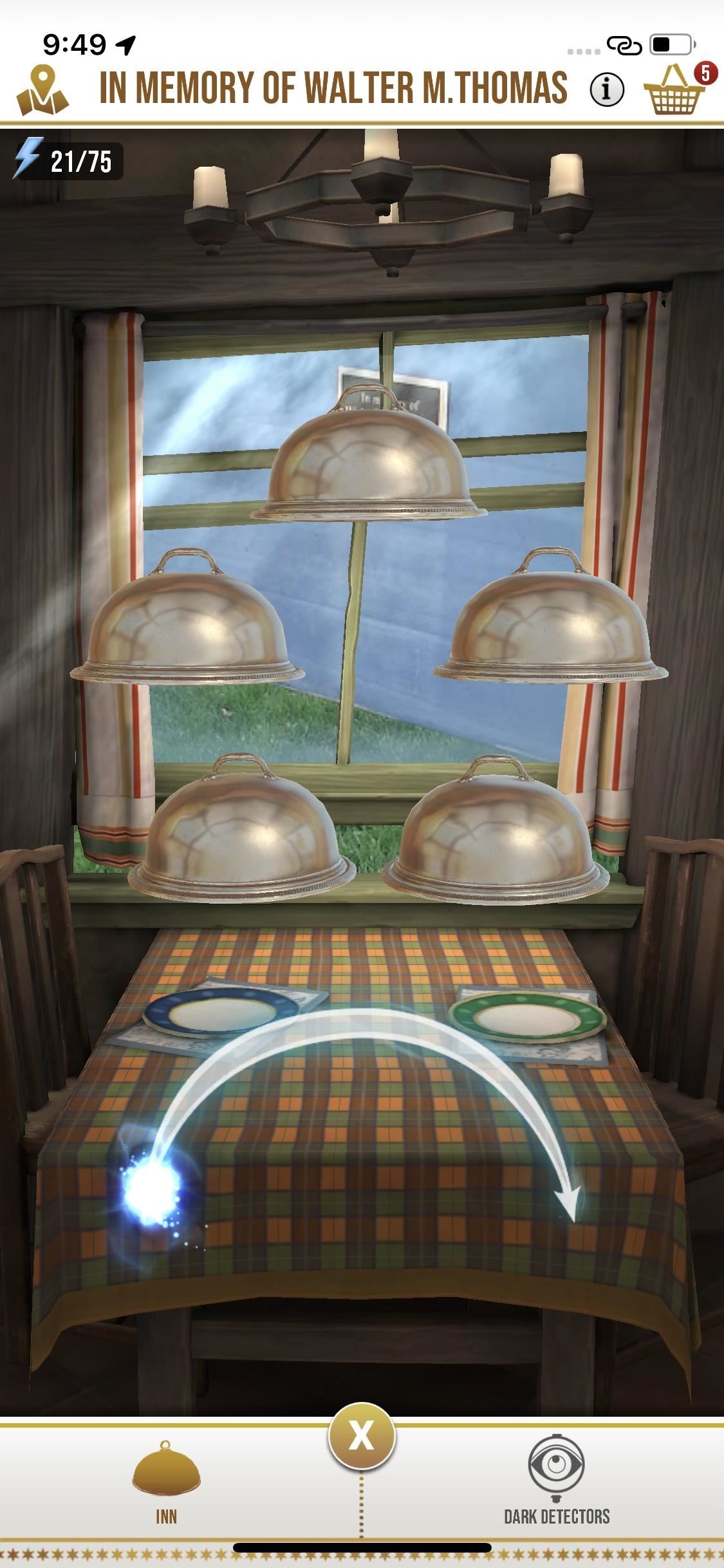

You’ll notice a timer at the bottom of the screen after this happens, to show you how long you’ll need to wait before returning to this specific Inn. The Inn will also display a smokestack from the map, to indicate the same thing. If you still need to increase your Spell Energy immediately, locate the next closest Inn in the meantime.
Dark Detectors allow you to find higher threat Traces near Inns as you adventure. You can activate up to three detectors in one Inn, to see some nasty Foundables you wouldn’t otherwise encounter. These items can be found when leveling up or for purchase in Diagon Alley. The game will provide you your first one for free, however.
When entering an Inn, tap “Dark Detectors” in the bottom right. The game will walk you through a tutorial on how to use Dark Detectors and will give you one for free to try. Tap the “Eye” button at the bottom of the display to activate the detector, which will be tagged with your Code Name. You can use up to three Dark Detectors at once on an Inn, so you can purchase another by tapping the button at the bottom again. However, you might find that other players have already placed Dark Detectors in an Inn.
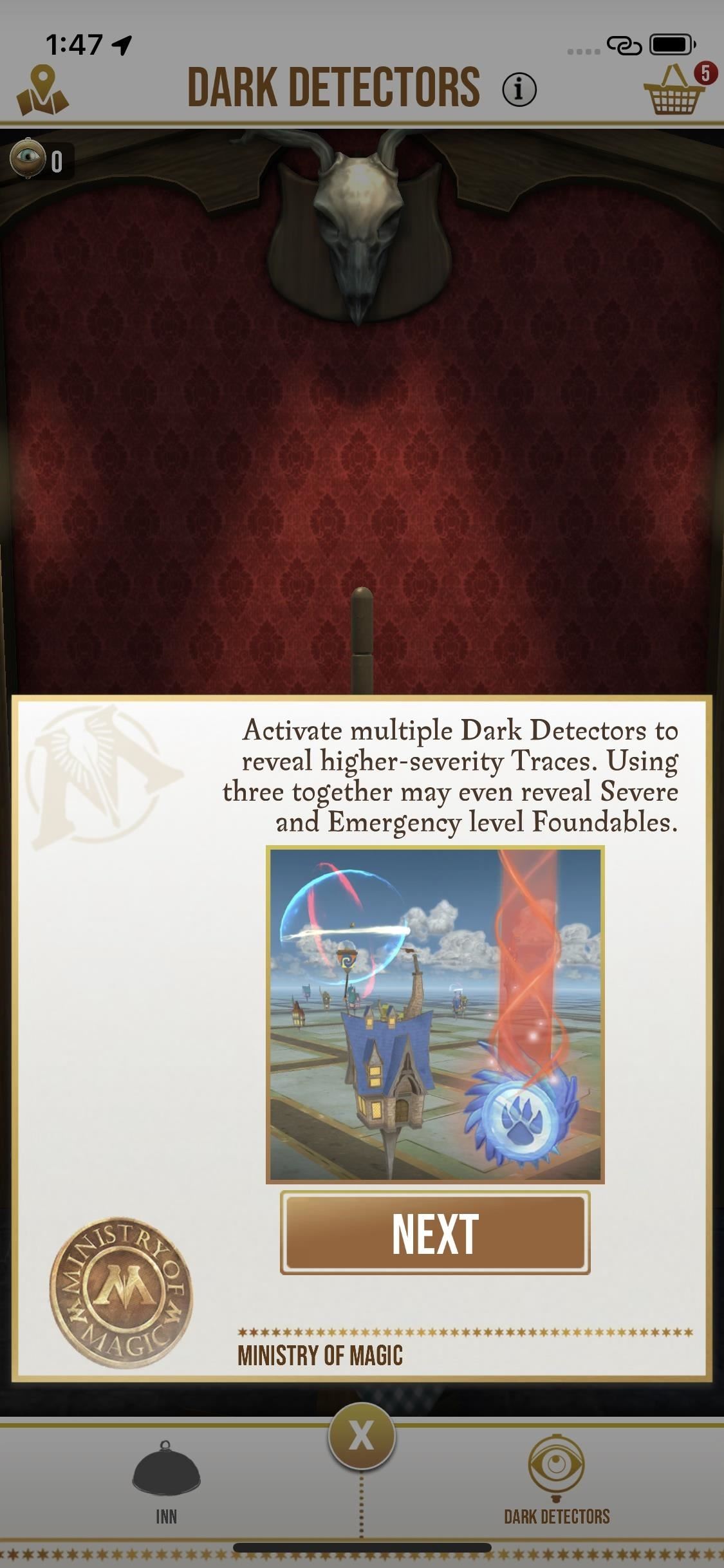


On the flipside, we have Greenhouses. Greenhouses aren’t just for replenishing your Spell Energy, but also for gathering and growing ingredients for Potion brewing. You’ll find this useful during combat, as Potions can enhance your chances of defeating a Foe.
- Don’t Miss: Team Up With Friends to Raid Fortresses in Wizards Unite
When you enter a Greenhouse, you’ll find three potted plants floating in the air, like the dishes you’ll find in Inns. Don’t try tapping on these pots like I did, since nothing will happen, and you’ll assume the game is broken. Instead, you need to drag up on the pot of your choice. When you do, you’ll pull up the root, revealing your Potion ingredient or, in some cases, Spell Energy.

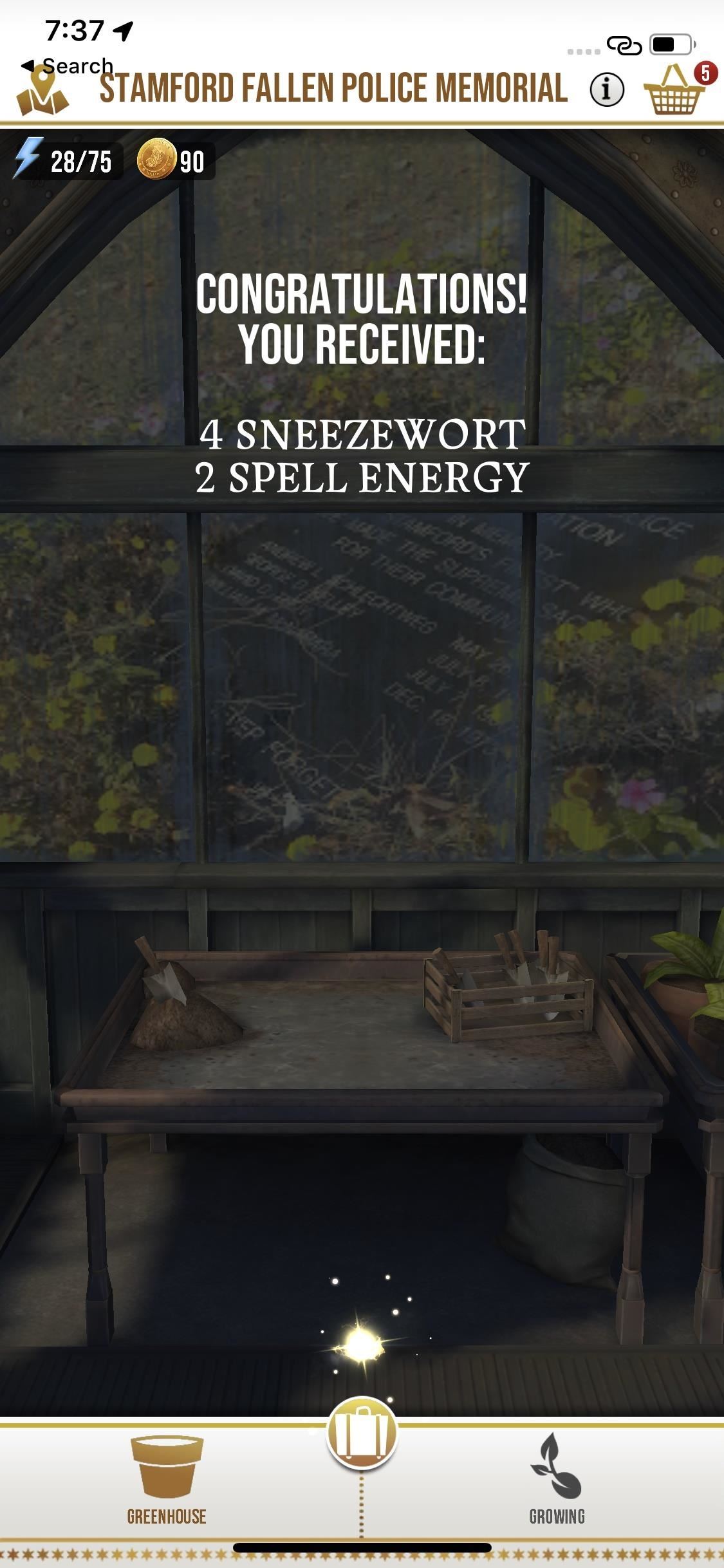
Just as with Inns, once you collect your item from the Greenhouse, you won’t be able to return for another five minutes. The Greenhouse will sport a red flag above it on the map, indicating not to return to it yet.

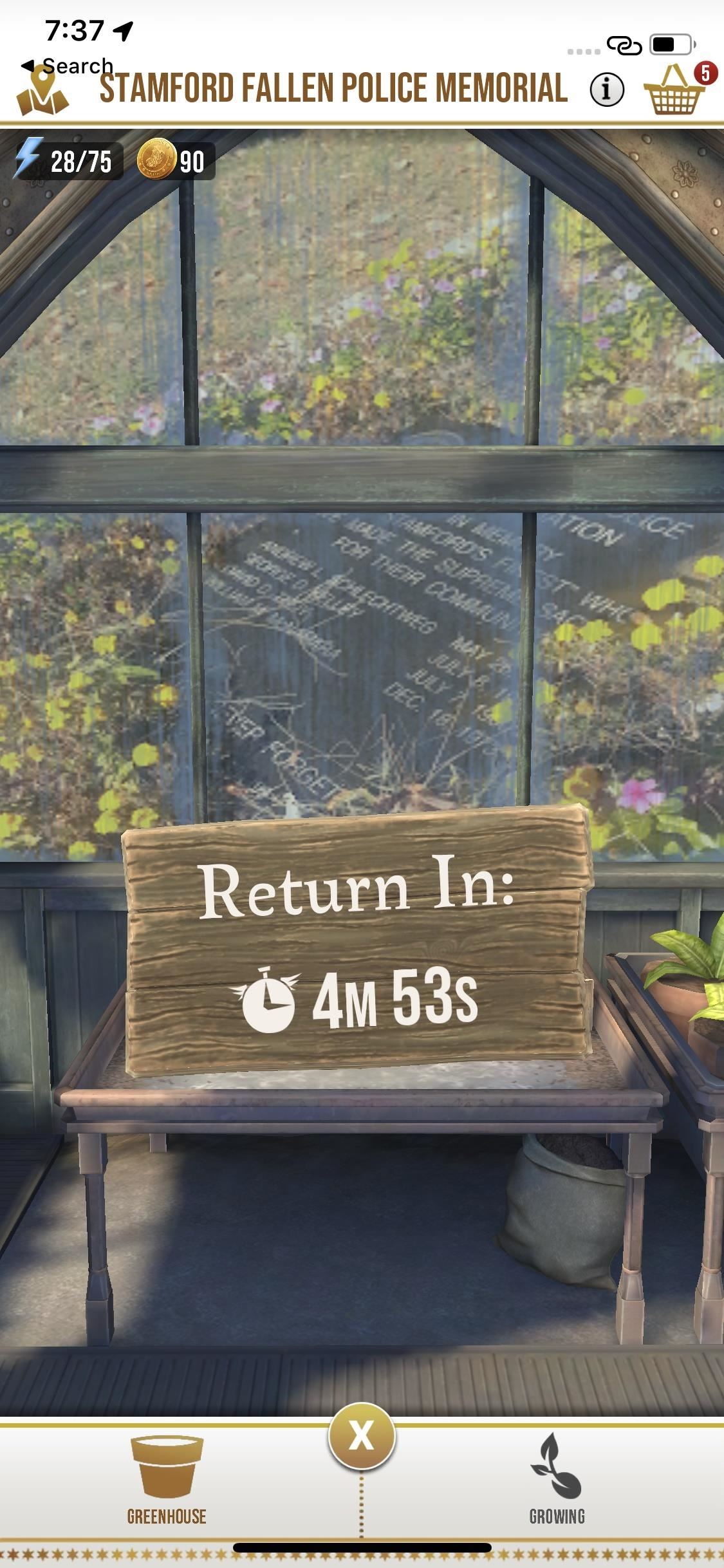
While gathering ingredients is just a one-swipe shop, growing them is a little more involved. They’re a community affair, so anyone can enter these Greenhouses and contribute to growing them. You’ll end up growing ingredients from seeds and water you find while walking through the map. If there’s an ingredient already growing inside, you’ll see a timer here indicating how much longer the plant inside will take to grow, as well as a glowing green aura surrounding the building.


Walk up to one of these Greenhouse locations, then tap it. Tap the “Growing” tab at the bottom to get started. If you’re the first user here this cycle, you can tap the green “Grow” to view a list of ingredients you’re able to grow. Tap the copper “Grow” button to add your seeds and water to get things started. If you don’t have enough, you’ll see this copper button grayed out instead.
Whether you start a plant yourself or come across a plant in process, you’ll see a Spell Energy meter at the top of the screen that will indicate how many potential ingredients this plant will yield in a growing session. Each pot only grows one type of ingredient. The blue bar inside this meter shows how much other players have invested Spell Energy; thus, how many ingredients this plant is currently set to yield.
 The gray meter shows you can make up to nine “Leaping Toadstools” from this plant. The blue bar shows how many Leaping Toadstools will be made based on the total amount of Spell Energy currently donated. Image via Niantic
The gray meter shows you can make up to nine “Leaping Toadstools” from this plant. The blue bar shows how many Leaping Toadstools will be made based on the total amount of Spell Energy currently donated. Image via Niantic
You can add Spell Energy to this plant yourself by tapping the (+) button. The more you tap, the more Spell Energy you’ll add to the meter. When satisfied with the amount of Spell Energy you’ve contributed, trace the Glyph on-screen to cast the “Herbivicus” spell and complete your sessions. When the Greenhouse’s timer expires, you’ll find the ingredients just outside of the Greenhouse, available to any player to happens to walk past the Greenhouse at that time.
 Image via Niantic
Image via Niantic
This article was produced during Gadget Hacks’ special coverage on mobile gaming. Check out the whole Gaming series.
More Harry Potter Games:
- Hogwarts Battle Deck Building Game
- Hogwarts Battle Defence Against The Dark Arts
- Trivial Pursuit World of Harry Potter Ultimate Edition
- Clue Harry Potter Board Game
- Munchkin Deluxe: Harry Potter
Just updated your iPhone? You’ll find new features for TV, Messages, News, and Shortcuts, as well as important bug fixes and security patches. Find out what’s new and changed on your iPhone with the iOS 17.6 update.
Cover image and screenshots by Jake Peterson/Gadget Hacks (unless otherwise noted)


