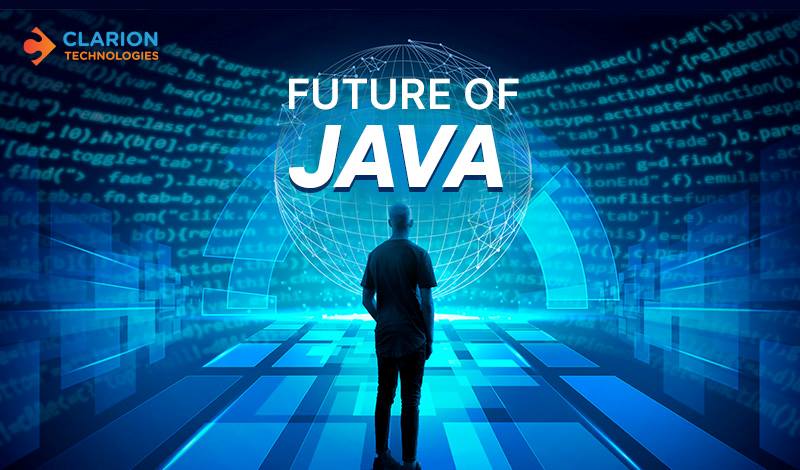Where are we going with Java, and who is going to take us there?
I know the future of the Internet. Her name is Janet. See Janet boot the computer. See Janet run a browser. See Janet navigate to the Children’s Television Workshop site. Run browser, run! See Janet download executable content. When Janet starts school, she will learn how to read the words on Tickle Me Elmo’s home page. Janet is just 3 years old. Janet is the future of the Internet.
When we think about the future of Java, we are often constrained by thoughts of how we do things today. Most of our fanciful visions tend to be couched in barely disguised versions of our world as it is now. I know that when my own imagination falls short, it is due to my complete inability to synthesize the collective mass of changes to come. What we should realize, though, is that our world houses a significant population of people whose imaginations aren’t limited by old ways of doing things — children.
Imagine the world they are growing up in today: one where their schools are connected to the Internet and Barney, thanks to his new partnership with Bill Gates, talks to the TV. This latter example, a new product called ActiMates Barney, is a Barney doll controlled by a radio beacon attached to the television. Coded programs cause Barney to wake up and move around — kinda scary if you ask me; too much like the movie Videodrome or that episode of Twilight Zone where the “Talking Tina” doll kills the whole family. But I digress. Today’s parents worry about what their kids access on the Internet, but are about as successful at filtering it as they are at programming the family VCR. Let’s face it, in many modern households, kids tend to the technical matters while adults deal with the small stuff — like bringing home the bacon and frying it up on Sunday mornings.
Java in education
Most discussions of Java in education focus on the number of
. Scores of institutions have jumped on the Java bandwagon, and more are sure to follow. But Java is not limited to Ivy Halls alone. In the realm of computer-based training, MindQ has made a splash with its interactive Java training series. And
, an online instruction academy (Java Web Server driven, no less!), offers a complete compile and execute environment contained within the browser!
It is clear that Java is becoming a basic tool of computer science and it is important that our children be equipped with the ability to exploit it to its fullest potential, but the possibilities of Java in education go way beyond computer science.
Before joining the computer industry, I spent four and a half years teaching and developing cutting-edge Internet tools at the Branson School. My summers are still devoted to teaching, but now I teach teachers how to program Java. I have great faith in the use of technology in education, and I strongly believe in the potential of Java as an educational tool. Educational Java applets explain far more than static Web pages, and I’m not the only one who thinks so! Educator and Java developer Gerald de Jong has tested his belief that Java plays an important role in education with his Elastic Interval Geometry Web site, which shows off high-level geometrical theories and concepts using Java. But, of course, creating such high-level applets is the domain of programmers, not teachers and students — right?
Authoring tools get an education
Wrong. Teachers and students can enter this sacrosanct domain with an assortment of authoring-tool software geared directly to their needs. One of the best educational authoring tools out there is Hyperstudio, a multimedia authoring environment based on the original Hypercard. And for kids, Apple has come up with Cocoa, which allows development of interactive Web pages, video games, and animated stories.
On the down side, these tools are not Internet-accessible without the installation of cumbersome browser plug-ins. In addition, there is a purely economical disadvantage to developing educational multimedia: the 30 hours it takes to create a one-hour lesson for an audience of 25 students simply doesn’t add up.
Work has been done to extend traditional educational multimedia tools to the Internet (Director/Shockwave, Flash/plug-in, Hyperstudio/plug-in, Cocoa/plug-in), where the targeted audience would grow exponentially. If the objective is to meet the largest audience possible, Java is the appropriate solution. If you’re looking to author multimedia that spans the ‘Net, here’s a listing of the more impressive tools you should consider using (keep in mind that most available extensions require helper apps, plug-ins, and a number of platform-dependent components) :
-
Geo Interactive’s Emblaze.Creator allows developers to create realtime interactive streaming multimedia in pure Java.
-
Peirian Spring Software’s Digital Chisel 3 is an authoring tool designed especially to meet the needs of education. Both the look of the program and its functionality can be customized for different ages and skill levels.
-
Ludens Software’s Montage is a pure Java API that allows Java programmers to easily create graphically attractive applets and standalone applications.
-
RandomNoise’s Coda 2.0 allows you to create dynamic and interactive Web sites by integrating Java, JavaBeans, DHTML, HTML, JavaScript — without ever writing a line of code.
- Swarthmore’s Java Geometer’s Sketchpad lets you publish sketches from The Geometer’s Sketchpad, a Dynamic Geometry exploration environment, on the Internet.
Interactivity goes the distance
Beyond authoring, interactive environments offer great possibilities for distance learning and collaboration. Always the low man on the totem pole, the lowly chat applet can be of value in the right context, but a picture is worth a hundred words. Just ask Andy Deck, instructor at the New Media program at Sarah Lawrence College. His collaborative drawing blackboard is a wonderful tool for users in disparate locations. Going beyond the blackboard, Pavel Curtis and his crew over at PlaceWare have created an incredible Java-based auditorium. The auditorium re-creates the feeling of being at a live presentation, including real-time audience feedback and the ability to chat with the person in the seat next to yours.
Designers of collaborative multiuser spaces will want to check out Larry Jackson’s Habanero project, spawned at NCSA, the folks that brought us Mosaic. Habanero easily combines Java programs with multiuser collaborative interfaces — essential for distance-learning applications.
If you’re looking for full-immersion interactivity, take a trip to The Campus, a virtual space you can access using Mark Jeffrey’s wild InstantPalace. This applet allows users to represent themselves as “avatars” in a fully graphical environment — an especially useful technique for teaching foreign languages.
Still want more?
How about the Improv project at the NYU Media Research Lab. Improv allows users to create seemingly sentient three-dimensional Java beings. And, of course, no discussion of Java distance learning would be complete without a trip to Mars, complete with video and sound.
Fitting in the NC
Some industry executives would like to see a network computer on every student’s desk. They take the position that reducing the cost and complexity of access to the Internet opens up a compelling set of possibilities, which are ideally suited to serving the needs of classrooms.
My background as an educator tells me that NCs are not a panacea for computing problems on campus. They do, however, represent a significant value, which will increase as networked applications and bandwidth increase. Consider a programming course taught in conjunction with Academy97’s N-able technology. With NCs at the helm, students will be able to write, compile, and execute Java all within a browser environment. As these applications proliferate, the utility of these stations will increase dramatically.
While NCs are less expensive than PCs, the difference between the two is otherwise insignificant. Instead, I believe the real factor driving technology on school campuses will be the needs of the technology enthusiast/evangelist. Because this person will be responsible for maintaining machines all over campus (and no doubt teaching a full coarse load as well), the key value of the NC will be its centralized administration. A fully decked-out PC lab might have sound, a scanner, a digital camera, midi, and assorted multimedia capabilities that may be lacking in the simpler “mostly playback” NCs, but the easy proliferation of NCs throughout the cafeteria, library, study hall, teachers offices, and just about every place else will make the NC a very workable, affordable, and desirable option.
Whose future?
One issue that raises concern is access to this wonderful world of technology. Many young people enter into the world of computers via gaming. Unfortunately, a large majority of gamers (developers and players) are male. Girls tend not be as interested as boys in spilling an enemy’s lime-green guts all over the virtual ground. While folks like Brenda Laurel at
are making great efforts to include both genders, the majority of commercial computer entertainment is targeted at males.
I’d like to suggest that Java, as a network-aware and interconnected technology, is able to support games that will appeal to both genders. Research done at Purple Moon software indicates that girls responded best to social uses of computing, including networked environments. Earlier assumptions that girls did not like competitive games were debunked; rather, it was found that girls are more interested in competitive games that develop around social influence and the structure of relationships. Today’s game developers are wise to begin dreaming up new, more varied ways to use Java’s potential in this area; connecting players in diverse locations via specialized modes of access.
Economics also play a large role in access denial. If you can’t afford to compute, you will not be able to participate. Once again, I hold forth the hope that Java will help in the creation of cheaper, simpler network-attatched devices that will increase access and affordability for all people.
Conclusion
I have a friend with a cute story about his nephew. If you ask his nephew how to spell his own name, he will respond “A-N-D-R-E-W-ENTER.” What this suggests to me is that we are creating a new world with new thinkers, new rules, and new horizons. Put the right tools into these hands and let them build what they will!
If these issues are interesting or important to you, I want to hear about it. I am particularly interested to find out if you are involved with any exciting projects in the area of Java education. In addition, please send this article to any educators you know, particularly those in a position to affect their school’s technology plan. Children like Janet and Andrew are depending on us.
Thanks, and I’ll see you all here next month!