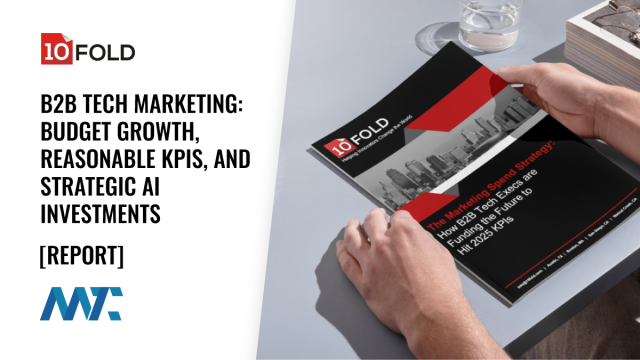Kontiki specializes delivery
DMS 3.0 provides efficient and secure video, audio, and file distribution over existing networks
Video is one of the most effective ways to communicate with employees, partners, and customers. It’s convenient and efficient for viewers and carries an impact that is second only to being there. Yet for all its advantages, this medium is still a hard sell to CIOs and IT managers — mainly because moving large multimedia files saps network bandwidth, often impeding business-critical applications.
Kontiki DMS (Delivery Management System) addresses this shortcoming, efficiently dispensing audio, video, and any other kind of file by tapping the unused bandwidth of networked PCs and servers. Video publishers — such as corporate communication, training, and support departments — will benefit most from Kontiki DMS’ clever architecture, which allows them to deliver full-screen video to viewers throughout an organization without requiring network upgrades.
With DMS 3.0, Kontiki gives special attention to video and rich-media distribution. For example, there’s one-button publishing of Microsoft Producer 2003 presentations. Other key changes in this version include secure and virus-checked content delivery, narrowcasting to select groups, and more flexible grid management that lets IT managers control content routing to further contain costs.
Publish and Deliver
DMS 3.0 consists of four modules — Network Publisher, Network Protector, Network Manager, and Kontiki Analyzer — that are available as a hosted service or run from servers inside an organization. (I tested both versions.) A single, unambiguous, Web-based user interface lets staff access the appropriate application to publish and automate content delivery. Moreover, content is represented by URLs, so it’s easy to embed links in e-mail messages or Web pages.
I spent less than an hour creating user accounts and placing individuals in appropriate roles. For instance, content publishers were granted access to Network Publisher, while IT administrators received control over Network Manager. Bulk upload, an important feature, let me import users from a Microsoft directory server, contributing to the fast and trouble-free setup.
Publishing digital content — such as video, audio, and Microsoft Office and Adobe PDF documents — follows a natural flow. I merely uploaded my files and ran Network Publisher’s quick publish process. To complete the cycle, I sent the access URL to an e-mail distribution list. Clicking on the link prompted recipients to install Kontiki’s Delivery Manager software and join the relay network (one-time steps); files were then automatically checked for viruses and downloaded in the background.
Other delivery options let me push critical communications directly to all users (or to particular groups), embed content links on Web pages for on-demand viewing, and create subscriptions to deliver content on specific topics to users automatically. I especially liked the ability to schedule precise delivery dates and times — and the option to expire content.
For performance testing, I chose 50 colleagues in different North American locations who were on different LAN segments and network connections. As users joined the grid, the efficiency of Kontiki’s architecture was very apparent. For example, after the first user downloaded a 90MB video file (which took about 10 minutes from the hosted Kontiki server), others on a local high-speed segment retrieved the video file from the closest local PCs in one-third the time.
Another way Kontiki DMS saves time and bandwidth is by intelligently resuming delivery if a user goes offline. This is especially useful for mobile users with sporadic connectivity.
I was very keen on Kontiki’s customization features, which allowed me to make content more interactive or informative. Completing a simple form is all that’s needed to create what Kontiki calls Response Bars that appear below your content. Response Bars can be linked to most anything, such as online quizzes, feedback forms, and so on. To accompany a sales meeting video, my Response Bar held links to related intranet material.
Another way to make engaging presentations is with Microsoft Producer 2003, which builds a synchronized presentation containing audio, video, slides, and images. An included plug-in collects the various files from Microsoft Producer and packages the output as one file for delivery by Kontiki.
One more benefit is smooth integration with other applications and data. Sitting on top of the Kontiki application is an XML Web Services Connector. Using this connector, I automatically published content from Microsoft SharePoint Portal Server.
Safeguarding Content
Network Protector let me secure content based on rules I’d defined during publishing. In the simplest form, using password security, I restricted file access to certain user groups.
Several other security capabilities are also worth mentioning. First, you can leverage Microsoft DRM (Digital Rights Management) from within DMS 3.0. By checking a box, I prevented a Windows movie file from being forwarded outside my enterprise. Other options control how many times a video or audio file can be copied to a CD or played before it is deleted.
Second, you can apply Adobe Acrobat security features to a PDF file using DMS 3.0. As with other functions, clearly defined forms and check boxes are used to restrict printing or content extraction. Although you can set PDF file security before uploading documents using the full Acrobat application, this feature would be useful for users creating PDF files through other means.
Third, files downloaded to users’ desktops can be obscured, providing an extra measure of protection against unauthorized content copying. And if you’re concerned about protecting files as they move over the network, DMS 3.0 relies on point-to-point content encryption and digital signatures to prevent data corruption or alteration.
Managing the Flow
System administrators can use the Web-based Network Manager console to centrally control grid delivery. In my tests, I specified that a main-office location with a high-speed LAN would not pull content from a remote location connected with a slower ISDN link, helping me both optimize speed and manage communications costs. Other options allow fine-tuning of delivery speed when users are working at their PC so e-mail and other Internet-based tasks are not slowed; conversely, if no activity is detected DMS 3.0 downloads at full speed.
Finally, Kontiki Analyzer 3.0’s usage reports helped me measure content popularity and subscription effectiveness. Another important reporting tool let me verify who had viewed instructional videos and for what duration; this information is crucial for many industries that need to verify employee training to comply with government regulations or other guidelines.
If you’ve been sitting on the business video sidelines, Kontiki DMS 3.0 provides a compelling solution that gets you in the game. When you consider the costs and effort associated with Web conferences, conference calls, or CD-ROM distribution, this system should provide fast payback by lowering communications costs while reducing or eliminating network enhancements.