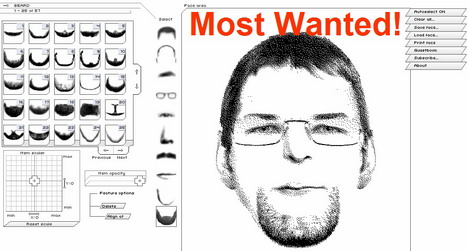Study guide: Exceptions to the programming rules, Part 1
Brush up on Java terms, learn tips and cautions, review homework assignments, and read Jeff’s answers to student questions
Glossary of terms
- error code testing
- The use of program instructions (such as
ifstatements) to examine return values (to see if they represent error codes). - error codes
- Failure values that functions return.
- exception
- A divergence from a normal execution flow to an abnormal execution flow.
Tips and cautions
These tips and cautions will help you write better programs and save you from agonizing over why the compiler produces error messages.
Tips
- If you plan to migrate C++ code to Java, spend some time comparing and contrasting their respective throw-object/catch-object exception-handling techniques. Understanding the differences between those techniques will save you time during the migration.
Cautions
- Once a
catchclause completes, execution does not automatically return to thetryblock from where the exception object was thrown — because thetryblock is no longer in scope. Instead, execution continues with the first statement after thecatchclause. Suppose you have code that must always execute (whether or not an exception occurs). If that code appears in the sametryblock as code that throws an exception, and if the “must-always-execute” code follows the code that throws an exception, the must-always-execute code will not execute should an exception be thrown. This holds true for both C++ and Java.
Miscellaneous notes and thoughts
It has been brought to my attention that some C++ compilers, such as Microsoft’s Visual C++ compilers, make it possible to handle flawed code exceptions. If you have a C++ compiler, please consult your compiler’s documentation to see if that is true for you.”
Homework
Please answer the following question:
- In the article’s
excdemoC++ source code andExcDemoJava source code, why did I not combine, in the sametryblock, the code that pops integer values from the stack with the code that pushes integer values onto the stack?
Answers to last month’s homework
Last month, I gave you three questions. Here are those questions and my answers (in red):
- How do you access a shadowed variable from within a nested top-level class?
-
Prefix the shadowed variable name with the name of the class in which that name appears. The following
ShadowAccessDemosource code demonstrates:ShadowAccessDemo
// ShadowAccessDemo.java class ShadowAccessDemo { static int field = 1; static class NestedTopLevelClass { static int field = 2; static class NestedNestedTopLevelClass { static int field = 3; { System.out.println ("NestedNestedTopLevelClass's field = " + field); System.out.println ("NestedTopLevelClass's field = " + NestedTopLevelClass.field); System.out.println ("ShadowAccessDemo's field = " + ShadowAccessDemo.field); } } } public static void main (String [] args) { ShadowAccessDemo.NestedTopLevelClass.NestedNestedTopLevelClass x; x = new ShadowAccessDemo.NestedTopLevelClass .NestedNestedTopLevelClass (); } }When run,
ShadowAccessDemoproduces the following output:NestedNestedTopLevelClass's field = 3 NestedTopLevelClass's field = 2 ShadowAccessDemo's field = 1 - Create an anonymous inner class from nothing more than an interface.
-
The following
ClassFromInterfacesource code demonstrates:ClassFromInterface
// ClassFromInterface.java interface OpenClose { void open (); void close (); } class ClassFromInterface { public static void main (String [] args) { OpenClose oc = new OpenClose () { public void open () { System.out.println ("Opening whatever"); } public void close () { System.out.println ("Closing whatever"); } }; oc.open (); oc.close (); } }Interpret
new OpenClose ()as “create an object from an anonymous subclass of an anonymous class that implements theOpenCloseinterface.” When run,ClassFromInterfaceproduces the following output:Opening whatever Closing whatever - Can interfaces nest within classes?
-
Yes. The following
NestedInterfaceInClasssource code demonstrates:NestedInterfaceInClass
// NestedInterfaceInClass.java class A { interface OpenClose { void open (); void close (); } } class NestedInterfaceInClass { public static void main (String [] args) { A.OpenClose aoc = new A.OpenClose () { public void open () { System.out.println ("Opening..."); } public void close () { System.out.println ("Closing..."); } }; aoc.open (); aoc.close (); } }When run,
NestedInterfaceInClassproduces the following output:Opening... Closing...