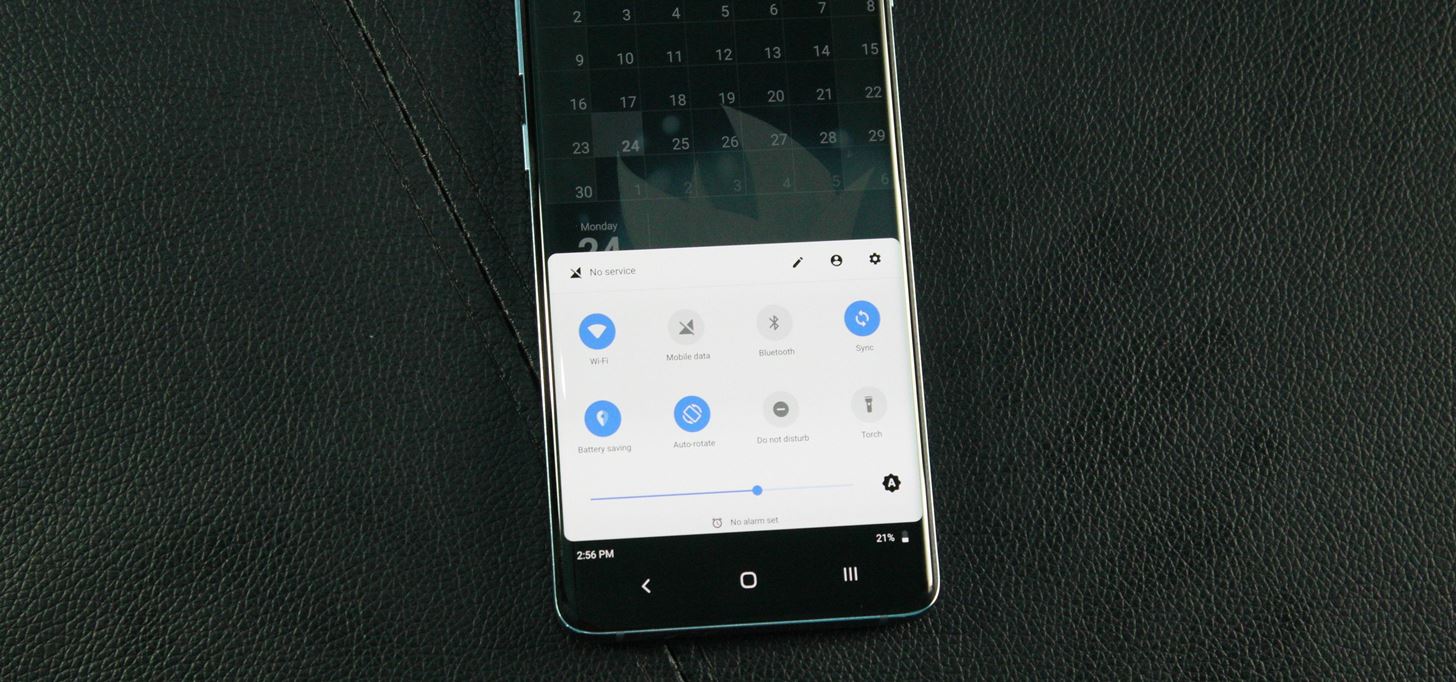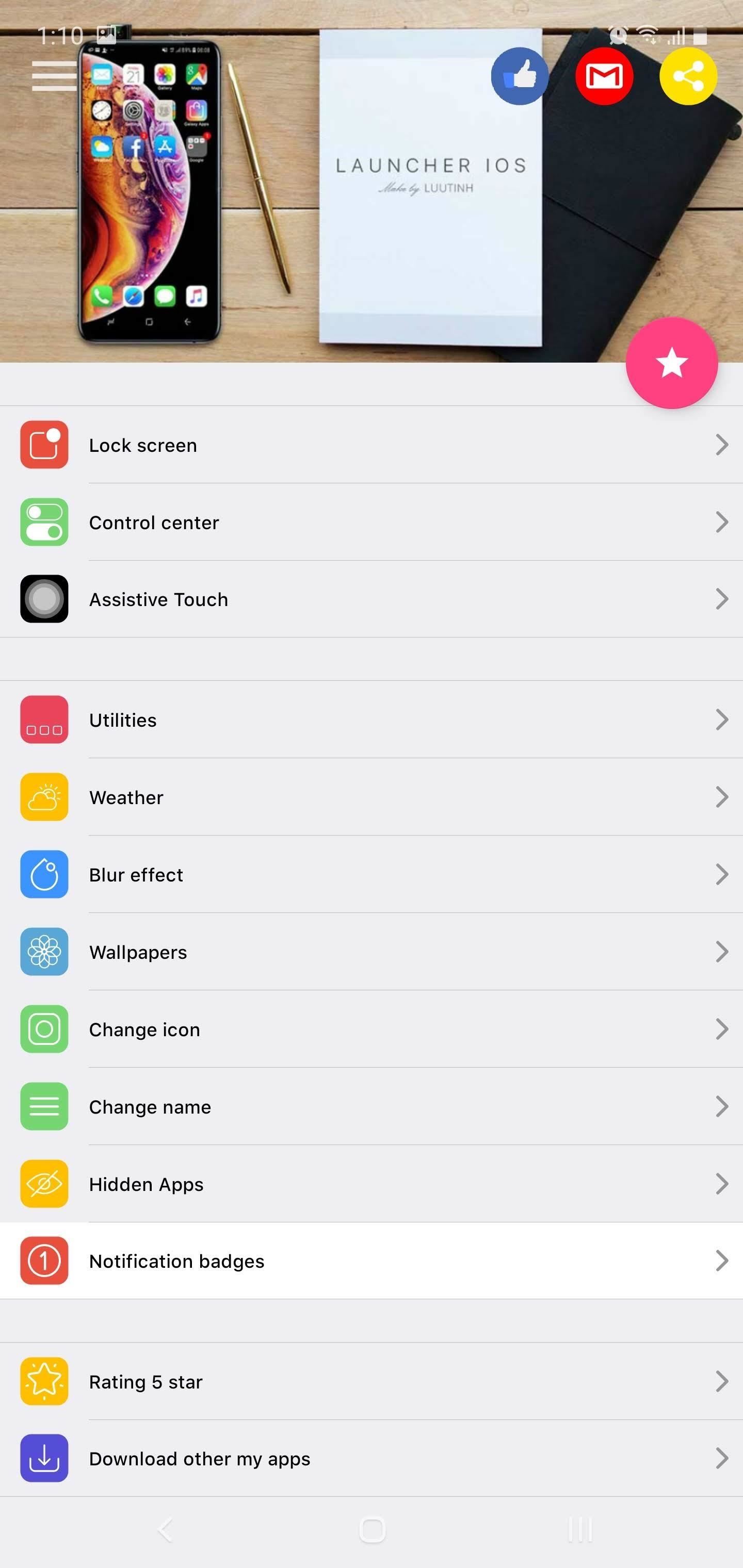Study guide: Applications, applets, and hybrids
Brush up on Java terms, learn tips and cautions, review homework assignments, and read Jeff’s answers to student questions
INDEXHEAD: Glossary of terms
- application
- A standalone program consisting of at least one class with a
main()method. - applet
- An application that runs in the context of a Web browser that controls the applet.
- applet parameter
- An external name/value pair that provides configuration information to an applet.
- hybrid
- A program that can run as either a standalone application or a browser-dependent applet.
INDEXHEAD: Tips and cautions
These tips and cautions will help you write better programs and save you from agonizing over why the compiler produces error messages.
Tips
- In
public static void main(String [] args), you do not need to specifyargs. You can specify any legal identifier in place ofargs. - Case is not significant in the filename that you specify with
appletviewer. For example, eitherappletviewer Lifecycle.htmlorappletviewer lIFEcyCle.htmlis valid.
Cautions
- You must always specify the
.javafile extension when using Sun’sjavaccompiler to compile a source file. - You must never specify the
.classfile extension when using Sun’sjavaapplication launcher to run an application.
INDEXHEAD: Miscellaneous notes and thoughts
INDEXHEAD: Homework
Compile the source code in “Applications, Applets, and Hybrids and run the resulting class files.
You’ll find all source and resource files such as duke.gif and giggle.wav in http://www.javaworld.com/jw-11-2000/java101/jw-1103-java101.zip.