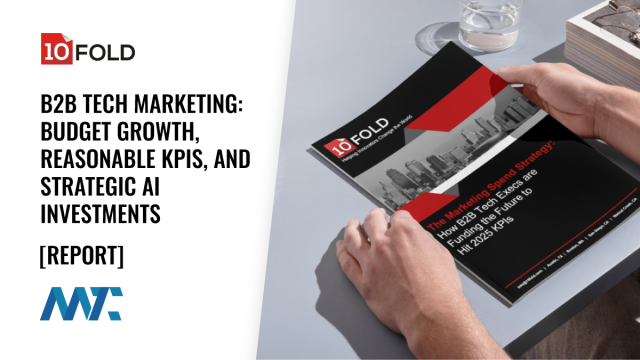How to Scan Any QR Code in Seconds with Your iPhone « iOS & iPhone :: Gadget Hacks
A QR code is a fun and convenient way to link people to a website or app. On iOS, you have a few ways to scan these codes. You can download a QR scanner to get the job done, but Apple has one built into iOS. Or you can add the QR Code Reader tile in Control Center, but that’s not even necessary. There’s a better way, one that requires basically no effort to pull off.
First, launch your iPhone’s camera app however you usually would — via the lock screen shortcut, the home screen icon, Siri, or whatever — then focus on a QR code. That’s it. A Safari banner should appear, which, when tapped, will take you to the QR code’s website or redirect you to the app it works with. Sure beats having a dedicated QR Code Reader control that you have to add manually.
- Don’t Miss: How to Use the Built-in QR Scanner in Control Center


Not seeing a QR code? First, make sure you’re in Photo mode using the rear camera. If you have the Camera app set to preserve your last used settings, like if you always wanted it to open to Portrait mode, it may not open to Photo mode, the only mode that can scan QR codes. If that’s not the issue, open the Settings app, tap „Camera,“ then ensure the toggle next to „Scan QR Codes“ is enabled.
Don’t Miss: Your iPhone’s Screen Will Turn Off Faster if You Disable This Setting
Just updated your iPhone? You’ll find new features for TV, Messages, News, and Shortcuts, as well as important bug fixes and security patches. Find out what’s new and changed on your iPhone with the iOS 17.6 update.
Cover image and GIFs by Jake Peterson/Gadget Hacks
Just want to point out that iOS also allows you to scan a QR code scanner in the Control Center.
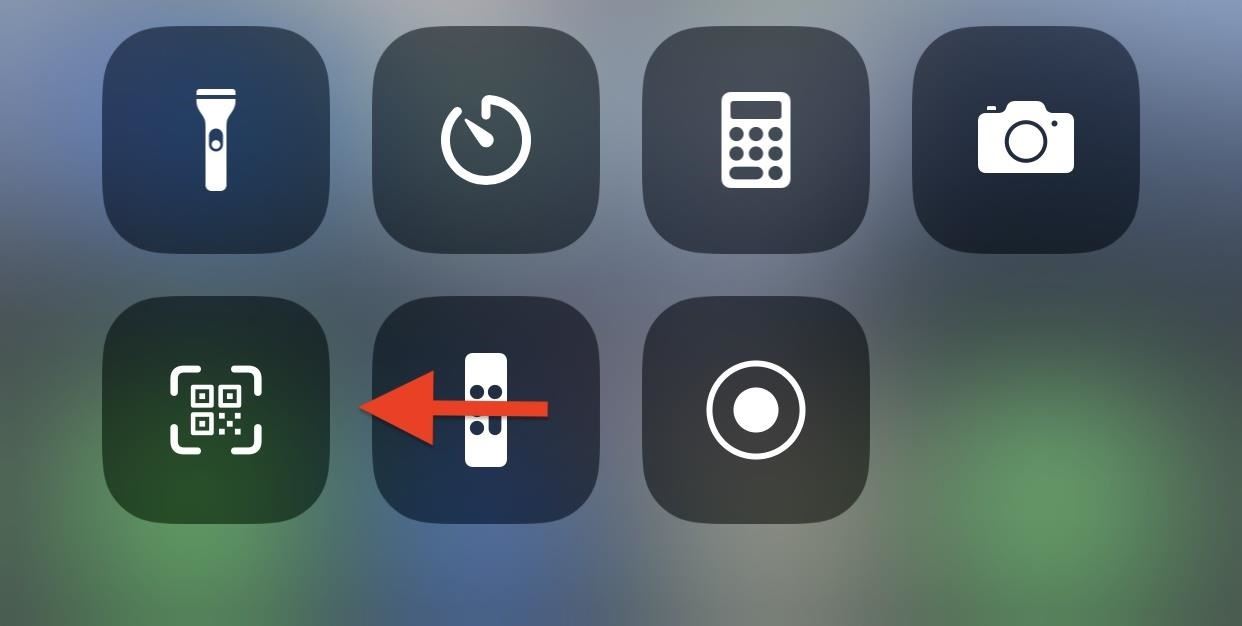
The behaviour is not exactly the same as using the Camera App to scan. The Camera App will always use the Safari app to open up URL QR Codes. Although this might not matter for most users, one subtle difference is the handling of cookies.
Apple does provide a way for users to launch Safari after scanning QR with the QR code reader. There is a button on the bottom right bar for you to open Safari.
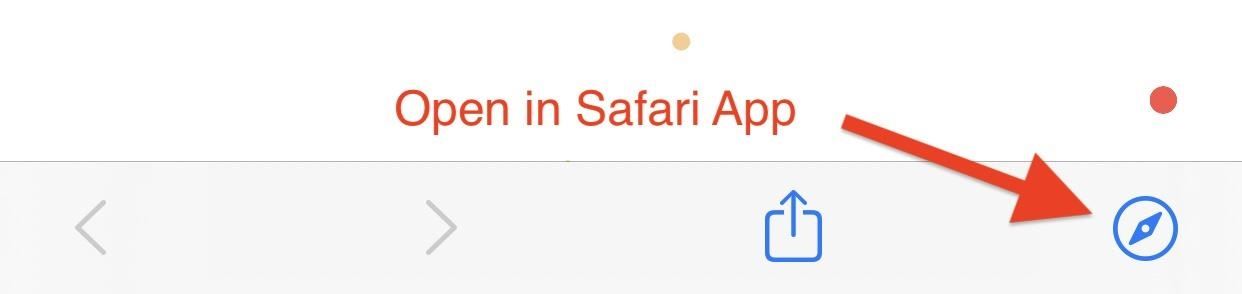
That’s a very good point and a reason why the CC tile is actually something you might want to use over Camera. When the feature first came out, it just opened directly in Safari like the Camera app did, but in iOS 13, the new built-in web view snuck in.