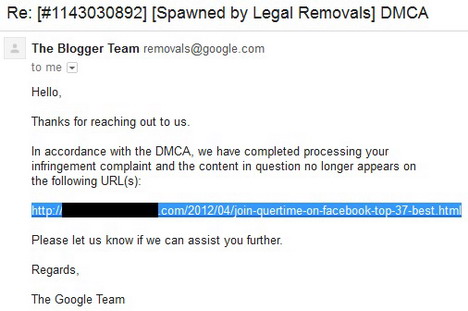Despite the facts that online plagiarism is pretty common in the world of Internet, but as a blogger we will never want to see our hard work being copied and republished on other sites without our consent. If your site is unfortunate, becomes the target of online content thieves, what can you do to deal with them? In the previous posts, we’ve taught you some effective methods for fighting with notorious copycats such as send a warning message, submit a Cease & Desist letter or file a DMCA complaint. Today we’ll show you a quick tutorial guiding you to send a notice of copyright infringement to Google, requesting the search engine to remove copyright infringing webpages from its search results. We hope you’ll find it useful!

1. Go to Google’s Copyright Removal page to report alleged copyright infringement.
2. Fill in your contact information including your full name, company name, email address and country.
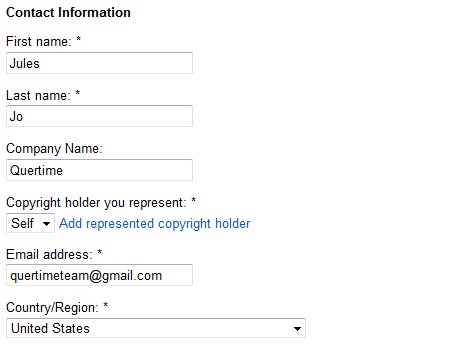
3. Provide Google with information that identifies in sufficient detail the copyrighted work that you believe has been infringed upon.
– Identify and describe your copyrighted work.
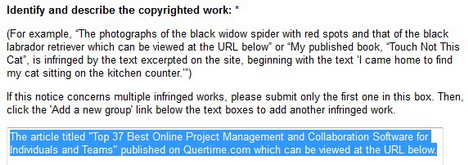
– Provide URL where your copyrighted work can be viewed.
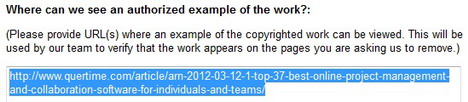
– Provide the URL of the allegedly infringing material that you are asking Google to remove.
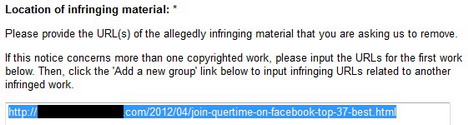
4. Next, check the sworn statements boxes and then enter your digital signature.
5. Now click on the “Submit” button.
6. Once you’ve submitted the legal request, you can then monitor the status of URL by checking your Removals Dashboard.
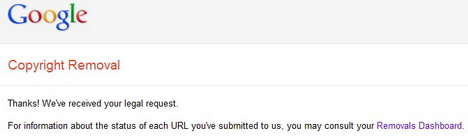
Copyright Infringement Issue Settled!
Once Google has completely processed your infringement complaint, you’ll received an email from Google Team as shown in the image below.