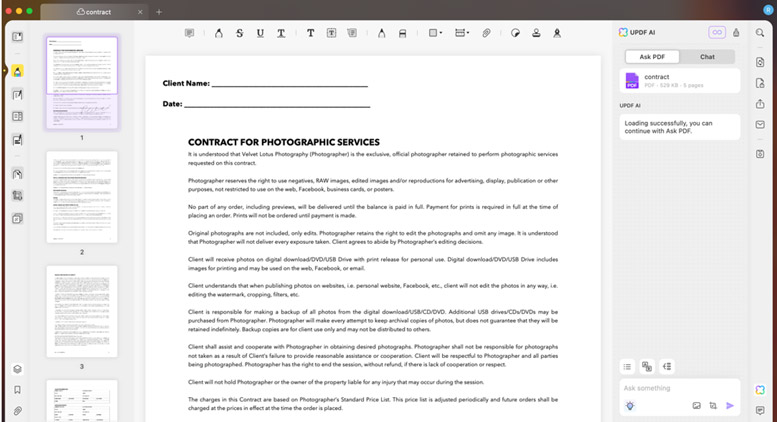Friday Newsletter Interactive
How long will Moore ‘s Law continued to be valid? That’s the question we asked in last week’s InfoWorld Interactive. Here are your responses:
By Lynndal Daniels, InfoWorld Community Editor
The first “Windows for Dummies” title hit print on Oct. 14, 1992. Ten years later, “Windows for Dummies” has grown into the best-selling comp
uter book of all time. In celebration of the 10th anniversary of the series, author Andy Rathbone joined the InfoWorld community earlier this
year to take questions on the latest title in the series, “Windows XP for Dummies.” Excerpts from that discussion are included in this week’
s issue of InfoWorld Interactive.
WINDOWS XP FOR DUMMIES, with author Andy Rathbone
Read the entire discussion online at:
Legend: AR (Andy Rathbone), CM (Community Members), IW (InfoWorld Editor/s)
Begin Excerpts:
CM: What’s the difference between Windows 2000, Me, and XP? Isn’t XP just a more stable version of ME?
AR: Microsoft created Windows XP as a natural progression of its Windows operating systems. Windows Me, a progression of the Windows 95/98 li
ne , lacked stability and security. But it was easy to use.
Windows 2000 was the opposite: It was stable and secure, but not easy enough nor compatible enough for home/beginning users. Plus, Microsoft
knew that splitting their Windows product in two parts was wasting time and energy.
So, they created Windows XP which had the security and stability of Windows 2000, but included the ease of use from previous versions. They r
eleased Windows XP Home, aimed at the beginner/home users market; then they added some “power features” to Windows XP Home, called it “Window
s XP Professional,” and released it for the business market.
CM: Are there any compatibility issues for software that was designed for Win 98 or Me to run on XP?
AR: I’ve found most Windows 98/Me software to run well with Windows XP. The biggest problems lie with Windows 98/Me DVD software: The codecs
no longer work with Windows XP.
So, after people upgrade their computer to Windows XP, their DVD player usually won’t work anymore. This is fixed with a $15 download for a W
indows XP-compatible codec.
Some older programs weren’t designed to run under Windows XP’s “User Account” system. When you install the program in one person’s User Accou
nt , it sometimes won’t run under other people’s accounts. This can usually be fixed by moving some files around, though, or creating shortcut
s. The biggest compatibility problems seem to come with hardware. These are usually fixed by locating and installing a new driver.
Windows XP has been out for more than a year now; so many manufacturers have started to release Windows XP-compatible drivers. (And if you ca
n’t find a Windows XP driver, a Windows 2000 driver usually works as a last resort.)
CM: What are the basic differences between Windows XP home and professional versions?
AR: Windows XP Home is designed for home/beginning computer users who usually run their computers within a single family. Windows XP Pro cont
ains everything included in Windows XP Home, but adds more features: Increased security between users, more secure options for different type
s of networks, and more advanced troubleshooting tools.
CM: You’ve been writing the Dummies series on Windows for a while now. How do you think Windows and Microsoft have evolved during that timefr
ame ? Where do you see Windows going from here?
AR: I first wrote Windows for Dummies for Version 3.0. Back then, Microsoft was just trying to make a “windows” operating system run on the P
C equipment available at the time.
Over the years, Microsoft’s increasingly tried to tweak Windows in ways that give them more control. The recent antitrust legal action shows
how Microsoft wrote Windows in ways that gave them increased leverage in the marketplace.
They’ve consistently pushed their own products on new Windows users who don’t understand PCs enough to make an informed choice. For instance,
Windows XP constantly shows “nag screens” to new users telling them it’s time to sign up for Microsoft Passport — a Microsoft product which
has nothing to do with the operating system.
For the future, I see Microsoft trying to place digital rights management into their own hands. With Media Player, they’ve tried to wean peop
le off MP3 and onto Microsoft’s WMA system, which allows for more digital rights control.
Look for more of this in the future.
CM: Do you think there is any possibility that Microsoft will ever make any of the older versions of Windows available as open-source softwar
e?
AR: That’s an interesting question. Microsoft currently feels threatened by Linux. It’s not much competition yet, but Microsoft prefers to sq
uash potential competitors before they pose a threat.
They might release an older version of Windows as open source, but only as a ploy: They’d want the open-source community to pick up the bone,
and waste their time trying to bring an older operating system back to life, thus keeping them from working on more practical alternatives.
So, I doubt Microsoft would ever do it, but even if they did, I doubt that the release would have honorable intentions.
CM: Other than providing additional monies to Microsoft for upgrades, what were the design goals for XP? What were they trying to improve or
accomplish with XP?
AR: Microsoft designed XP to unify their business and consumer versions of Windows. With one engine, Windows XP brings the stability/security
of a business system to home users, and the ease-of-use of a home system to business users.
CM: Who should upgrade, or better yet, why should anyone upgrade to XP? What immediate benefits will they accrue?
AR: I don’t recommend that everybody upgrade to Windows XP. People who have no problems with their current computer/software combination shou
ldn’t bother upgrading. Why try to solve problems when there aren’t any?
The only people who should upgrade are those who need to, usually because of these reasons:
1. Instability of their existing computer setup
2. Need for software or hardware that requires XP
3. Increased need for security
CM: What kind of networking is enabled in Windows XP?
AR: I write books for beginning computer users; I’m certainly no expert in networking. I do run a five computer network in my home using Wind
ows XP. It allows us to share files, printers, Internet connections, and a backup system. Plus, I’ve added a wireless access with a router.
CM: I may be off-base here, but I had heard at one time that MS was going to be embedding some type of programming into XP that would discour
age or prevent users from using a non-registered copy or from using their copy on more than one computer? Something like, the program wouldn’
t work if it was booted up a certain number of times without being registered? Was this something to do with XP or possibly another MS produc
t like Office?
AR: You’re completely correct on this one. Microsoft implemented product “Activation” in Windows XP. When installed onto a computer, Windows
XP only runs 30 days until “Activated”, either through the Internet or a phone call.
Once Activated, Windows XP only runs on that particular computer. You can’t install the same version of XP onto another computer. (This also
means you can’t install XP onto your desktop computer and install the same version onto your laptop, as well. You need two copies.)
If you try, XP won’t be able to be Activated, and will stop running after 30 days. (Most new computers are sold with a pre-activated version
of Windows XP.) Microsoft did this with Office XP as well.
Microsoft tested the program in several countries before bringing it to the United States with Windows XP. During “Activation” Windows XP tak
es a “snapshot” of the current computer’s parts and ID numbers. If you upgrade/replace several of these parts, Windows XP might think you’re
trying to install it onto a different computer, and will say it will stop running. In this case, you need to phone Microsoft’s Activation fol
ks and convince them that you’re not trying to install XP onto another computer — you’ve just upgraded your own.
CM: Considering all things, do you believe that Windows XP is the best operating system available to the general user and to the enterprise?
AR: Yes. This depends on an individual’s needs, though, as more specialized needs will warrant different operating systems. For instance, man
y people don’t need to upgrade their old computers yet, as they’re working just fine. Many advanced computer users need something with more f
eatures .
But Windows XP currently serves the home and small business market the best, due to its large feature set, widespread popularity and industry
support, and relative ease of use.
End of Excerpts
You can read the entire discussion online at:
NEXT WEEK IN INFOWORLD INTERACTIVE
PUSHING FIREWALLS
Nir Zuk, CTO of NetScreen, discusses the future of firewalls and network security from a discussion held Wednesday, Jan. 15.
FEATURED DISCUSSIONS:
IDENTITY THEFT: How to minimize your risk of becoming a Victim
Ask author John R. Vacca questions on the fastest growing crime in the United States : identity theft.
WEB SECURITY FIELD GUIDE
Author Steve Kalman takes on the issue of Web security.
RECENT LIVE DISCUSSIONS:
NEGOTIATING THE IT BUYER’S MARKET — Thursday, Jan. 23, at 1 p.m. PST
Discussion with Jim Korcykoski, CTO of Western & Southern Financial Group
CORRALLING COSTS — Friday, Jan. 24, at 10 a.m. PST
Discussion with Oracle’s vice president of application development, Andrew Kass
For more on the latest scheduled live discussions go to:
FEEDBACK FOR INFOWORLD INTERACTIVE
Let us know what you think of InfoWorld Interactive. Give your suggestions and feedback on how we can make the newsletter more relevant to yo
u. Send suggestions, comments to:
********INTERACTIVE*************
This week’s question:
Do you think tech spending will improve in 2003 from last year? Click on the appropriate URL below to register the answer you feel fits best.
*———–
A. Yes, substantially.
B. Yes, moderately.
C. No, it will remain stagnant.
D. No, it will decline.
E. None of the above.
*———–
Results next week