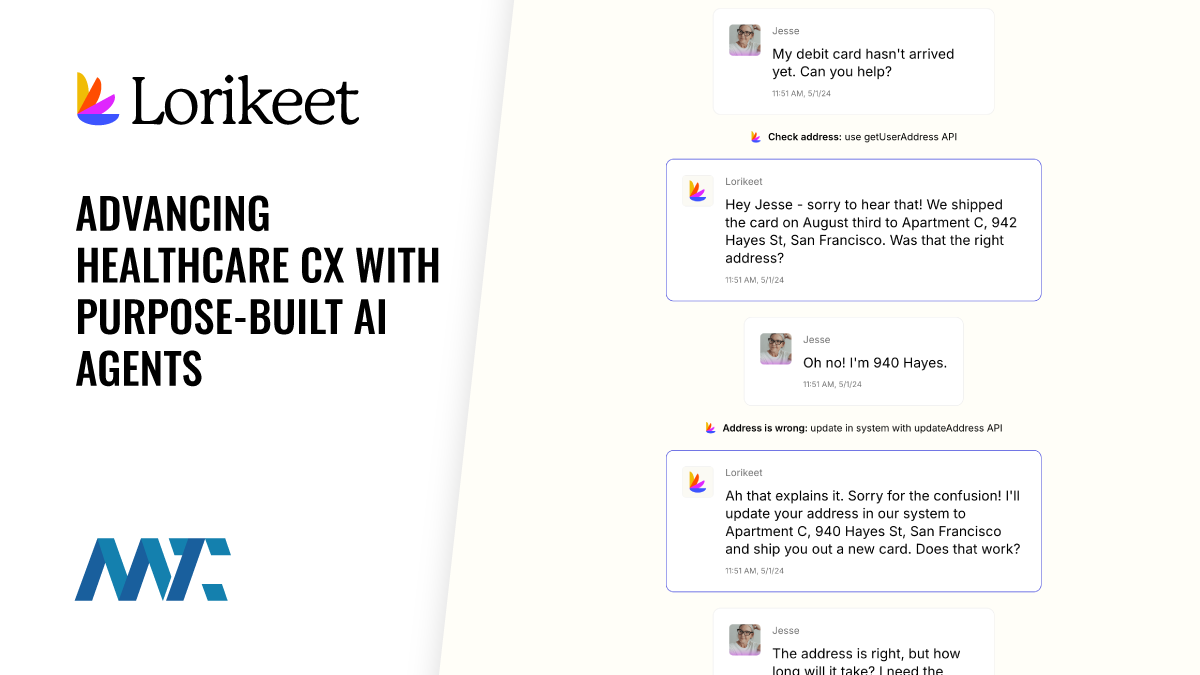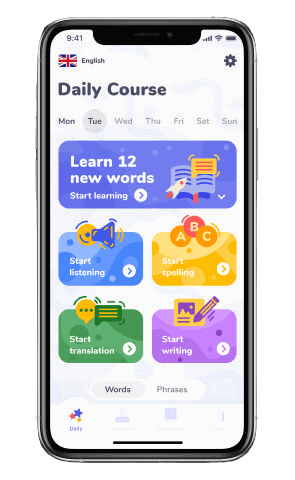
Mobile-First Custom LMS: Building Learning Platforms For The On-the-Go Workforce | Martech Zone
Imagine your employee, Sarah, stuck in a two-hour commute. With only her phone in hand, she can either passively scroll through social media or use that time to complete a training module. If your learning management system (LMS) isn’t optimized for mobile, you’re missing out on moments like these — moments where learning fits seamlessly into daily routines.
That’s the power of a mobile-first custom LMS, transforming how businesses approach employee training and e-learning.
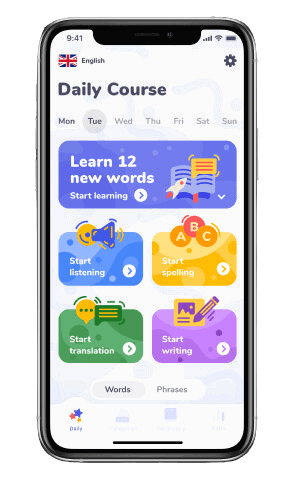
Let’s explore why mobile-first custom LMS development is not just a trend but a smart, strategic decision for enterprises aiming to boost learner engagement and outcomes.
Why Mobile Compatibility Is a Game Changer in LMS Development
Mobile compatibility has become a cornerstone of LMS development. As learners increasingly rely on their smartphones and tablets, ensuring a seamless mobile experience is no longer a luxury but a necessity.
Let’s see what it means in real life.
Real Learning, Anytime, Anywhere
In a world where remote work is the norm and schedules are unpredictable, learners need more than a traditional LMS. They need flexibility. Mobile-first learning management system development makes training accessible whether employees are on-site, at home, or in transit.
Think about Alex, a sales executive who spends most of his time on the road. With a mobile-optimized LMS, he can complete product training while waiting for his next client meeting.
Instead of being tethered to a desktop during his limited office hours, Alex learns when it suits him best. The result? He’s always up-to-date and better prepared for those client-facing moments.
Improved Engagement and Retention Rates
It’s not just about making content mobile-friendly; it’s about creating a natural experience on a smartphone. A custom LMS software development approach tailors content to fit mobile devices’ smaller screens and touch interactions, turning boring modules into swipe-friendly, engaging learning journeys.
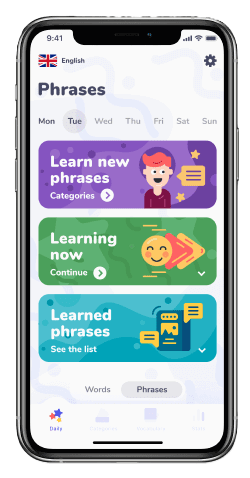
Consider a hospitality company training new hires in customer service. Through a mobile-first LMS, they can offer short video scenarios, quizzes, and interactive role-playing that mimic real customer interactions.
Employees practice their responses and receive instant feedback, making learning feel like a game rather than a chore. Engagement skyrockets, and the concepts stick.
Breaking Down Learning into Micro-Moments
Mobile-first custom LMS development supports microlearning, which delivers content in bite-sized pieces. This method is incredibly effective for today’s learners, who often have only minutes to spare. Instead of committing to long, drawn-out courses, they can knock out short lessons while waiting in line for coffee or during lunch breaks.
Take a software development company that needs to train its team on the latest programming language. By using microlearning modules, developers can absorb key concepts in just five minutes at a time. It fits into their day without overwhelming them, and the information is digested at a pace that reinforces retention.
Mobile-First Design: A Better User Experience, Better Results
Mobile-first design is no longer optional for LMSs. By prioritizing a seamless mobile experience, you can enhance user engagement, improve learning outcomes, and ensure your LMS is accessible to learners wherever they go.
With features like intuitive user interfaces (UI), seamless performance across devices, and offline access, mobile-first LMSs empower learners to access training content anytime, anywhere. Here’s more about it in detail.
Intuitive User Interface (UI)
You can’t just shrink a desktop LMS onto a phone screen and call it a day. A mobile-first LMS design considers how users interact with their devices. Scrolling, tapping, swiping — these are the ways mobile learners navigate the system. Learners will quickly get frustrated and disengage if your custom LMS solution isn’t built for this experience.

Imagine designing an LMS for a global retail company. Your learners range from corporate staff to on-floor employees. With a mobile-first approach, the LMS delivers training content like customer service simulations, product tutorials, and compliance updates in a format that’s easy to navigate on the fly — whether in a break room or on the store floor. There is no endless clicking, just quick, intuitive navigation.
Seamless Performance Across Devices
Picture this: your employee accesses a training video on their laptop in the office, then picks up where they left off on their phone during their commute home.
A mobile-first custom LMS ensures seamless transitions between devices without losing progress or quality. Videos load quickly, quizzes adjust to smaller screens, and course materials remain easy to read and interact with, no matter the device.
A construction company, for instance, could benefit from this during safety training. Field workers may need to start lessons on a tablet at the job site and continue them on their phones at home. Mobile-first LMS design ensures that the experience is smooth across all devices, so training never feels like a burden.
Leveraging Offline Access
Not every learner always has reliable internet access, especially in industries like logistics, healthcare, or field services. Mobile-first LMS systems often include offline capabilities, allowing learners to download materials and complete modules without internet access. Once reconnected, their progress syncs automatically.
Take, for example, a healthcare company training its field nurses. With a mobile-first custom LMS app, nurses can download training materials before heading into remote areas, review procedures offline, and update their progress once they’re back online. This type of flexibility is invaluable for improving learning outcomes in real-world environments.
Cost-Efficiency and Scalability: Why It’s Worth the Investment
Investing in mobile-first LMS development can be a strategic cost-saving decision. By prioritizing mobile compatibility from the outset, you can avoid costly updates and ensure your LMS scales seamlessly with your business growth. This long-term approach saves money, enhances user experience, and improves overall efficiency.
Smarter Mobile App Development, Lower Long-Term Costs
While developing a mobile-first custom LMS may seem like a larger upfront investment, it pays off quickly. Traditional LMS platforms often require expensive updates or retrofitting to accommodate mobile users down the line. By designing for mobile first, you avoid these pitfalls, saving costs over time while delivering a better experience.
For instance, an enterprise with a large, dispersed workforce, like an international shipping company, can’t afford a poorly optimized LMS. The initial investment in mobile-first custom LMS software development means they won’t need frequent overhauls whenever new mobile technologies emerge. It’s a future-proof solution with lower maintenance costs.
Scaling as Your Business Grows
A mobile-first LMS system scales easily, accommodating both small teams and large enterprises. Whether your business is a startup or a global corporation, a mobile-first approach ensures that the platform grows with your needs.

As new features or training programs are added, the mobile infrastructure supports it without sacrificing user experience.
A fast-growing tech startup, for example, might begin with training just 50 employees but scale to 500 within a year. A well-designed mobile-first LMS allows them to seamlessly add new modules, features, and users without reworking the entire system.
Final Word
Mobile-first custom LMS development is no longer optional — it’s essential. Whether training field workers, onboarding remote employees, or upskilling tech teams, a mobile-first LMS ensures that learning fits seamlessly into the modern workday.
By focusing on mobile-first design, your business can deliver engaging, accessible, and future-proof training, driving better results for both learners and the organization as a whole.