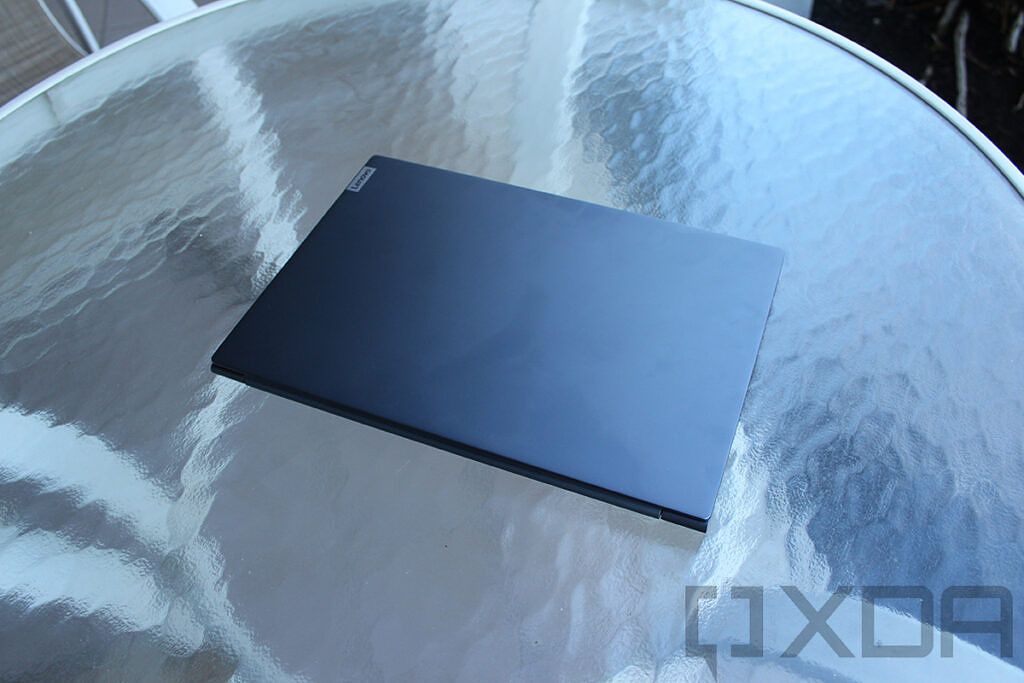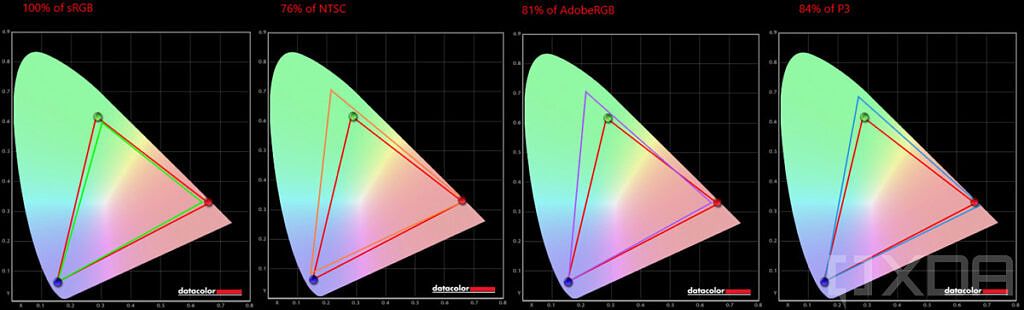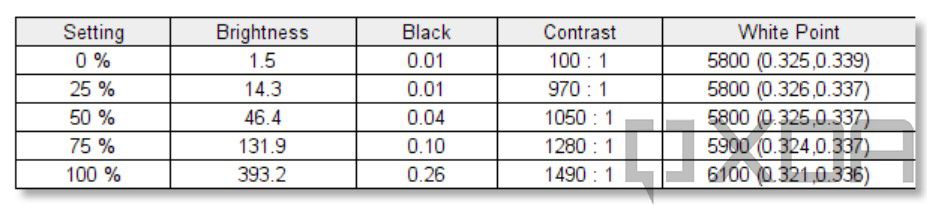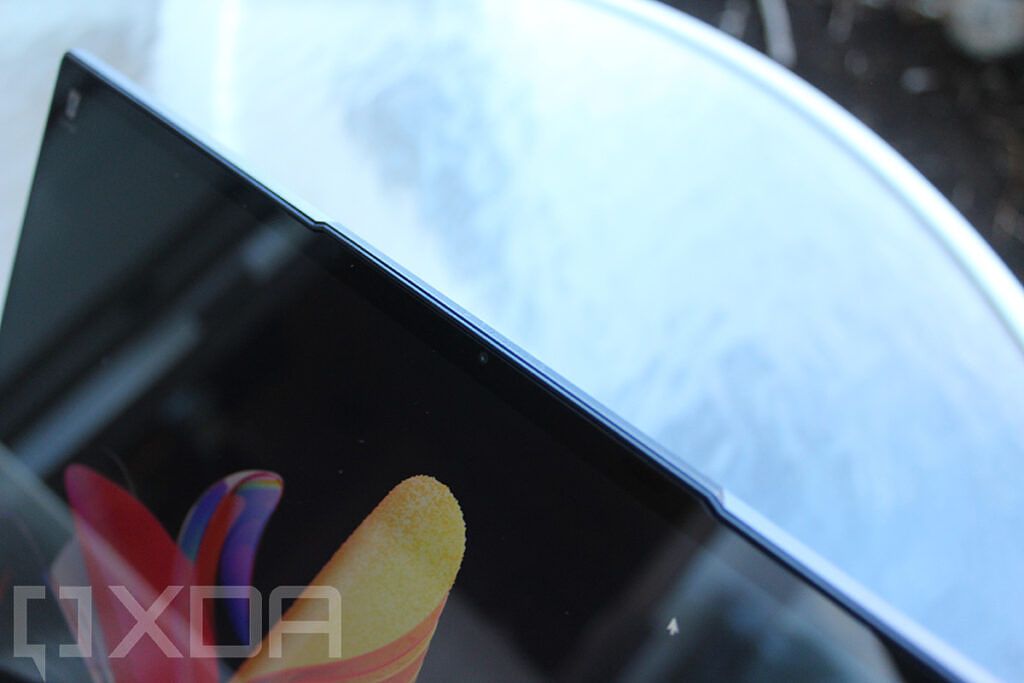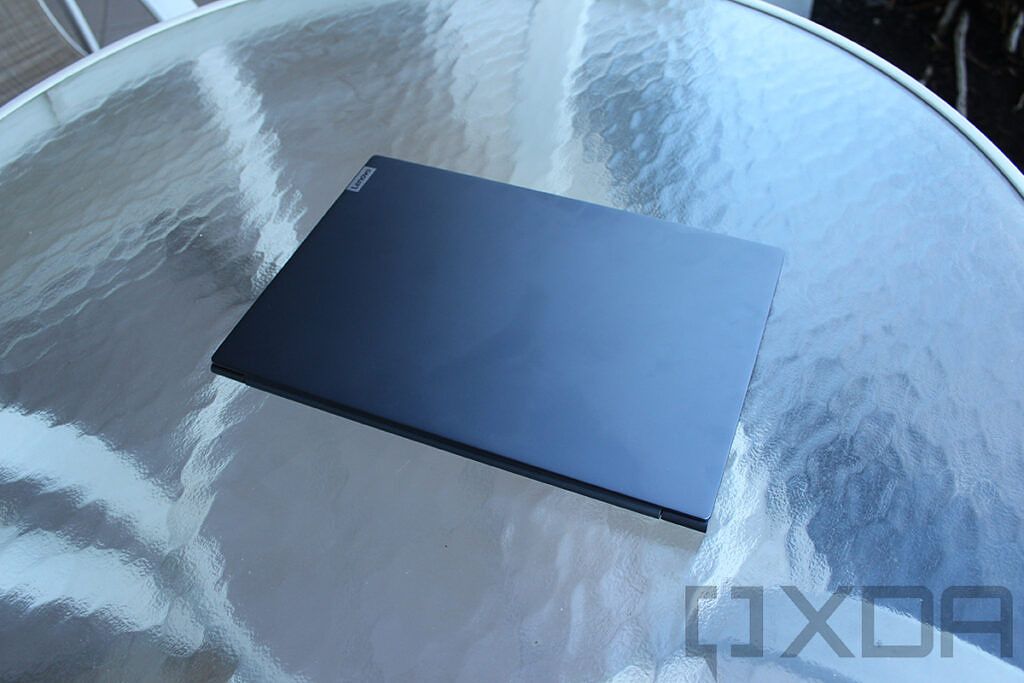
Lenovo IdeaPad Slim 7i Pro review: Premium features in a mainstream PC
Lenovo’s new IdeaPad Slim 7i Pro is one of the first laptops to ship with Windows 11, and if you look at some of the trends in new laptop features, this laptop checks the right boxes. First of all, it has a 90Hz display, something we also saw in Huawei’s MateBook 14s, but Microsoft also used high refresh rates with the Surface Laptop Studio and Surface Pro 8.
Aside from the screen, there’s a lot to talk about here. It’s got an Intel Tiger Lake-H35 CPU, which is a powerful quad-core chip, but since there aren’t any dedicated graphics here, it’s still aimed at productivity.
Navigate this review:
- Design: It’s still the same Slate Gray
- Display: The Lenovo IdeaPad Slim 7i Pro has a 2.8K 90Hz display
- Keyboard: It’s more of the same, but that’s good
- Performance and battery life: The Lenovo IdeaPad Slim 7i Pro has a powerful CPU, but it affects the battery
- Conclusion: Should you buy the Lenovo IdeaPad Slim 7i Pro?
Design: It’s still the same Slate Gray
While I’m always a fan of Lenovo’s laptops, I’ve always found that its design on consumer devices tend to leave something to be desired. For example, on the IdeaPad Slim 7i Pro, this is a terrific all-around laptop, but it looks so dull.
It comes in the same old Slate Grey color that we’ve seen before, and I don’t even have to describe it. The lid is just the flat gray color with a subtle Lenovo logo in the corner. I actually wonder why the company doesn’t feature more prominent branding; often, it tends to be flashier while also giving the OEM some free advertising.
The selection of ports is just about what you’d expect from a mainstream consumer laptop like this. On the left side, there are two Thunderbolt 4 ports, which can be used for charging, connecting an external GPU, connecting an 8K monitor, and so on.
In fact, the neat thing about Thunderbolt on a device like this is that an external GPU might actually make sense. Sometimes when I connect an external GPU to an ultrabook, it feels like the CPU is the bottleneck. This actually has a CPU that can be used in a gaming laptop, so connecting an external graphics card to turn it into an actual gaming rig works.
On the right side, you’ll find the power button, a USB 3.2 Gen 1 Type-A port, and a 3.5mm audio jack. It’s still kind of sad to see USB 3.2 Gen 1, which gets 5Gbps, instead of something newer. But while I enjoy seeing newer specs, I’ve not seen a single person complain about not being able not having the 10Gbps USB 3.2 Gen 2.
Display: The Lenovo IdeaPad Slim 7i Pro has a 2.8K 90Hz display
The display on the Lenovo IdeaPad Slim 7i Pro is quite nice, as you can probably guess by now. It’s one of the key features of the device, and it’s one of the things that’s separating it from the majority of the rest of the market. This is important, because the display and the keyboard are the two things that you’re interacting with the most.
Sharp images and smooth animations put the Lenovo IdeaPad Slim 7i Pro over the top.
It has a 14-inch 2,880×1,800 screen, giving it a 16:10 aspect ratio. Indeed, it’s high-resolution, and it’s taller than your average 16:9 display, so that’s a great start. It also has a 90Hz refresh rate, which is what puts it over the top.
In the world of PCs, high refresh rates have typically been reserved for gaming PCs. However, as we’ve seen from smartphones from just about every major OEM, those smoother animations make for a more pleasant experience for everyone. It’s just buttery smooth. You do have to turn this on in Settings, for some reason, as it’s set to 60Hz by default. Sadly, it does take a toll on battery life.
Test results came out pretty good too. The screen supports 100% sRGB, 76% NTSC, 81% Adobe RGB, and 84% P3.
Peak brightness fell just shy of the 400 nits on the spec sheet, and 1,490:1 is fine, although 1,500:1 is presumably what’s promised. 0.26 is pretty good for peak black though, at least on a non-OLED display.
The bad news is that the webcam, which is included in the top bezel, is still 720p. For a machine that would otherwise be nearly perfect for working from home, this is a big disappointment, given how critical of a component the webcam has become.
Keyboard: It’s more of the same, but that’s good
There’s simply not a whole lot to say about the keyboard, and that’s fine. Lenovo makes great keyboards, whether it’s on a consumer laptop or on a ThinkPad. This is no different, although of course, the keys are shallower than on a ThinkPad.
Ultimately, the keyboard is both comfortable and accurate; it’s pretty quiet too, something that we probably don’t talk about enough when reviewing keyboards. I quite like it, and I like the Precision touchpad too, which makes use of the available real estate on the keyboard deck for an exceptionally large touchpad.
There’s nothing else to say though. It’s a great keyboard, and that’s all there is.
Performance and battery life: The Lenovo IdeaPad Slim 7i Pro has a powerful CPU, but it affects the battery
I have good news and bad news here. The good news is that the Core i7-11370H is a great productivity processor, and it’s even pretty solid for photo editing. The bad news is that battery life is awful, and there’s no reason that it shouldn’t be. The screen has a 50% higher refresh rate, and a much higher resolution. More pixels plus more refreshes means a lot more power consumed.
With a 35W CPU, you can get proper CPU performance if you connect an external GPU and use the Lenovo IdeaPad Slim 7i Pro as a gaming laptop.
And of course, it has a 35W processor. The Core i7-11370H is part of a special group of Tiger Lake chips that are quad-core and 35W. In fact, especially since the Iris Xe graphics are the same, they’re just like the U-series chips but with a bumped up TDP. A proper H-series processor is 45W and can have eight cores or so, but these were made for more thin and light devices. However, you usually expect a dedicated GPU to be paired with a CPU like this, making it even more confusing.
So when you add up all of those things, it uses a lot of power. I really don’t understand why this machine wouldn’t use a standard 15W CPU, or even if that CPU was boosted to 20W or something. I only got a little over three hours of battery life at any given time, and I took this thing to Snapdragon Summit, so I was using it on battery a lot.
And yes, you can change the power settings to save battery life, and you can change the refresh rate to 60Hz. I didn’t do any of that, nor should I have to. As always, the power was set to recommended and the brightness was set to medium. The refresh rate was set to 90Hz because frankly, that’s one of the key features. Imagine buying this thinking you’ll have the same silky experience as on your phone and then realizing you have to turn it off to conserve battery.
For benchmarks, I used PCMark 10, 3DMark, Geekbench, and Cinebench.
|
Lenovo IdeaPad Slim 7i Pro Core i7-11370H |
Dell XPS 15 9500 Core i7-10875H, GTX 1650 Ti |
Lenovo Yoga C940 15 Core i7-9750H, GTX 1650 |
Lenovo ThinkBook 14s Yoga Core i7-1165G7 |
|
|---|---|---|---|---|
|
PCMark 10 |
5,106 |
5,136 |
5,144 |
5,105 |
|
3DMark: Time Spy |
1,915 |
3,742 |
3,511 |
|
|
Geekbench |
1,586 / 6,078 |
1,534 / 4,831 |
||
|
Cinebench |
1,532 / 5,667 |
1,455 / 4,820 |
I know the benchmark section looks a little incomplete, but it’s because I’m comparing some older units from when I didn’t run as many tests as I do not. These products are the closest to each other in the PCMark 10 score, and it’s worth looking at what we have. Narrowly beating out the IdeaPad Slim 7i Pro is the last-gen Dell XPS 15, and a Yoga C940 15 from a generation before that. Both of those have 45W CPUs and dedicated graphics, so that’s kind of what we’re comparing this too. Right below it was the ThinkBook 14s Yoga, which has a U-series processor and integrated graphics, and therefore much better battery life.
So the question is, why? I don’t really want to knock the product because the Tiger Lake-H35 processor puts up strong performance, but without a dedicated GPU, I’m not sure it provides the realistic gains you’d want over a standard 15W chip.
Conclusion: Should you buy the Lenovo IdeaPad Slim 7i Pro?
The Lenovo IdeaPad Slim 7i Pro is a really good laptop that has a mix of pros and cons. Mostly, the display is beautiful. It’s high-resolution and high refresh rate. I assume that we’ll see more high refresh rate screens in the world of Windows, but for now, it’s pretty rare. At the least, it’s worth checking out; I think you’ll be surprised at how much you like it.
I think you’ll be surprised at how much you like the Lenovo IdeaPad Slim 7i Pro.
It does have its share of shortcomings though. The high resolution and refresh rate does affect the battery, and combined with the 35W processor, you’ll want to have the charger with you. It’s also got a 720p webcam, which is unacceptable in the age of working from home.
But the overall experience is just so good. It’s got a phenomenal keyboard, a beautiful display, solid build quality, and proper ports. With the 35W processor, you can connect an external GPU without feeling a lag in CPU performance. It’s pretty great.

Lenovo IdeaPad Slim 7i Pro
Lenovo’s IdeaPad Slim 7i Pro is the company’s first product to ship with Windows 11, and it’s got some new features.