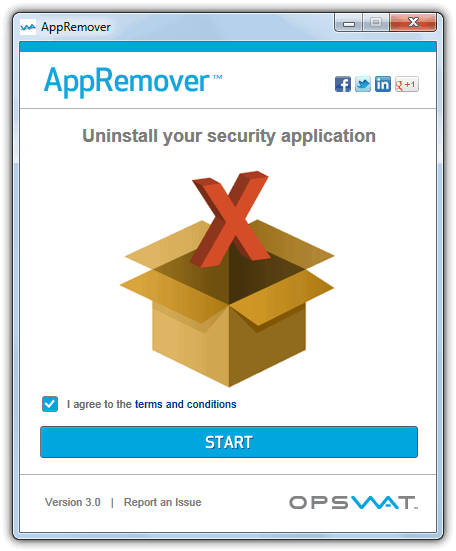Knowledgeable computer users will tell you it’s not the best idea to have more than one Antivirus or Internet security package running at the same time on your PC. They usually don’t like each other and can cause system instability, degrade performance and maybe even cause viruses not to be identified correctly. There are a few reported applications that work together with their real time protection running, but for the most part, it’s a bad idea. For this reason, it’s very important that any previously installed antivirus software is uninstalled from your system before proceeding with the installation of the next antivirus that you would like to install.
The possible exception is having one piece of software to do the main job of actively watching for the threats, and another software to act as an on demand second line of defense scanner to manually scan once in a while. Security software not removing itself completely before installing something else, either because or a poorly programmed uninstaller or a crash/hang during the uninstall process is a major cause of problems encountered when installing a new package.
It’s worth pointing out that programs like Revo Uninstaller, IOBit Uninstaller and Advanced Uninstaller Pro which do a good job of removing remnants left behind from a lot of of software, may be able to remove enough to stop any errors or crashes, but it’s no guarantee. If you have used a program like this to uninstall an Antivirus or Firewall and still have problems, then try one of the dedicated removal tools below.
1. AppRemover
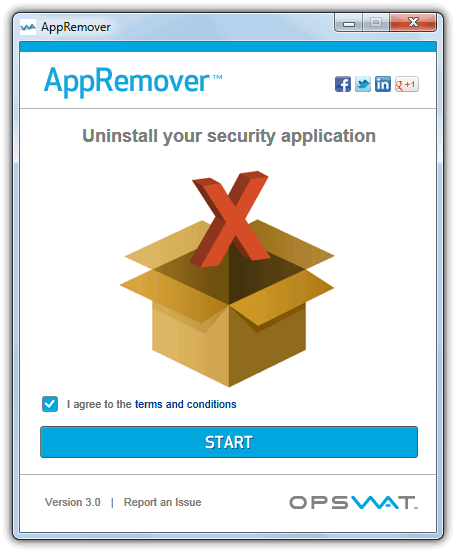
AppRemover deserves a mention because it claims to remove several security applications from one single portable executable. Although it by no means supports the removal of all products listed here, there is still a lot that AppRemover can possibly remove. Visit the Supported Applications page for the full list.
While AppRemover does seem to generally do a good job, this is perhaps a tool to be used if you still have issues after trying an official removal tool because there could possibly be leftovers of other security software still causing a problem. The general consensus seems to be AppRemover is a useful tool to have, but results seems to be rather mixed after using it.
Download AppRemover
2. AVAST
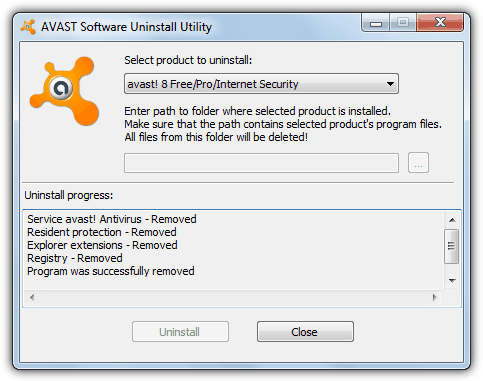
Supports all Avast products including v4 – v8 (free and paid) of Antivirus and Internet Security, BART CD Manager, Managed Client and Home Server.
Download AVAST Software Uninstall Utility
Special Note: Needs to be started from Safe Mode, the program will offer to reboot you into Safe Mode on launch. If you did not install the Avast product to the default install location, you need to point to it in the box.
3. AVG
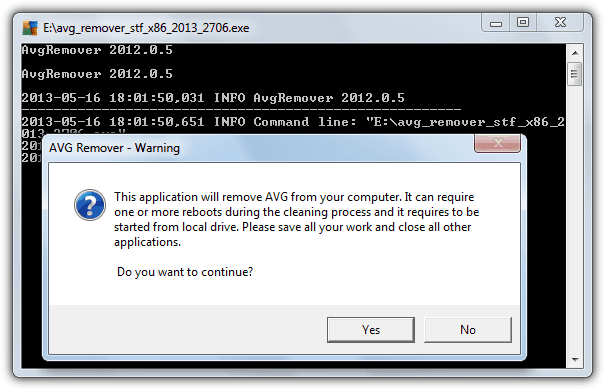
Supports all AVG products. The Remover Tool is usually the top two links on the page. Make sure to download the correct 32-bit or 64-bit version. Currently there are separate removers AVG 2012 and 2013 products.
Download AVG Remover
4. Avira
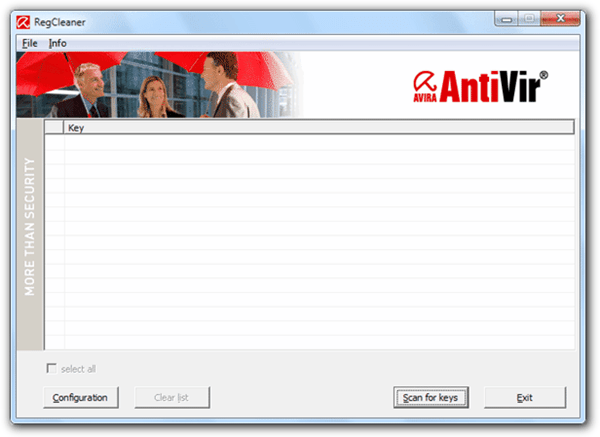
Avira’s removal tool is more of a registry cleaner to clean any left over keys the software has created. It scans HKEY_CURRENT_USER and HKEY_LOCAL_MACHINE by default. If you need to expand the search, click the Configuration button and select the other keys.
Download Avira RegistryCleaner
5. Bitdefender
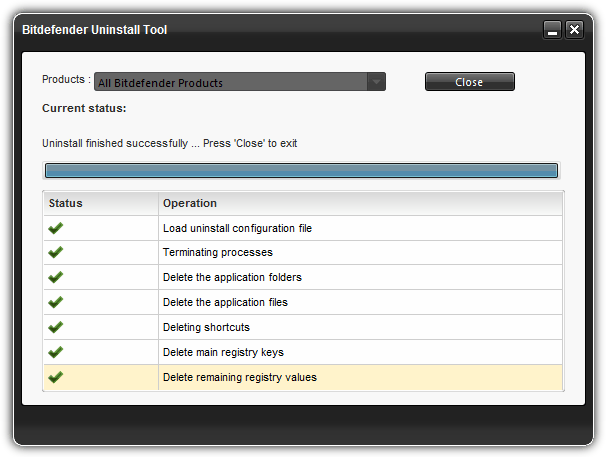
The Bitdefender Uninstall Tool has different versions for just about all ranges of the software. There is support for all (Free) Antivirus, Internet Security and Total Security products between 2008 and 2013, as well as the business software and trials. Just make sure you download the correct tool for your antivirus package.
Download Bitdefender Uninstall Tool
6. BullGuard
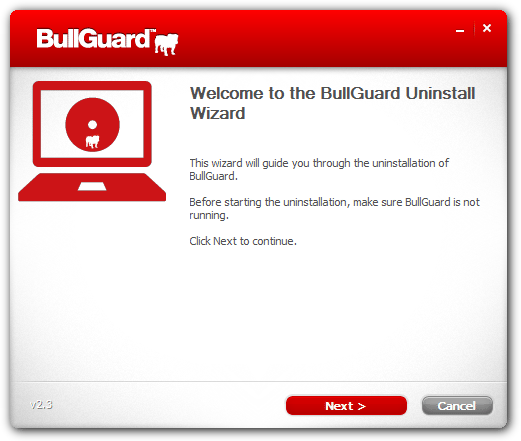
Download BullGuard Uninstall Wizard
7. Comodo
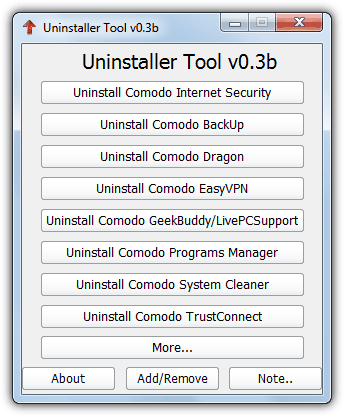
Download Comodo Uninstaller Tool
Note: The Comodo Uninstaller Tool can be used to remove a number of products made by Comodo but is not an official product. It is developed by the community in their forums, and is recommended to read the thread to see if your product is supported for removal. Therefore, use this program at your own risk.
8. Dr.Web
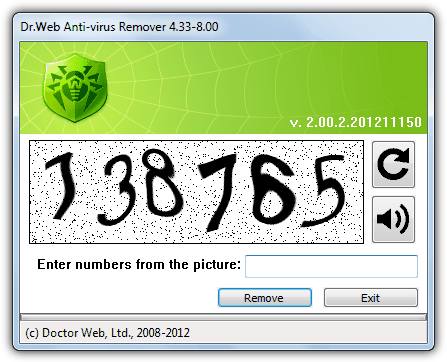
Download Dr.Web Antivirus Remover
Note: As you can see, there’s a captcha to fill in, just enter the numbers and click Remove to uninstall the antivirus software.
9. ESET (NOD32)
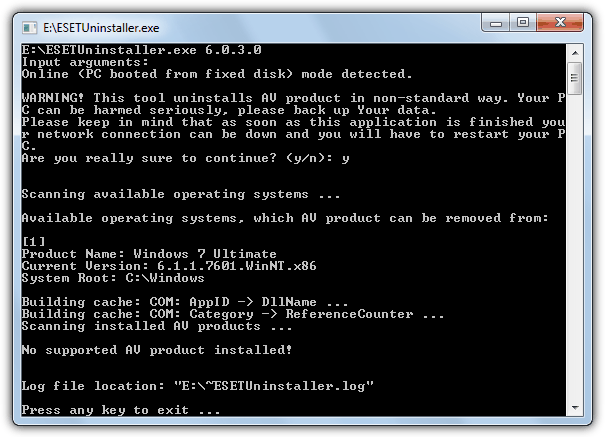
Supports removal of NOD32 Antivirus, ESET Smart Security and Endpoint products.
Download ESET Uninstaller
Note: The utility needs to be started from Safe Mode. When it finds an Eset installation, you need to press the specified number key (usually no. 1).
10. F-PROT
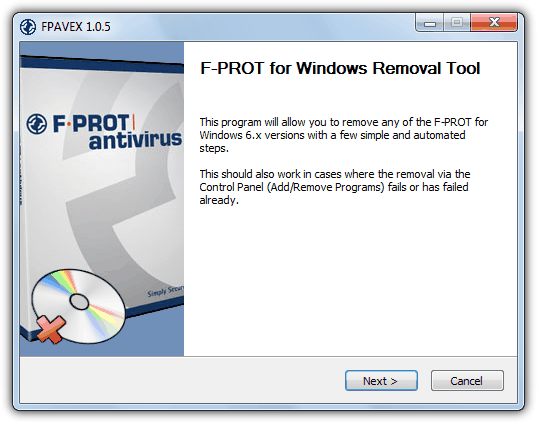
Download F-PROT for Windows Removal Tool (FPAVEX)
11. F-Secure
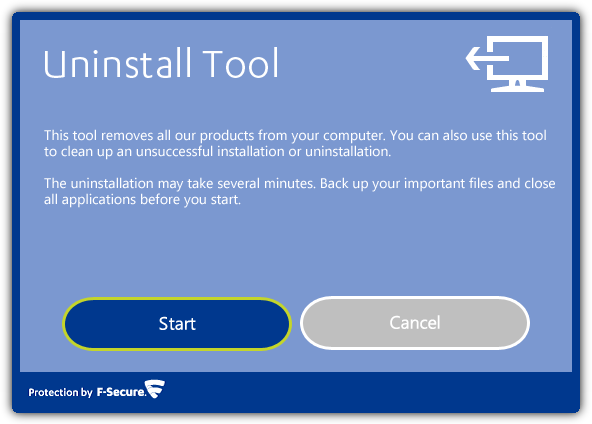
Supports F-Secure Service Platform versions 5 – 8, F-Secure Anti-Virus and F-Secure Internet Security 2005 – 2013, and Protection Services versions 3 – 9. More information can be found in the included Readme file.
Download F-Secure Uninstall Tool
12. G-Data
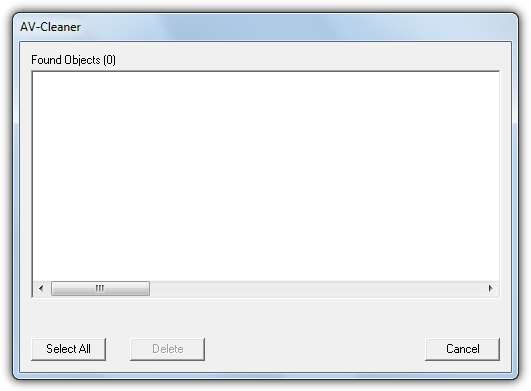
Supports all current G-Data products.
Download G-Data AV-Cleaner
13. IObit
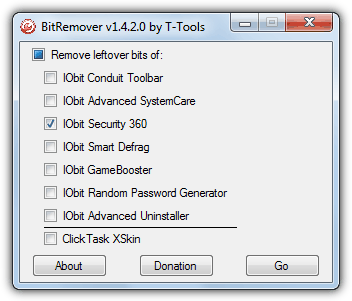
Download BitRemover
Note: The BitRemover utility is a third party removal tool that can cleanup after several IObit products, including Security 360. The tool is not connected to IObit themselves, so use this at your own risk.