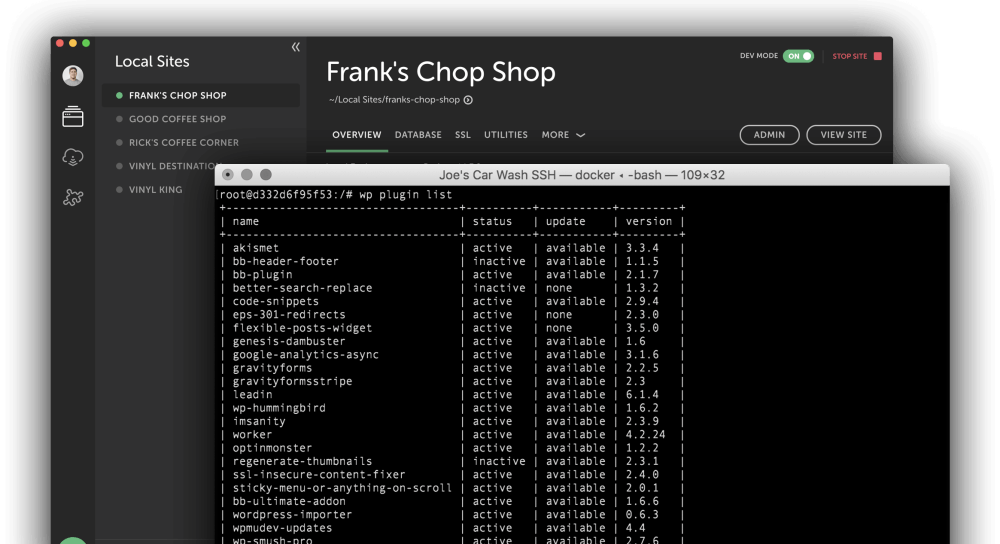Developers building WordPress websites face common challenges: slow site setups, inefficient testing environments, and tedious deployments. These hurdles often consume valuable time and limit creativity. What if you could eliminate these roadblocks and build WordPress sites faster, with fewer headaches Running a local database server can be quite an undertaking. Typically, developers set up a local LAMP environment utilizing MAMP or XAMPP.
Local
Local is the go-to local WordPress development tool, trusted by over 800,000 developers. It simplifies the entire process of building, testing, and deploying WordPress websites by offering a seamless, high-speed environment designed specifically for WordPress developers.
Local allows developers to quickly set up WordPress sites in just one click, optimize images, and streamline the go-live process, whether working with a team or managing multiple projects. Its user-friendly interface and robust feature set help developers get more done in less time.
Developers gain access to powerful tools that speed up workflows by using Local. Local enables one-click WordPress installs, optimized site performance, and effortless site deployment to leading hosting providers. With its built-in cloud backup options, you can ensure your projects are secure and accessible from anywhere. Developers love its ability to hot-swap environments, run SSH access, and perform extensive debugging—all within one platform.

Here’s why Local stands out as the best WordPress development solution:
- Cloud Backups: Automatically sync and back up your sites to Google Drive or Dropbox, ensuring your projects are safe and accessible from anywhere.
- Image Optimizer: Compress images offline, speeding up both mobile and desktop site performance without relying on cloud-based services.
- Live Links: Create secure, persistent URLs to review site responsiveness on any device or location. Share these with clients or team members for seamless collaboration.
- One-Click Admin: Log into your WordPress admin dashboard instantly, bypassing the need to manage multiple usernames and passwords.
- Hot-Swap Environments: Quickly switch between PHP versions or swap server environments (NGINX/Apache) without hassle.
- WP-CLI: Command-line tools are built in, giving developers quick access to manage their WordPress sites directly from the terminal.
- SSH Access: Easily SSH into individual sites for advanced troubleshooting and updates.
- MagicSync: Only updated files will be displayed when moving between environments.
- MailHog: Test and debug emails from your WordPress site, even offline.
- Site Cloning: Duplicate any WordPress site, including databases, configurations, and Local settings, with a single click.
- TLS/HTTPS Support: Generate self-signed certificates for secure development environments with the option to trust certificates within your browser.
- WordPress Multisite Support: Build and manage multisite WordPress installations with one-click sync for subdomains.
- Pre-Launch Tools: Ensure a flawless launch with tools like Image Optimizer and Link Checker, all included within Local.
To start with Local, download the app for free and follow the intuitive setup process. You’ll have a fully operational local WordPress environment at your fingertips in just a few clicks. You can easily manage multiple sites, switch environments, and test various configurations—all without leaving the platform.
Transform how you build WordPress sites with Local. Download it for free today and start developing smarter, faster, and more efficiently.
Download Local