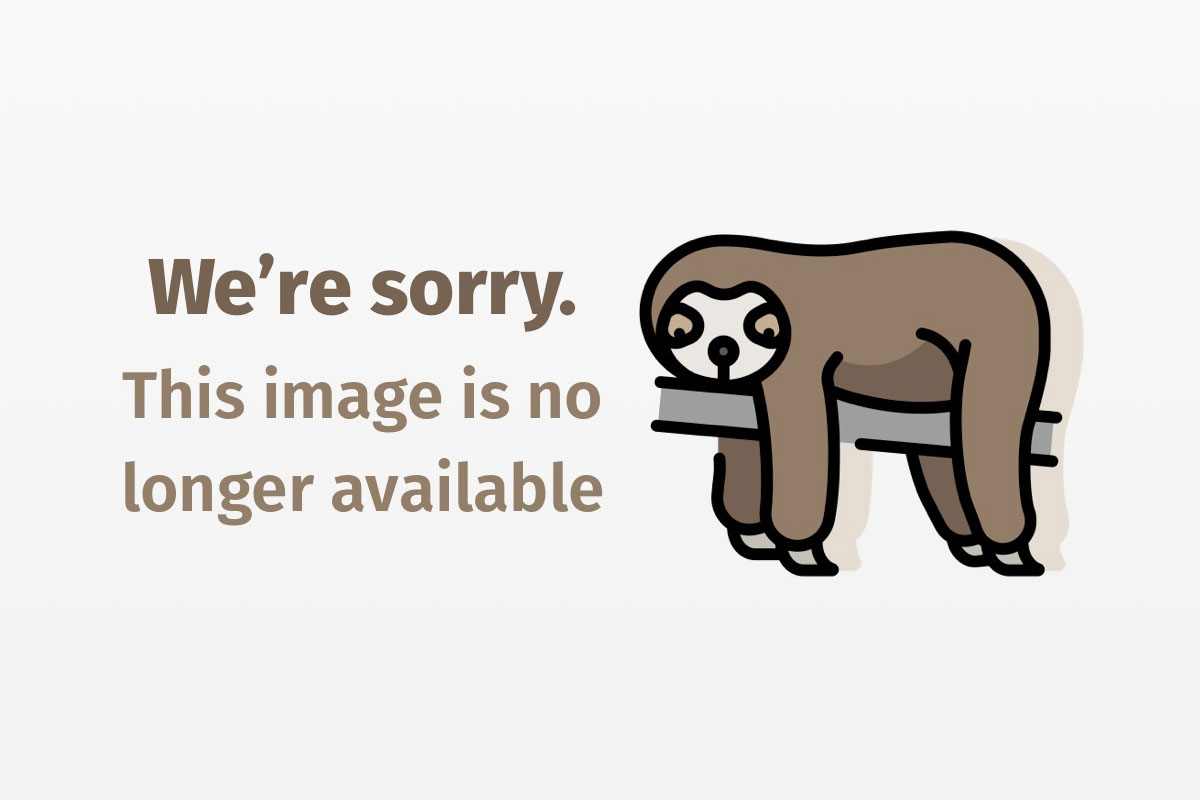This hierarchical model eases the development of a Java-based client tier
The task of designing and developing the client tier of an n-tier Web architecture often challenges developers. This is particularly true in the Web world, where the sheer variety of servers, deployment platforms, and protocols turns the challenge into a headache. A client-tier architect must address a number of questions:
- How should I structure my GUI?
- How will users interact with my GUI?
- How should I separate server-side/transport data formats from my GUI?
- How should I provide sound mechanisms for event management, application flows, and widget control?
In order to understand some of these key issues, we must differentiate between the presentation layer (or client tier) and the GUI layer. The GUI layer deals with a small subset of the whole presentation layer, namely the UI widgets and the immediate effects of user actions — a JTextField and its ActionListener, for example. The presentation layer needs to deal with application flows and server interaction in addition to providing GUI services. The terms presentation layer and client tier are used interchangeably in this article.
Framework-based approach
To mitigate the risk associated with creating a robust client tier, developers have produced several frameworks and design patterns with varying degrees of success. The Model-View-Controller (MVC) paradigm remains one of the more enduring patterns. However, the traditional MVC scope falls short when it comes to the control of GUI elements (widgets). MVC does not handle the complexities of data management, event management, and application flows. As an adaptation of the MVC triad, the HMVC — Hierarchical-Model-View-Controller — paradigm seeks to redress some of the above-mentioned issues. We developed this pattern during the course of our work in the field. HMVC provides a powerful yet easy-to-understand layered design methodology for developing a complete presentation layer. While MVC provides an efficient framework for developing GUI interaction, HMVC scales it to the entire client tier. Some key benefits of a responsibility-based, layered architecture include:
- Defined intralayer communication and isolation from higher layers
- Defined interlayer communication with minimal coupling
- Localization of exposure to third-party code
This article explores the application of the HMVC design pattern in the development of a Java-based client-tier infrastructure.
Note: The entire source code for this article can be downloaded as a zip file from the Resources section below.
Model view controller — MVC
Developers primarily use MVC in Smalltalk for implementing GUI objects. Numerous GUI class libraries and application frameworks have reused and adopted the pattern. As the MVC paradigm offers an elegant and simple means for solving UI-related problems in an object-oriented way, its popularity is justified. MVC provides clearly defined roles and responsibilities for its three constituent elements — model, view, and controller. The view manages the screen layout — that is, what the user interacts with and sees on the screen. The model represents the data underlying the object — for example, the on-off state of a check box or the text string from a text field. Events cause the data in the model to change. The controller determines how the user interacts with the view in the form of commands.
Layered MVC — HMVC
The HMVC pattern decomposes the client tier into a hierarchy of parent-child MVC layers. The repetitive application of this pattern allows for a structured client-tier architecture, as shown in Figure 1.

The layered MVC approach assembles a fairly complex client tier. Some of the key benefits of using HMVC reveal the benefits of object orientation. An optimally layered architecture:
- Reduces dependencies between disparate parts of the program
- Encourages reuse of code, components, and modules
- Increases extensibility while easing maintainability
Use HMVC to design a client-tier architecture
Though you may find the task daunting, you can effectively manage the development of a presentation layer for an application by incorporating smart development into your strategy — that is, by using a robust and scalable pattern that can reduce some of the risk and provide a ready-made design foundation on which to build.
There are three key aspects of client-tier development:
- GUI layout code: Widget layout and screen look and feel
- GUI feature code: Validations and user-event capture
- Application logic code: App flows, navigation, and server interaction
The HMVC design pattern encourages the decomposition of the client tier into developed, distinct layers for implementing GUI and application services. A pattern-based architecture results in standardization; the HMVC pattern standardizes the presentation (user-service) layer of Web applications. Standardization in the presentation layer helps contribute to:
- UI consistency: The framework divides a visual entity (view) into panes with specific, consistent responsibilities and functionalities.
- Standardized interaction: The interaction between the various subcomponents within the presentation layer is clearly defined, providing customizable base classes.
- Maintainable code: Using a pattern results in maintainable code that provides a flexible and extensible code base for developing applications.
- Application flow support: The framework structures the presentation service into distinct layers and provides for inter- and intralayer communication. Such a structure offers a strong, orderly way to implement application logic and flow.
Design principles
The HMVC pattern provides clear delineation of responsibility among the different components and layers. Standard design patterns (Abstract Factories, Composite, Chain of Responsibility, Facade, etc.) can be used to provide a stable design.

Figure 2 illustrates some layers and key components of the HMVC pattern. The horizontal layers specify the hierarchy within the application; the vertical slices refer to the components of the MVC triad. Within a layer, the controller has the overall responsibility of managing the model and view components. For example, the GUIFrame Controller controls the GUIFrame Model and the GUIFrame (the view). The dashed lines between model, controller, and view within a layer signifies clearly defined interfaces for communication. This interaction is achieved through AppEvents. For intralayer communication, a parent-child controller hierarchy exists, and all intralayer communication can only be routed through this path. Controllers interact by means of AppEvents.
View
A user interacts with the view, the visible portion of the application. HMVC abstracts views at different levels to provide a clean method for designing the GUI. At the highest level is a GUIContainer, with its associated controller. The container essentially holds potentially multiple views, called GUIFrame(s); each GUIFrame is a visual entity with which a user interacts. The framework defines a GUIFrame as composed of multiple subparts — that is, a Menu GUIPane, a Navigation GUIPane, Status GUIPane, and a central Content GUIPane (see Figure 3). In most common Web applications, developers usually expect multiple GUIFrames to be unlikely; primarily, it is the Content GUIPane that needs to change. The Content GUIPane area is considered to be the most important part of the GUIFrame; that’s where most of the user interaction occurs. The framework assumes that the efficient control of multiple Content GUIPanes will suffice to deliver a very large part of the user experience.

Figure 3 illustrates a typical GUI frontend. It breaks into several parts (i.e., GUIPanes). We can apply the MVC triad to each of the composing panes and establish a hierarchy, with the GUIFrame being composed of the Menu, Status, Nav, and Content GUIPanes. Depending on the complexity of the code within each component, we may or may not assign an independent controller and model to a GUIPane. For example, because of its simplicity and lack of any real need for sophisticated control, it is not necessary for the Status GUIPane to have its own controller; we may choose to have the GUIFrame controller run the Status GUIPane instead. However, as the Content GUIPane is an important activity area, we might assign it a separate controller and model. Based on the MVC triad, a GUIFrame has its associated controller and data-holder model, as does the Content GUIPane. The GUIFrame layer has the GUIContainer as its parent triad. The GUIContainer is an invisible part of the architecture; it can potentially hold multiple GUIFrames.
A crucial aspect of the design is the isolation of Swing-specific code — i.e., the Swing components and their listeners (refer back to Figure 2) — within the lowest rung of the hierarchy. As an illustration, Swing widgets primarily compose the Content GUIPane. This is not a design limitation; a Nav GUIPane could also have a Swing component like, for example, a JTree. Therefore, the Content GUIPane is also responsible for catering to Swing events like ActionEvents. Similarly, an ActionEvent generated by clicking a JMenuItem within the Menu GUIPane is heard by the Menu GUIPane itself. Thus, a GUIPane acts as a listener for Swing events. The affected GUIPane can subsequently request further service from its controller by using application-level events. This allows for the localization of Swing-specific code.
Controller
The controller uses the model to coordinate the effects of user events on the view with the model; it also caters to logic flow. HMVC defines layers within the GUI and provides for distributed control of events through a parent-child hierarchy of controllers. Within a layer, the controller is the supreme commander, orchestrating the application flows and user-event responses. The Chain of Responsibility design pattern implements the controllers, wherein they pass on events that they can’t cater to.
For example, if, as a result of clicking a button within a Content GUIPane, the Menu GUIPane needs to change, then the ActionEvent would be intercepted by the Content GUIPane itself (as it is the listener for Swing/AWT events). The ContentGUIPane would subsequently make a navigation request to the ContentGUIPane controller, which would, in turn, pass it on to its parent controller, the GUIFrame controller. This results because the change in the Menu GUIPane can be effected only at a higher level, as the Content GUIPane and Menu GUIPane are at the same level in the hierarchy (they are both contained within a GUIFrame).
Parent-child relationship
An absolute and clearly defined parent-child relationship is established between a GUIContainer controller at the topmost, or parent, level and its child, the GUIFrame controller. Similarly, there is a parent-child relationship between a GUIFrame controller and a GUIContent Pane controller. The controller within each layer is only responsible for actions limited to its sphere of influence — that is, the model and view at that level. For all other services, the controller needs to pass actions on to its parent.
Communication
If a controller can’t handle its event, the Chain of Responsibility pattern signals the controller to pass the event to its parent. Controllers communicate with each other via AppEvents — which typically can be navigation events, data-request events, or status events. Navigation events are typically those that change the look and feel of the view. For example, if you click the JMenuItem within the Menu GUIPane — which replaces the active Content GUIPane — the navigation event would make the change. The application developer would need to identify these events and create some basic stereotypes.
Controllers can also communicate via data events. If a Content GUIPane needs to display data in some JTextField objects, then the Content GUIPane would create a data event. The Content GUIPane would then pass it to its controller, which, upon determining that it is a data event, would delegate it to the associated model. The model subsequently would pass a refresh request to the Content GUIPane, which would deliver a clean and well-defined communication path.
Responsibility
The controller has multiple responsibilities; it must respond to application-level navigation events and data-request events, for instance. In response to navigation events, a controller provides application-flow logic — changing screens or disabling/enabling options, for example. For data-request events, the controller delegates the request to an associated model object.
Model
View entities like GUIContainer, GUIFrame(s), and GUIContent Pane(s) have associated models. HMVC makes a provision for models at every layer of the hierarchy, but it is up to the application designer to actually implement them. The GUIContainer model typically contains data or information that affects the whole application, while the GUIFrame model contains information related only to the state of a GUIFrame. The model contains or holds the data objects that are to be displayed or worked upon in a view. Typically, the model receives a delegated data-service request from the controller, fetches the data, and notifies the associated view of the availability of fresh data.
The model encapsulates key server-interaction functionality to retrieve data. To accomplish this task, key issues — SQL requests, data element-mapping between GUI and databases, transport data formats, etc. — need to be redressed. Design issues, like data-persistence mechanisms in the model need to be ironed out. However, in most thin-client architectures, the role of the model tends to be that of a data conduit that hides the complexity of data fetching and decouples the rest of the client tier from server-side data formats.
Let’s go for a spin
A simple example will help you grasp key concepts.

Figure 4 illustrates an instance diagram of a client tier, with some of its key components and layers. As explained earlier, the hierarchy of MVC triads for GUIContainers, GUIFrames, and GUIPanes are apparent in this diagram. The model classes in each MVC layer encapsulate the details of the data formats and are responsible for interacting with the ServerFacade to satisfy data requests. The server-side and transport-specific format is mapped to this data format, thereby decoupling the application data formats from its GUI representation.
The Hello World application
In our sample application, we will try to see how the HMVC makes sense in crafting a robust client tier. Our application consists of a GUIContainer, the highest MVC triad, consisting of GUIContainerController, GUIContainerModel, and GUIContainer. The GUIContainer is a nonvisual view; it simply provides services to the contained GUIPanes. In terms of importance within the triad, the controller is assumed to be at a higher level of responsibility than the model and view. It is their gatekeeper; the controller has references to the model and view. GUIFrameController, GUIFrame, and GUIFrameModel compose the second rung. A collection of GUIPanes (see Figure 2), namely MenuGUIPane, StatusGUIPane, NavGUIPane, and ContentGUIPane, make up the GUIFrame. Since the GUIPanes are fairly trivial (ContentGUIPane excepted), they don’t have their own controller. Instead, the GUIFrameController controls them. Your needs may be different, however, and each GUIPane could have its own triad if necessary.
We must distinguish between an HMVC controller and a Swing listener. In order to isolate Swing code, each GUIPane by itself deals with Swing events. For example, look at the class definition of the MenuGUIPane:
public class MenuGUIPane extends javax.swing.JMenuBar implements ActionListener

Thus, the MenuGUIPane listens for the ActionEvent generated when a user clicks the File, Hello World menu item (Figure 5). The MenuGUIPane then determines what service it wants from its controller, the GUIFrameController. In our particular example, the ActionEvent replaces the ContentGUIPane, so a navigation service is expected. The code snippet below illustrates the creation of the navigation AppEvent object and its transmission to the GUIFrameController (ctlr_).
public class MenuGUIPane ...
{
...
public void actionPerformed(ActionEvent actionEvent)
{
if(actionEvent.getActionCommand().equals("HELLO"))
{
...
AppEvent ae = new AppEvent(AppEvent.NAV_EVENT);
ae.setMessage("SHOW_HELLO_WORLD");
ctlr_.handleAppEvent(ae);
}
else
if(actionEvent.getActionCommand().equals("CLOSE"))
System.exit(0);
}
...
}
Upon receiving the AppEvent, GUIFrameController knows what to do in the case of a navigation event. (Our example is fairly trivial, meant to show key behavior and components. In an actual application, more would need to be done!) It creates a new child MVC triad composed of the ContentGUIController, ContentGUIPane, and the ContentGUIPaneModel, and establishes the parent-child hierarchy structure.
public class GUIFrameController ...
{
...
public void handleAppEvent(AppEvent ae)
{
if(ae.getMessage().equals("SHOW_HELLO_WORLD"))
{
createChildTriad();
childCtlr_.init();
}
}
...
public void createChildTriad()
{
ContentGUIPane contentPane = new ContentGUIPane(new Dimension(20,20));
ContentGUIPaneModel contentModel = new ContentGUIPaneModel();
ContentGUIPaneController contentController = new ContentGUIPaneController();
contentController.setView(contentPane);
contentController.setModel(contentModel);
contentController.setParentController(this);
setChildController(contentController);
view_.setPane(contentPane);
}
}

Figure 6 shows the resulting GUIFrame. In order to further illustrate some key concepts behind the responsibility-based controller hierarchy and MVC interaction, let us take a look at intralayer communication like retrieving data — data-event handling, in other words.

Upon clicking the Click button, the text “Hello World!” appears in the TextField, as in Figure 7. The mechanism for achieving this is similar to what transpired in the MenuGUIPane actionPerformed() method. However, this time, instead of a navigation service, the ContentGUIPane controller requests a data service.
public class ContentGUIPane ...
{
...
public void actionPerformed(ActionEvent ae)
{
if(ae.getActionCommand().equals("CLICK"))
{
...
AppEvent ape = new AppEvent(AppEvent.DATA_EVENT);
ape.setMessage("HELLO_WORLD");
ctlr_.handleAppEvent(ape);
}
...
}
...
}
The ContentGUIPaneController simply delegates a data-service event to its associated model object; status-event or navigation-event service would be passed on to its parent controller, the GUIFrameController. This establishes a clear chain of responsibility for the controllers. They deal only with events that are within their scope and defer other events to their parents.
public class ContentGUIPaneController...
{
...
public void handleAppEvent(AppEvent evt)
{
if(evt.isDataEvent())
contentModel_.handleAppEvent(evt);
else
if(evt.isStatusEvent() || evt.isNavEvent())
parentCtlr_.handleAppEvent(evt);
}
...
}
Upon receiving the data-service event, the ContentGUIPaneModel would engage the ServerFacade to retrieve data and subsequently request the associated view to refresh itself. (The ServerFacade is not implemented in the example as it is out of this article’s scope.)
public class ContentGUIPaneModel ...
{
...
public void handleAppEvent(Sample.controller.AppEvent ae)
{
String[] stra = new String[1];
// stra = ServerFacade.getData(xyz...);
stra[0] = "Hello World!";
contentPane_.refreshView(stra);
}
...
}
The associated view, the
ContentGUIPane
, then displays the data in the appropriate widget.
public class ContentGUIPane ...
{
...
public void refreshView(String[] data)
{
txtMsg_.setText(data[0]);
validate();
}
...
}
Conclusion and further work
The example presented here skips issues like data management, data formats, advanced controller, and view management. Our objective here has been to present a scalable and robust design pattern that you can use to create a client tier in Java.
The ability to handle multiple GUIFrames and Content GUIPanes would also need to be included in any eventual solution. A composite pattern that models server-side data can handle the missing data format part. Issues like data persistence and SQL query generation, along with database and UI data maps, will need to be redressed.
Currently, we are working on putting together a client-tier framework in Java that leverages the HMVC pattern and hopefully assists the client-tier architect in using an out-of-the-box solution that significantly reduces development time and risk.