Email validation is a crucial step in optimizing lead generation (leadgen) funnels. By implementing real-time email validation, businesses can enhance their data quality, prevent email bounces, improve their email deliverability, and improve the effectiveness of their email marketing campaigns. Validating email addresses helps identify inactive emails, spam traps, and duplicate entries, ensuring a cleaner and more reliable contact list.
This article explores how to use widgets to validate email addresses in lead generation processes. It covers the fundamentals of email validation widgets, steps to implement them, best practices for their use, and methods to measure their impact. By integrating these tools, companies can streamline their data verification processes, reduce bounce rates, and ultimately boost the success of their lead generation efforts.
Understanding Email Validation Widgets
Email validation widgets are powerful tools that enable businesses to verify the accuracy and deliverability of email addresses in real-time. These widgets seamlessly integrate with web forms, allowing users to validate emails as they are entered, ensuring that only valid and active addresses are collected.
By implementing an email validation widget, companies can significantly reduce email bounces, improve the quality of their email lists, and enhance the effectiveness of their email marketing campaigns.
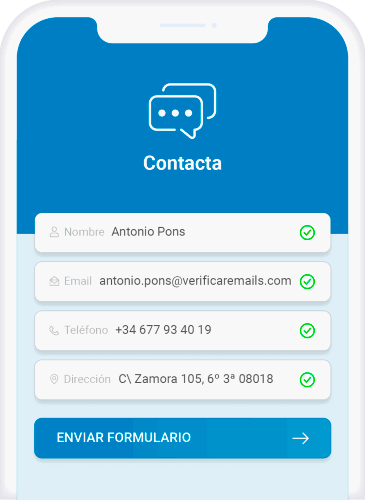
The benefits of using widgets for email validation are numerous. Firstly, they help maintain email hygiene by identifying and filtering out invalid, inactive, or disposable email addresses. This prevents hard bounces, protects sender reputation, and ensures that marketing messages reach genuine prospects. Additionally, email validation widgets can detect and eliminate duplicate emails, further optimizing email lists and reducing unnecessary costs associated with storing and sending emails to redundant addresses.
Email validation widgets work by performing a series of checks on the entered email address. They start by verifying the syntax, ensuring that the address follows the correct format and contains all the necessary components, such as the @ symbol and a valid domain name. The widget then proceeds to check the domain’s MX records in DNS to confirm that it can receive emails. Some advanced widgets also employ real-time email validation techniques, such as SMTP validation, to determine whether the email address actually exists and is capable of receiving messages.
Integrating an email validation widget into a website is a straightforward process. Most widgets provide an API or a simple code snippet that can be easily embedded into web forms. Once implemented, the widget automatically validates email addresses as users type them in, providing instant feedback on their validity. This real-time validation not only improves data quality but also enhances the user experience (UX) by promptly alerting users to any errors in their email input.
Implementing an Email Validation Widget
Choosing a widget provider
To implement an email validation widget on your website, the first step is to choose a reliable widget provider. Look for a provider that offers high accuracy in real-time email validation, supports various integration methods, and prioritizes data security. Some popular widget providers include VerificarEmails or Bouncer. These providers offer easy-to-use widgets that can be seamlessly integrated into your web forms to validate emails and prevent bounces.
Setting up the widget in your form
Once you have selected a widget provider, the next step is to set up the widget in your web form. Most providers offer simple integration methods, such as copying and pasting a code snippet into your website’s HTML. The code snippet typically includes your unique API key, which enables the widget to communicate with the provider’s email validation service. Make sure to place the code snippet in the appropriate location within your web form to ensure proper functionality.
Customizing widget appearance and behavior
After setting up the widget, you can customize its appearance and behavior to match your website’s design and requirements. Many widget providers offer customization options, such as adjusting the color scheme, font, and size of the widget elements. Additionally, you can configure the widget to perform specific validation checks, such as detecting disposable emails, spam traps, or inactive emails. Customizing the widget ensures a seamless user experience and helps optimize your website for lead generation.
By implementing an email validation widget, you can significantly enhance the quality of your email lists, reduce bounce rates, and improve the effectiveness of your email marketing campaigns. The widget acts as a powerful tool for maintaining email hygiene, eliminating duplicate emails, and verifying the validity of email addresses in real-time. With the help of a reliable widget provider and proper customization, you can optimize your lead generation efforts and ensure that your messages reach their intended recipients.
Best Practices for Using Email Validation Widgets
To ensure optimal performance and user experience when implementing email validation widgets, there are several best practices to consider. One key decision is whether to use real-time validation or submission validation. Real-time validation checks email addresses as users type them, providing instant feedback on their validity. This approach helps users correct errors immediately and prevents invalid submissions. On the other hand, submission validation occurs after the user submits the form, validating the email address before processing the data. While this method may be less disruptive to the user experience, it can lead to frustration if errors are discovered after submission.
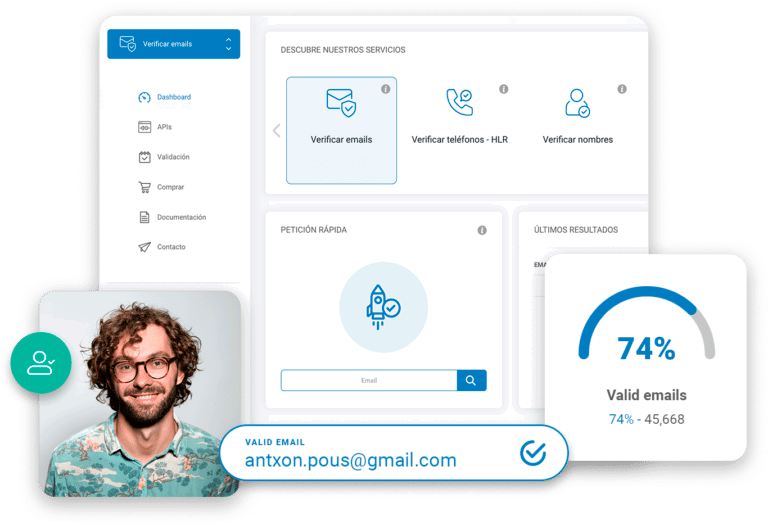
Handling error messages and user feedback is another crucial aspect of email validation widget implementation. Clear and concise error messages should guide users on how to rectify invalid email addresses. Use friendly language and avoid technical jargon to maintain a positive user experience. Additionally, consider the placement and design of error messages to ensure they are noticeable without being intrusive.
Balancing user experience and data quality is a delicate task when using email validation widgets. While strict validation rules may improve data accuracy, they can also deter users from completing the form. Implement validation checks that are necessary for your business goals while minimizing friction for users. For example, allow common email address variations and provide suggestions for correcting errors.
To optimize the effectiveness of email validation widgets, regularly monitor and analyze the data collected. Track metrics such as bounce rates, submission rates, and error frequencies to identify areas for improvement. Use this data to fine-tune your validation rules and user interface (UI), striking the right balance between data quality and user experience.
By following these best practices and continuously iterating based on user feedback and data insights, you can harness the power of email validation widgets to enhance your lead generation efforts, improve email deliverability, and maintain a clean and accurate email list for your marketing campaigns.
Measuring the Impact of Email Validation Widgets
Tracking key metrics is essential to assess the effectiveness of email validation widgets and their impact on your lead generation efforts. By monitoring specific indicators, you can gain valuable insights into how these widgets contribute to improved data quality, higher engagement rates, and overall optimization of your website for lead generation.
Key metrics to track
To measure the impact of email validation widgets, focus on metrics such as bounce rates, deliverability rates, and conversion rates (CR). A decrease in bounce rates and an increase in deliverability rates indicate that the widget is successfully identifying and filtering out invalid or inactive emails, ensuring that your messages reach real-time, active subscribers. Additionally, tracking conversion rates helps you understand how email validation contributes to higher-quality leads and improved lead generation optimization.
A/B testing widget effectiveness
Conducting A/B tests is a powerful way to evaluate the effectiveness of email validation widgets. By comparing the performance of forms with and without the widget, you can determine its impact on key metrics like form completion rates, lead quality, and overall conversion rates. This data-driven approach allows you to make informed decisions about implementing email validation widgets across your website to optimize lead generation efforts.
Analyzing improvements in lead quality
Email validation widgets play a crucial role in enhancing lead quality by verifying the accuracy and validity of email addresses in real-time. By analyzing the quality of leads generated before and after implementing the widget, you can assess its impact on reducing spam trap mails, eliminating duplicate emails, and capturing high-quality leads. This analysis helps you understand how email validation contributes to a cleaner, more engaged subscriber list, ultimately driving the success of your email marketing campaigns.
Conclusion
Email validation widgets have proven to be game-changers in optimizing lead generation funnels. These tools have a significant impact on improving data quality, reducing bounce rates, and enhancing the effectiveness of email marketing campaigns. By implementing these widgets, businesses can ensure they’re capturing high-quality leads and maintaining clean, engaged subscriber lists. This leads to better engagement rates and ultimately, more successful marketing efforts.
As we’ve seen, the proper use of email validation widgets involves careful consideration of best practices and continuous monitoring of key metrics. To make the most of these tools, it’s crucial to strike a balance between strict validation and user experience. Remember, these widgets are versatile and can be used to validate various types of content, including phone numbers, postal addresses, names, and even gender. To see how these widgets can transform your lead validation process, try our widget today and experience the benefits firsthand.
Try the VerificarEmails Widget Today!


